Bio-Rad PowerPac™ HV High-Voltage Power Supply User Manual
Page 23
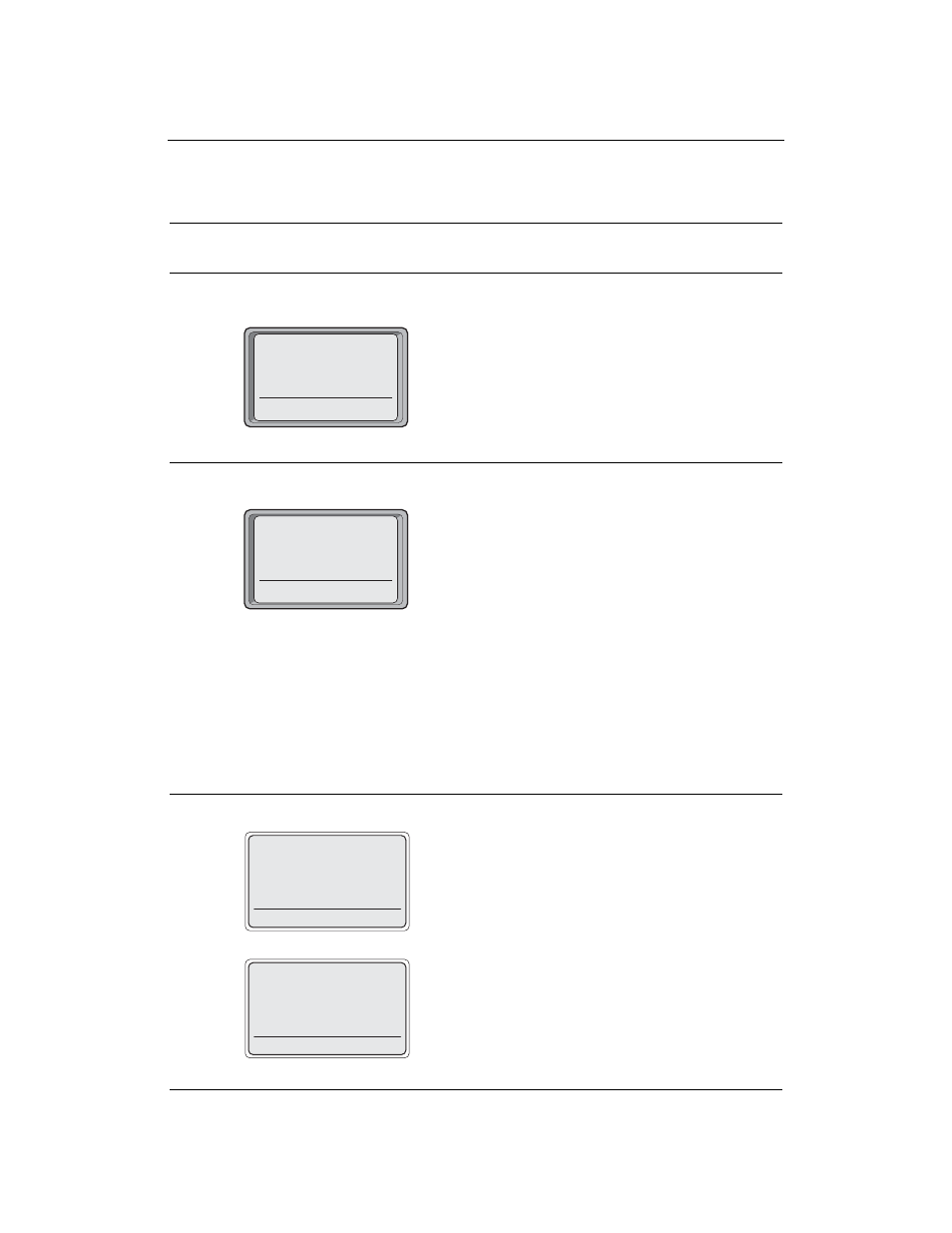
4.2.2 Create, Edit and Run a Basic Method
This section describes how to create, open, modify and run Basic Methods.
Step Procedure
Description
1.
Set up the power supply
Refer to Section 3 for instrument setup.
2.
Select the operation
At the Home Screen:
mode
Press the BASIC METHODS soft key to display the
Method List screen.
3.
Basic Method List
Options:
•
Press NEW to create a new method (go to step 4).
•
OPEN a stored method. An asterisk indicates the
selected method. Select a stored method using
the arrow scroll keys and press the OPEN soft
key. Go to step 4 to edit method, otherwise go to
step 10 to start the run.
•
DELETE a stored method. Select a stored
method using the arrow scroll keys and press
the DELETE Soft key. An asterisk indicates the
selected method.
Note: If the method list is full (nine methods), a
method needs to be deleted before a new method
can be added to the list.
4.
Name the Method
Press the up arrow key to select the method
name field.
Use the CE button to clear the name field and the
alphanumeric keypad to enter a method name.
Refer to Section 2 for help using the keypad.
Press OK to accept the new name and return to
the METHOD SCREEN with new or edited run
name.
Press CANCEL to abort naming the method and
return to the METHOD SCREEN.
15
SELECT MODE
METHODS
MANUAL
IEF
BASIC
METHOD LIST
* SDS-PAGE
... EMPTY 2 ...
... EMPTY 3 ...
OPEN
DELETE
NEW
METHOD: NAME
S1 (EMPTY)
*
METHODS
EDIT NAME: UNTITLED
S1 (EMPTY)
CANCEL
OK
PowerPac HV – Instruction Manual
