Bio-Rad PowerPac™ Universal Power Supply User Manual
Page 12
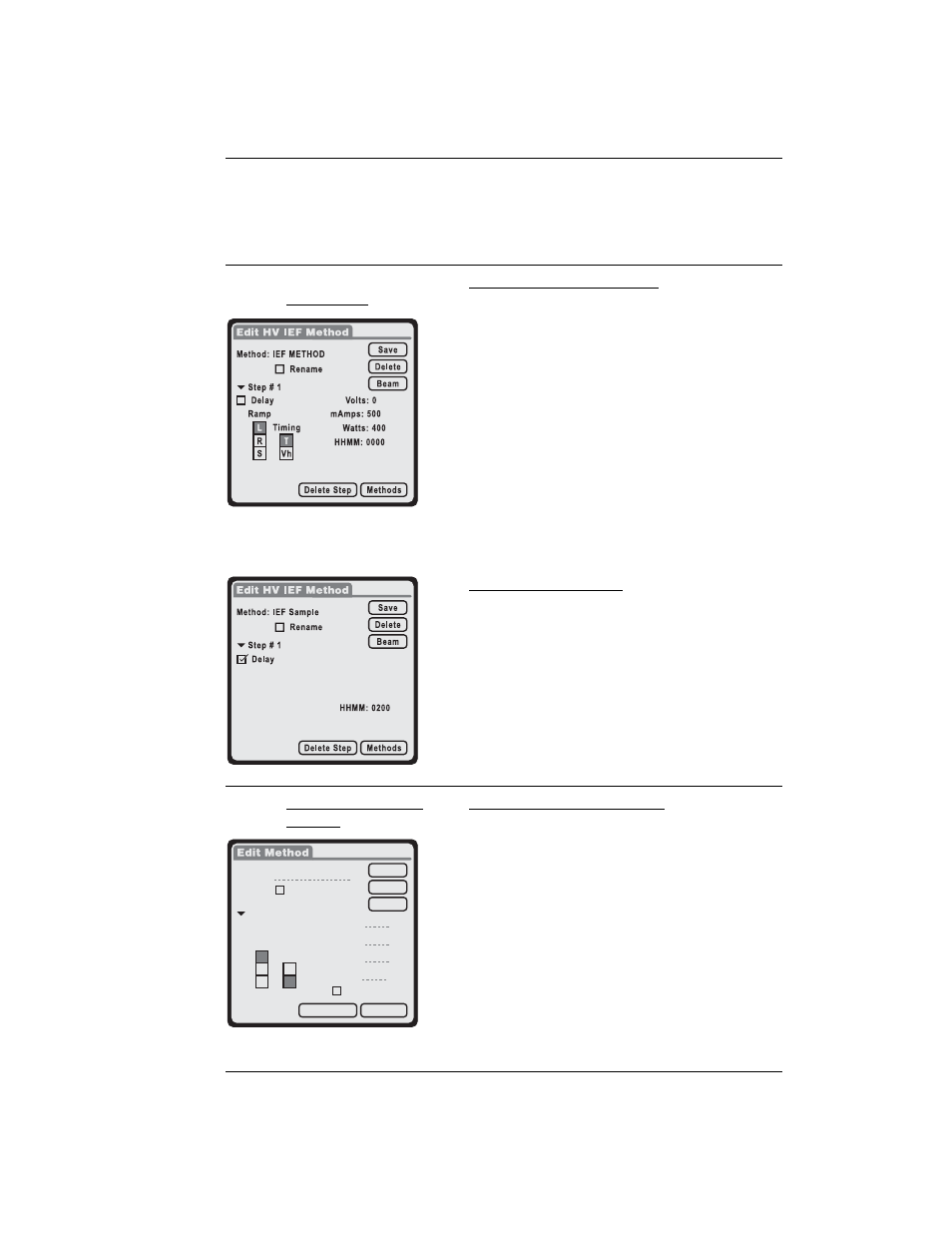
Step Procedure
Description
6. (
Continued)
Delete—select to delete method
Beam—transmits saved method to PowerPac
power supply
Delete Step—deletes the displayed step (no
warning message)
Methods—returns to method screen
7.
PowerPac HV
PowerPac HV: IEF Method
IEF Method
IEF Methods are set to run at constant voltage
with current and power as the limiting
parameters. The maximum voltage value
programmed can be reached via three different
ramping algorithms: linear, rapid, or slow.
Ramp—select voltage ramping: L (linear),
R (rapid), or S, (slow)
Parameter Values—enter values for
constant voltage, current limit, and power
limit
Timing—select time T (HHMM) or Vh
(Volthours)
Delay—check delay to program a timed-
delayed first step
Delay option for Step 1
Step 1 – Delay option.
This option is available as the first step only
for PowerPac HV IEF methods.
Check delay.
Enter time for the delay step (HHMM).
8.
PowerPac Univeral
PowerPac Univeral Method
Method
Const Mode—select voltage, current, or
power as the constant parameter
Parameter Values—enter value for
constant parameter, and values for limit
parameters
Timing—select time (HHMM), Volt-hours
Rename—check Rename to rename the
saved method, or uncheck Rename to
duplicate the method by saving it under a
new name
Save—select to save changes
Select another step to edit from the Step
drop-down list and edit the step.
9
Method: SDS-PAGE
Step # 1
Const Mode
Rename
Volts: 100
mAmps: 2500
Watts: 500
Vhours: 00000
Untimed
Save
Delete
Beam
Methods
Delete Step
V
A
Timing
T
Vh
W
