Obtaining stain-free gel images – Bio-Rad Gel Doc™ EZ System User Manual
Page 5
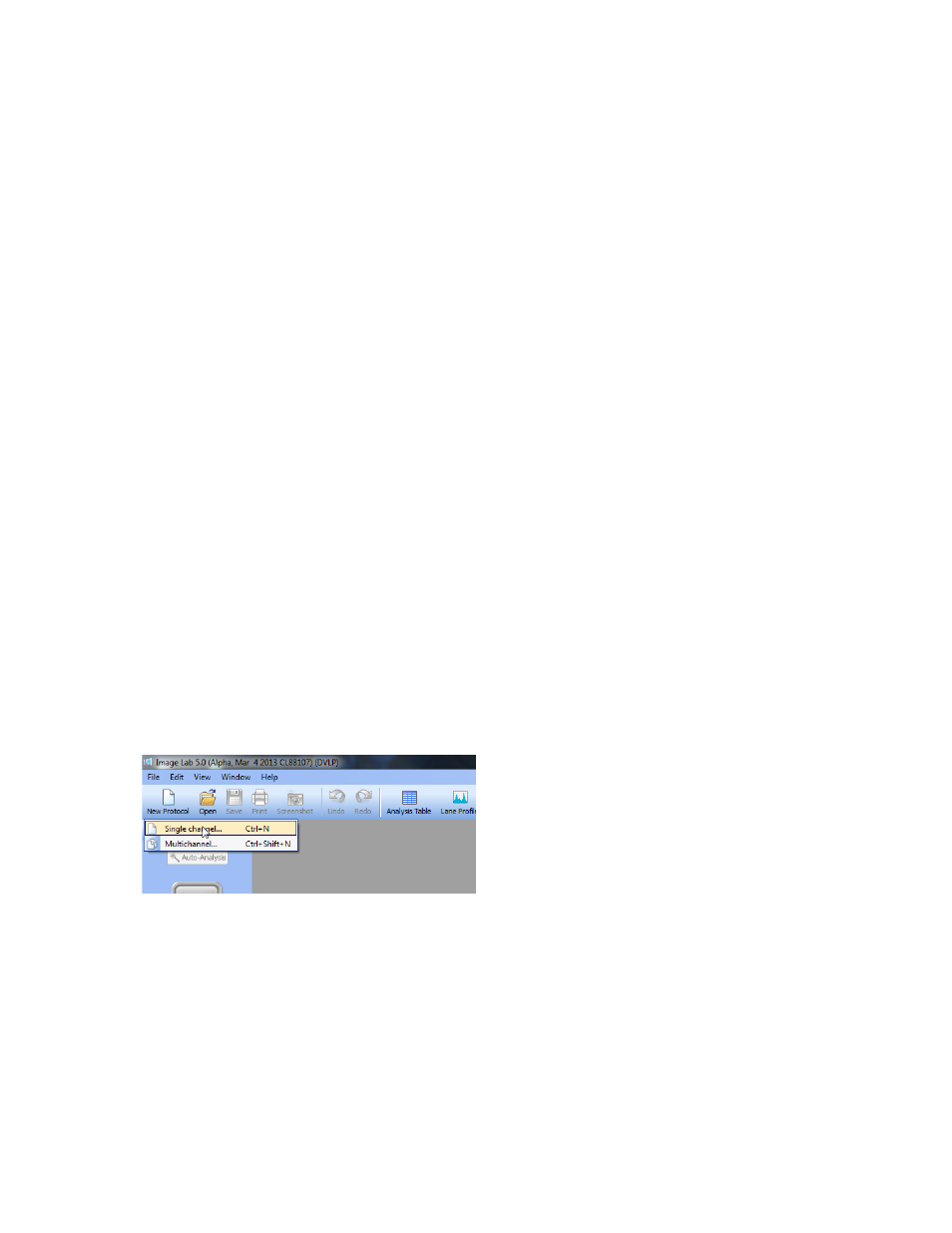
Image Lab Software for Obtaining Stain-Free Gel and Blot Images 1
If the Gel Doc
™
XR+ or ChemiDoc
™
XRS+ systems are used to conduct quantitation with Bio-Rad’s
stain-free gel technology, Bio-Rad recommends performing the flat field calibration with the orange
fluorescence reference plate (cat. #170-8008) after installing Image Lab
™
software, version 5.1 or higher.
To perform the calibration using the orange fluorescence reference plate, choose Edit > Instrument Setup
in the Image Lab software and select Reset next to the flat field in the dialog box. Image Lab will guide you
through the 5 min process.
Obtaining Stain-Free Gel Images
In order to visualize protein bands using stain-free technology on gels and blots (if applicable), stain-free gels
must be activated after electrophoretic separation is complete. Once activated, the same protein bands can
be visualized (without any further activation) on blotting membranes after transfer. Thus, stain-free technology
enables one to monitor electrophoretic separation and transfer effeciency.
Instructions
1. Immediately after electrophoretic separation is complete, remove the gel from the cassette and place it
directly on a stain-free enabled Bio-Rad UV transilluminator (ChemiDoc
™
MP, ChemiDoc XRS+,
Gel Doc XR+) or stain-free tray (Gel Doc
™
EZ); no fixation or rinsing steps are required.
Note: Do not allow gel to soak in water or other solution after separation before activation and imaging.
Soaking an unactivated gel allows the stain-free moiety to diffuse out of the gel. Once activated, the gel
can sit in buffer or water as usual.
Note: Do not place any material, such as plastic film, between the gel and the plate or tray.
2. Open Image Lab software.
a. Version 4.1 or later for Gel Doc EZ or ChemiDoc MP.
b. Version 5.1 or later for Gel Doc XR+ or ChemiDoc XRS+.
Download Image Lab version 5.1 at www.bio-rad.com/info/imagelabsoftware.
3. To acquire a stain-free gel image (Gel Doc EZ, Gel Doc XR+, ChemiDoc XRS+), configure the acquisition
settings by selecting New Protocol.
a. Select
New Protocol > Single Channel for ChemiDoc MP.
