Bio-Rad Gel Doc™ EZ System User Manual
Page 11
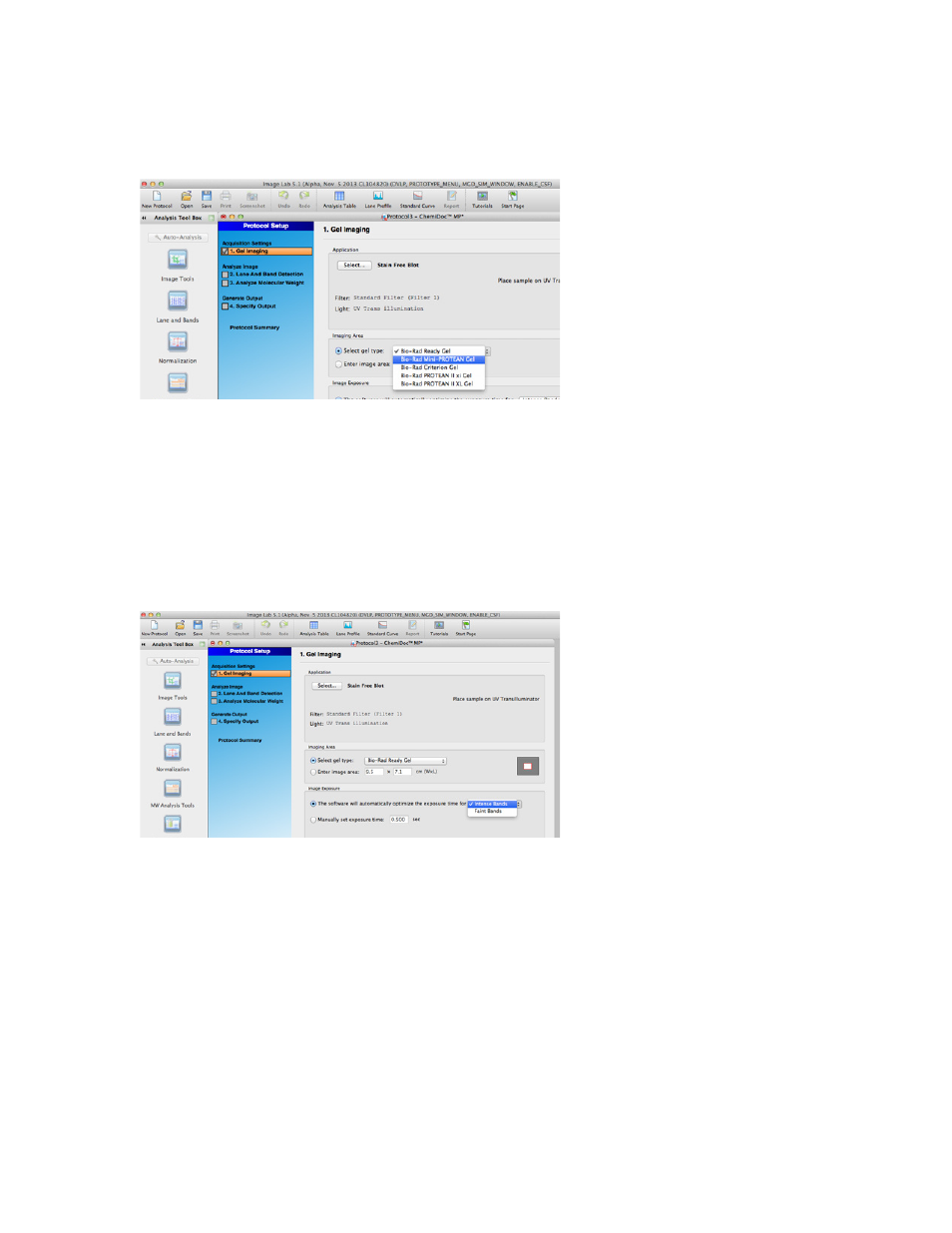
Image Lab Software for Obtaining Stain-Free Gel and Blot Images 7
5. In the Imaging Area pane, select from the list of Bio-Rad gels or enter the image area dimensions
manually. This option is not necessary when using the Gel Doc EZ, as the entire area is imaged
automatically.
6. In the Image Exposure pane, select from one of the following options:
a. Auto Exposure — this setting estimates an optimal exposure time and ensures the best use of the
dynamic range.
i. Intense Bands — optimizes exposure for all bands.
ii. Faint Bands — a longer exposure time is used to make faint bands more visible, but more
prominent bands might be overexposed.
b. Manual Exposure — use this setting to manually override automated imaging. This setting is often
used to duplicate an exposure time in order to compare band intensities from different gels.
