Bio-Rad S3™ Cell Sorter User Manual
Page 28
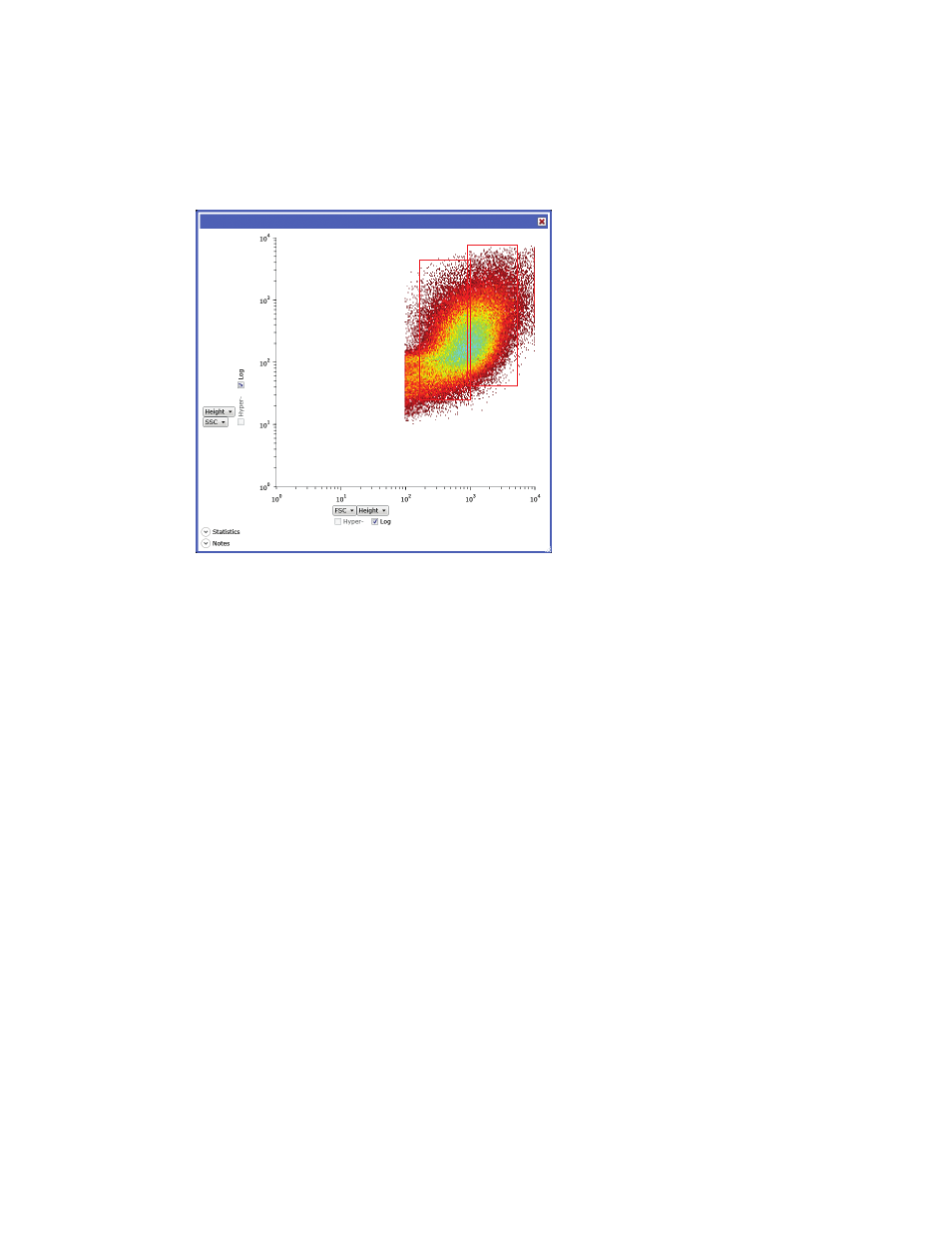
Service and Certification
18 | S3 Biosafety System
To start sorting the Glo Germ particles:
12. Click Start on the instrument control panel to acquire a small amount of the sample.
13. Set sorting regions and gates on plots to split the main population of Glo Germ particles.
14. Right click on one region and select Left Sort.
15. Repeat with a second region and select Right Sort.
16. Click the Sort Logic dropdown menu to select the collection vessel 5 ml tubes.
17. Select the sort mode as Enrich for both and leave limit unchecked.
18. Place 5 ml tubes in the sort collection device at positions 1, 2, etc.
19. Load a microscope slide into the microbial sampler.
20. Place the microbial sampler at one of the locations listed below.
21. Click the Start Sorting button to begin sorting the Glo Germ particles.
22. After 10 min, click the sort button to stop sort.
23. Repeat steps 19–23 using a fresh microscope slide until all samples have been collected
sequentially from each location.
Fig. 14. Example of Glo Germ dot plot and sort gates.
