Canon BJC-620 User Manual
Page 40
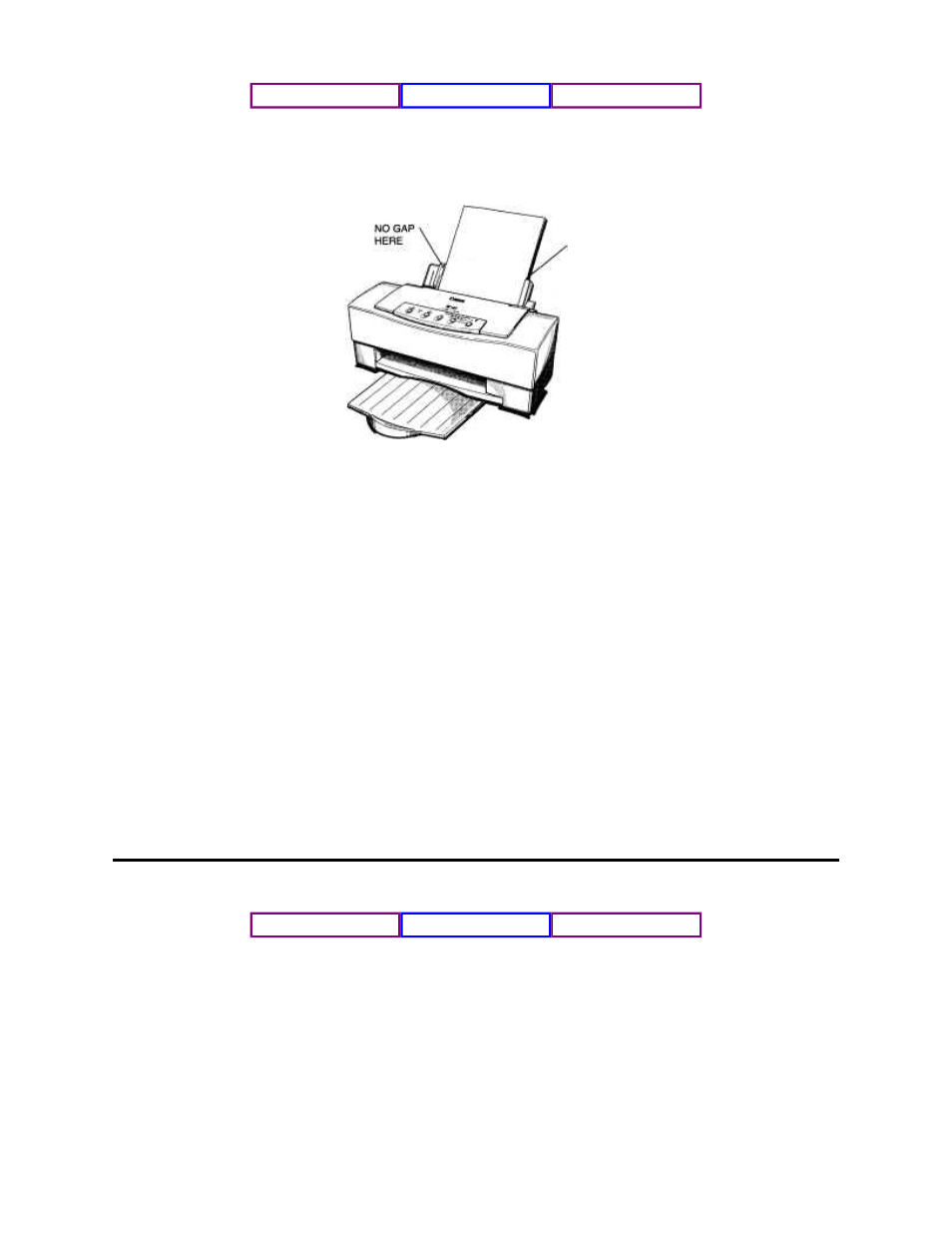
z
Make sure there are no gaps between the stack of paper and the
paper guide nor the right edge of the sheet feeder.
NO GAP
HERE
z
When automatically feeding transparencies or back print film,
remove each sheet after it is delivered. Do not allow film sheets
to stack up in the paper output tray.
z
Place at least one sheet of plain paper in back of a stack of
transparencies or back print film to avoid paper jams and
misfeeds.
z
Let the printed sheets of film dry completely before storing them.
The complete drying time required for color printing on Canon's
transparencies or back print film is approximately 15 minutes. The
complete drying time required for solid black printing on this
media is approximately 30 minutes. You may be able to reduce
the drying time if you reduce the density setting in your
application before printing.
z
If printing at 720 x 720 dpi in black on back print film appears
blurred, switch to 360 x 360 dpi or reduce the density setting in
your application.
z
If printing in black on transparencies is not as crisp as you
expected, reduce the density setting in your application.
3DSHU +DQGOLQJ
Chapter 3
