Install three channel harness – Great Plains 116-283A Installation Instructions User Manual
Page 9
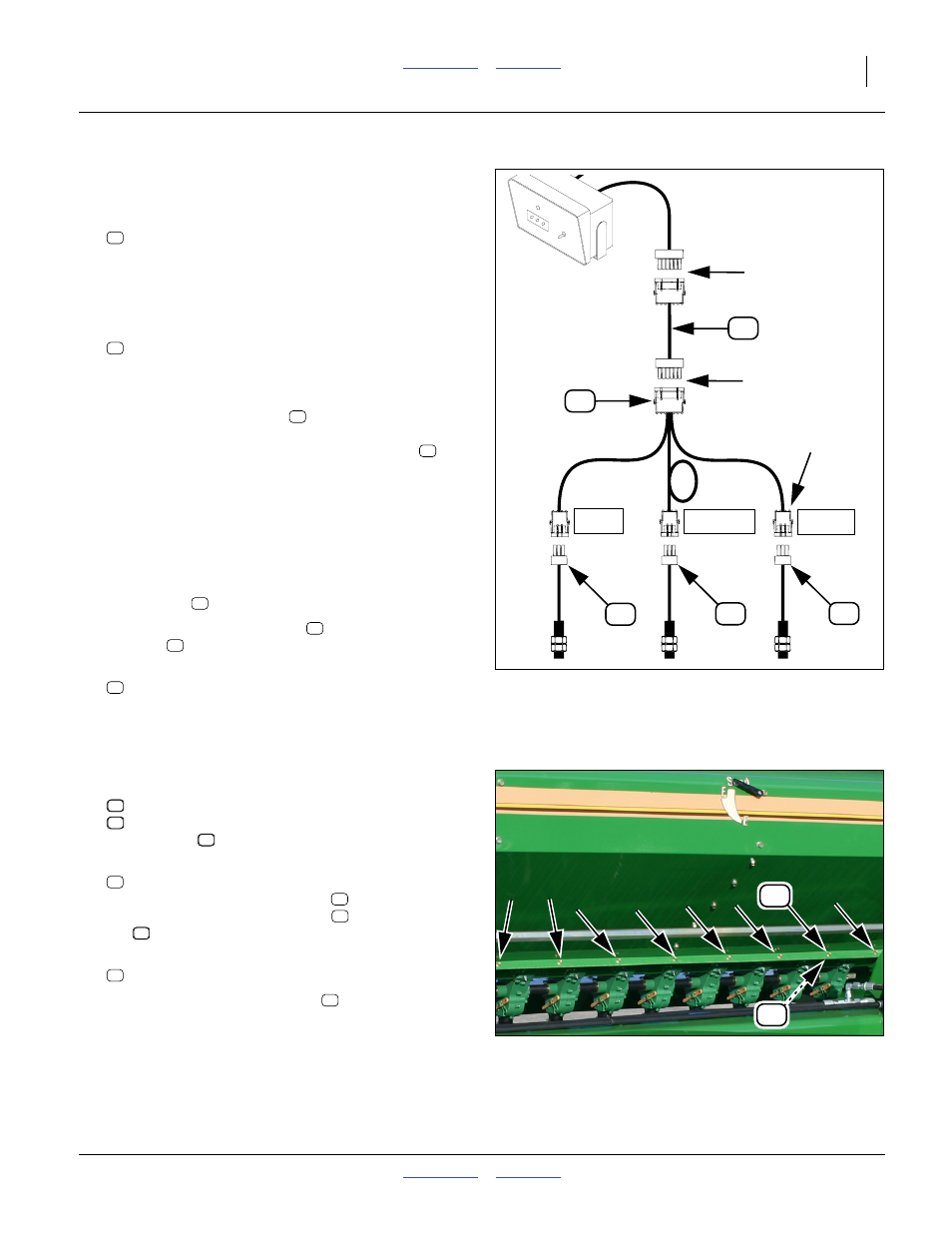
Install Harness
Great Plains Manufacturing, Inc.
9
2013-08-27
116-284M
Install Three Channel Harness
Review the “General Harness Guidelines” on page 7.
53. Select one new:
318951 HARNESS 3 SHAFT MONITOR LOUP
Dress the harness across the drill, making sure that
the leads labelled LEFT, CENTER and RIGHT are
routed to their respective seed boxes.
54. Select one new:
833-595C SHAFT MONITOR EXT. 30’6P WP
Note: On a two-point drill, this extension cable may not
be needed. If so, continue at step 56.
55. Dress the extension cable
along the tongue, or
through any accessory hitch. Make sure that the
connector that mates with the 3-way harness
toward the rear.
Verify that the forward end of the extension cable
reaches the hitch.
56. Route the 3-way leads through available holes and
near attachment points for cable ties.
57. Connect each 3-way lead to its respective shaft
sensor lead
58. Connect the extension cable
harness
.
59. Select all of new (not shown):
60. These clips are used to secure the sensor leads to
the flange that joins each seed box to its tray.
Allocate them for equal clip spacing on each box.
61. At each desired support point, remove the existing:
803-088C NUT HEX LOCK 1/4-20 FLG
Save the nut
62. Select all of new:
Insert the sensor lead in the clip
. Secure the clip
to the flange with the new screw
, and the saved
nut
63. Select all of new (not shown):
800-112C CABLE TIE .19X7.25 1.75D 50LB
64. Starting at the inner-most clips
cable along its route, leaving a little slack (more at
pivots).
Figure 12
Three Channel Harness
34216
6-pin
weatherpak
LEFT
CENTER
RIGHT
3-pin
weatherpak
6-pin
weatherpak
Figure 13
Tray-to-Box Screws
34219
