Great Plains 3000 Operator Manual User Manual
Page 15
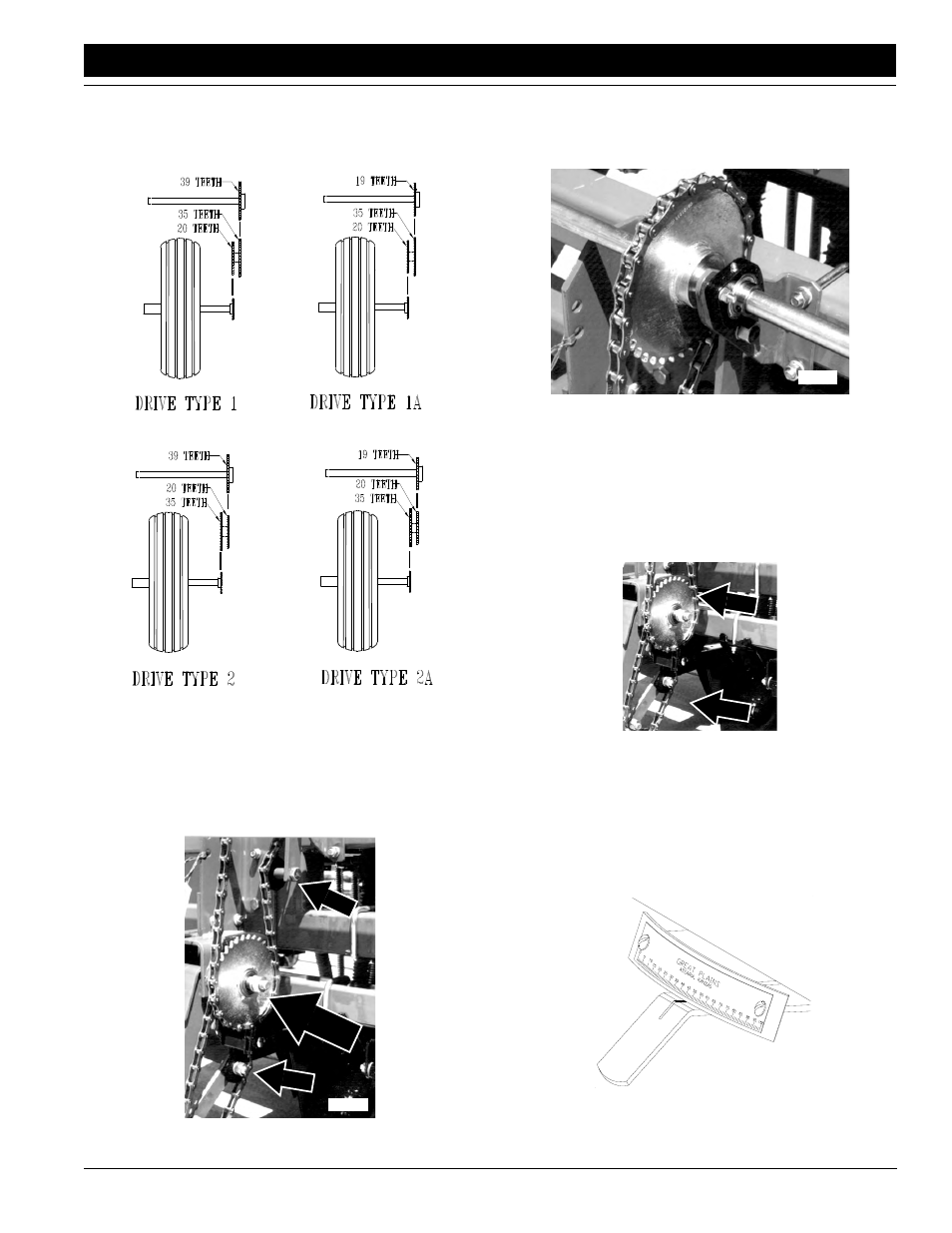
13
Section 3 Adjustments
9/9/10
2700 and 3000 Three-Point Drill 118-365M-A
Great Plains Mfg., Inc.
1. Change Drive Sprockets
Refer to the seed-rate charts for the correct drive
type–1, 1A, 2 or 2A. Figure 3-7 shows the sprocket ar-
rangement for each drive type.
Figure 3-7
Drive Types
To change the drive type:
a.
Loosen the idler-arm bolts and remove chains.
b.
To change the double speed-change sprocket
shown in Figure 3-8, remove nut and turn sprocket
over.
Figure 3-8
Double Speed-Change Sprocket
16400
Idler
Idler
Spr
oc
ket
16409
c.
To change the jackshaft sprocket shown in Figure
3-9, remove the set screws and slide the sprock-
ets so the correct-sized sprockets are aligned.
Reinsert set screws.
Figure 3-9
Jackshaft Sprocket
d.
Shorten or lengthen chains as necessary and re-
install chains. Be sure chain is installed with the
chain connector link retainer towards the center-
line and the clip opening (split end) is facing the
opposite way of the chain travel. Move the idler
arms into chains. See Figure 3-10 for correct
chain slack.
Figure 3-10
Chain Slack
2. Set Seed-Rate Handle
The position the handle for each drill box to the setting
indicated on the chart. One handle is shown in Figure
3-11. To adjust the handles, loosen the wing nut under
the handles and slide until the indicator lines up with
the correct setting.
Figure 3-11
Seed-Rate Handle
16412
1/2 In.
3/4 In.
12927
