Adjusting disc contact, Disk scraper adjustments – Great Plains NTA3010 Operator Manual User Manual
Page 50
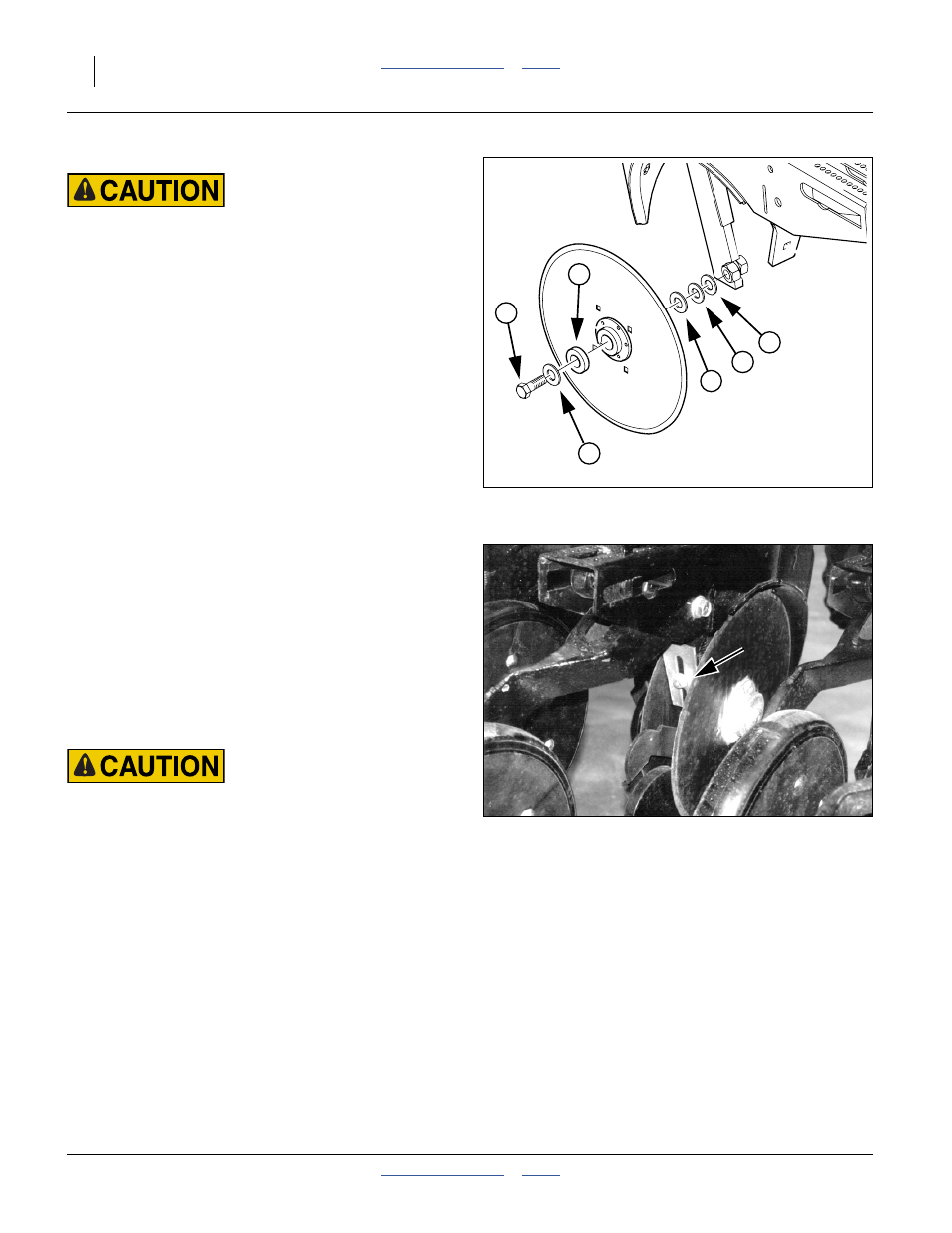
46
NTA3010 and NTA3510
Great Plains Manufacturing, Inc.
160-219M-A
2014-03-26
Adjusting Disc Contact
Sharp Object Hazard:
Row unit disk blades may be sharp. Use caution when making
adjustments in this area.
Refer to Figure 53
1.
Raise the drill and install the transport locks.
2.
Remove the bolt retaining the opener disc on one
side. Carefully remove the disc, noting how many
spacers are outside the disk and inside the disk. Do
not lose the hub components and spacer washers.
3.
To reduce the spacing between the discs (the normal
case), move one spacer washer from the inside to
the outside of the disc.
4.
Re-assemble and check disc contact.
Disk Scraper Adjustments
To keep opener disks turning freely, dirt scrapers are
mounted between disks to clean as disks
rotate.Standard 10 Series row units include a
double-disk slotted scraper. A carbide scraper is
available (see “Seed Firmers” on page 60).
Refer to Figure 54
As field conditions vary, scrapers may need to be
adjusted. In damp conditions, lower scrapers. If openers
are not turning freely, raise scrapers. To adjust, loosen
bolt and move scraper as needed.
Sharp Object Hazard:
Row unit disk blades may be sharp. Use caution when making
adjustments in this area.
Figure 53
Adjusting Disk Spacers
26385
2
1
3
3
3
3
Figure 54
Standard Disc Scraper
16163
