ClearOne XAP 800 User Manual
Page 76
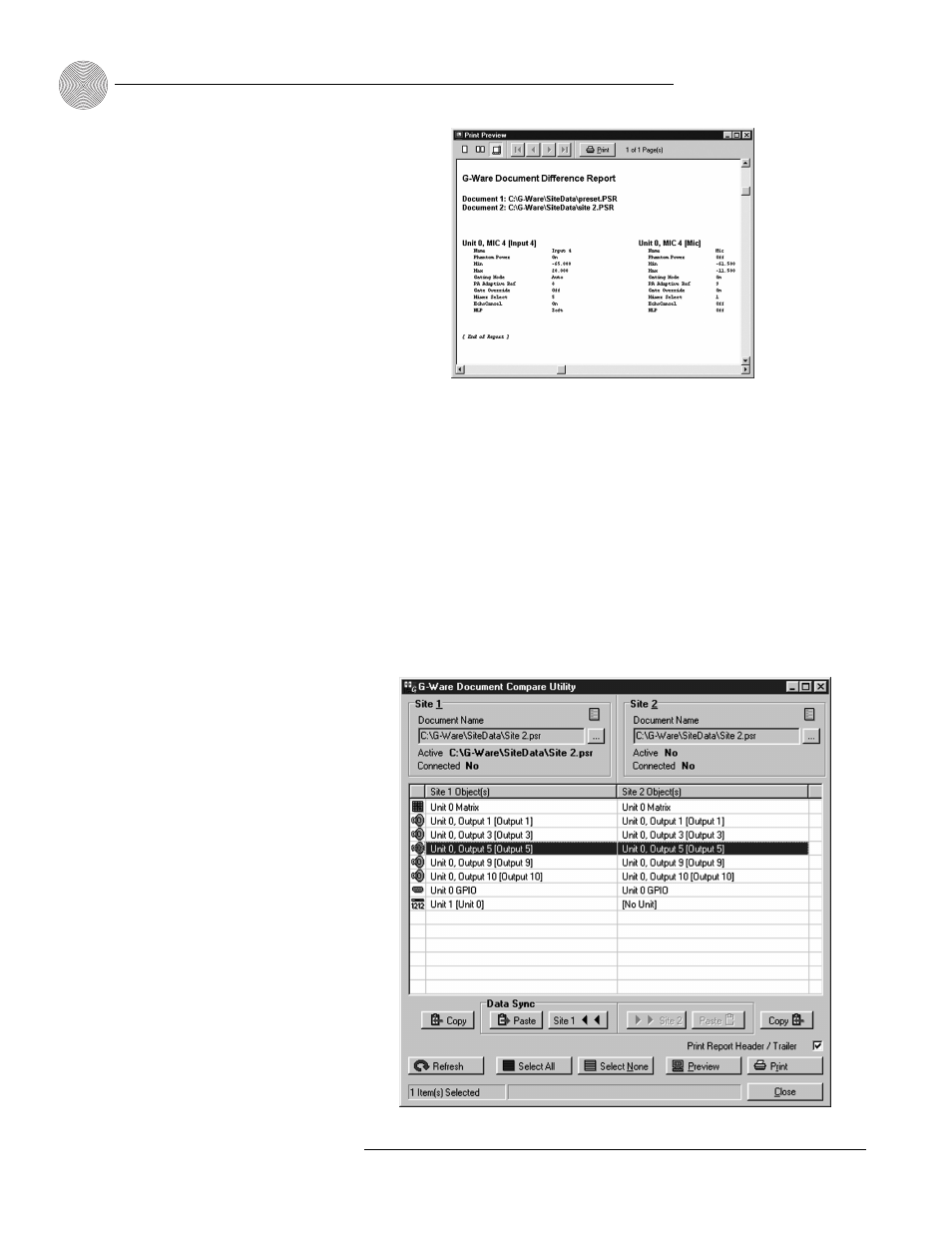
Operation
~ Utilities
70
Technical Services Group ~ 1-800-283-5936 (USA) ~ 1-801-974-3760
6.
To print the report, click Print (you can also click Print in the Compare
Utility window to print the report). The other buttons in this window allow
you to tailor the view of the report and browse sequentially through each
page.
7.
When you finish viewing or printing the report, close the Print Preview
window to return to the Document Compare Utility.
Copying settings
When two sites are compared, the Copy to Site, Paste, and Copy buttons at the
bottom of the window become selectable.
Figure 5.7. Print Preview window
Print the comparison for a
detailed list of differences
between the two sites.
✍ ✍
Figure 5.8. Document Compare window
