Running macros, Advanced configuration ~ macros – ClearOne XAP 800 User Manual
Page 72
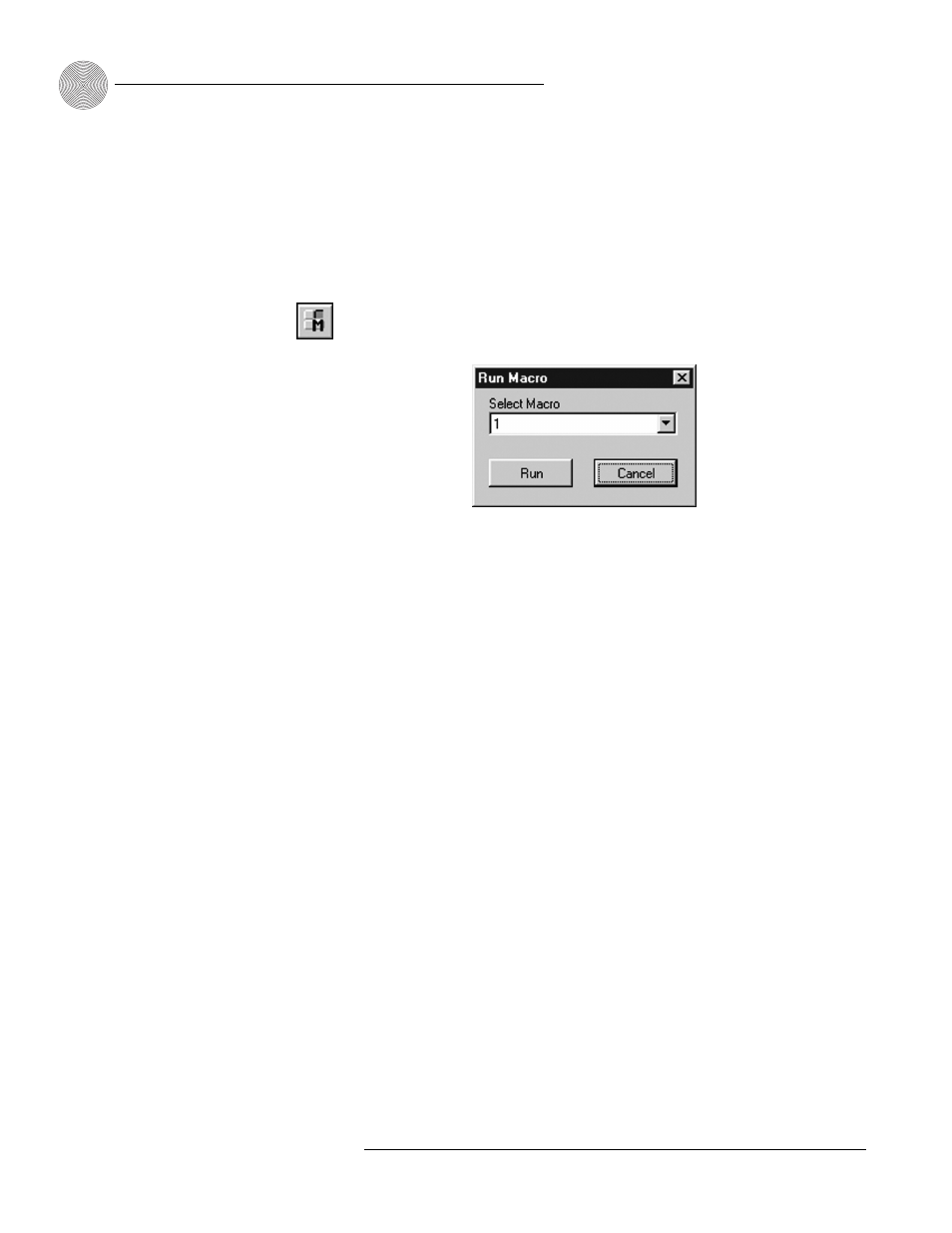
Advanced Configuration
~ Macros
66
Technical Services Group ~ 1-800-283-5936 (USA) ~ 1-801-974-3760
Running macros
Macros can be run from G-Ware or the front panel controls on the XAP 800. You
can also run a macro using external control devices (see Chapter 6: Control for more
information).
To run a macro using G-Ware
1.
Select the Run Macro button on the G-Ware toolbar.
2.
Select the macro from the Select Macro list.
3.
Click Run to run the macro and close the window.
To run a macro using front panel control
1.
From the System Menu, scroll to Select Macro and press Enter.
2.
Scroll to the number of the macro you want to run and press
Enter.
To run a macro using the Select panel or GPIO
•
Use the macro command. See Chapter 6: Control for more details.
Figure 4.18. Run Macro window
Figure 4.17. Run Macro
toolbar button
