Casio CTK6000 User Manual
Page 8
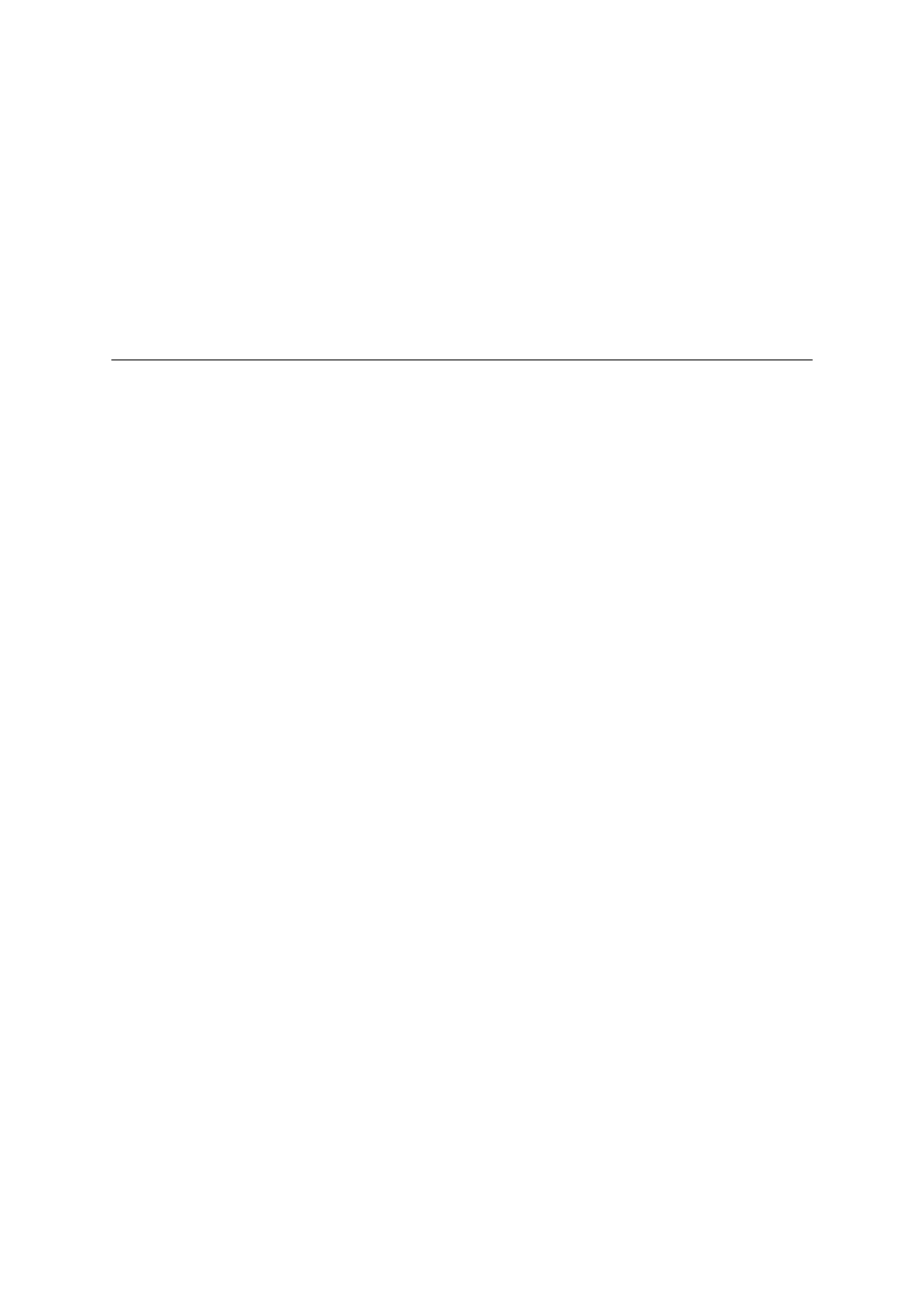
1.3.2
Instrument Part Block
The instrument part section consists of a total of 32 instrument parts, divided into two groups, named
Group A and Group B of 16 instruments each. Each part can perform operations and setting changes us-
ing the Instrument mixer function, and/or channel messages and Instrument’s system exclusive messages.
Only Group B can be controlled by external channel messages.
As shown in the following table, there is a fixed relationship between channel message receive channel
numbers and instrument parts.
Number
Name
MIDI Receive Ch
MIDI Send Ch
Assigned Function
00
A01
-
01-16(Note1)
Keyboard UPPER 1
01
A02
-
02
Keyboard UPPER 2
02
A03
-
03
Keyboard LOWER
03
A04
-
04
Auto Harmonize
04
A05
-
05
Song Sequencer system track UPPER 1
05
A06
-
06
Song Sequencer system track UPPER 2
06
A07
-
07
Song Sequencer system track LOWER
07
A08
-
-
Metronome
08
A09
-
09
Auto Accompaniment (Percussion)
09
A10
-
10
Auto Accompaniment (Drum)
10
A11
-
11
Auto Accompaniment (Bass)
11
A12
-
12
Accompaniment (Chord 1)
12
A13
-
13
Accompaniment (Chord 2)
13
A14
-
14
Accompaniment (Chord 3)
14
A15
-
15
Accompaniment (Chord 4)
15
A16
-
16
Accompaniment (Chord 5)
16
B01
01
01
MIDI/Auto Performance Functions
17
B02
02
02
MIDI/Auto Performance Functions
18
B03
03
03
MIDI/Auto Performance Functions
19
B04
04
04
MIDI/Auto Performance Functions
20
B05
05
05
MIDI/Auto Performance Functions
21
B06
06
06
MIDI/Auto Performance Functions
22
B07
07
07
MIDI/Auto Performance Functions
23
B08
08
08
MIDI/Auto Performance Functions
24
B09
09
09
MIDI/Auto Performance Functions
25
B10
10
10
MIDI/Auto Performance Functions(Note2)
26
B11
11
11
MIDI/Auto Performance Functions
27
B12
12
12
MIDI/Auto Performance Functions
28
B13
13
13
MIDI/Auto Performance Functions
29
B14
14
14
MIDI/Auto Performance Functions
30
B15
15
15
MIDI/Auto Performance Functions
31
B16
16
16
MIDI/Auto Performance Functions
Note1
:
Can be changed by the Keyboard Channel setting.
Note2
:
This instrument part is basically a drum-only part. To specify a sound with a MIDI message, specify a drum
sound whose setting is supported by the Instrument mixer.
8
