3 format of each field – Casio CTK6000 User Manual
Page 31
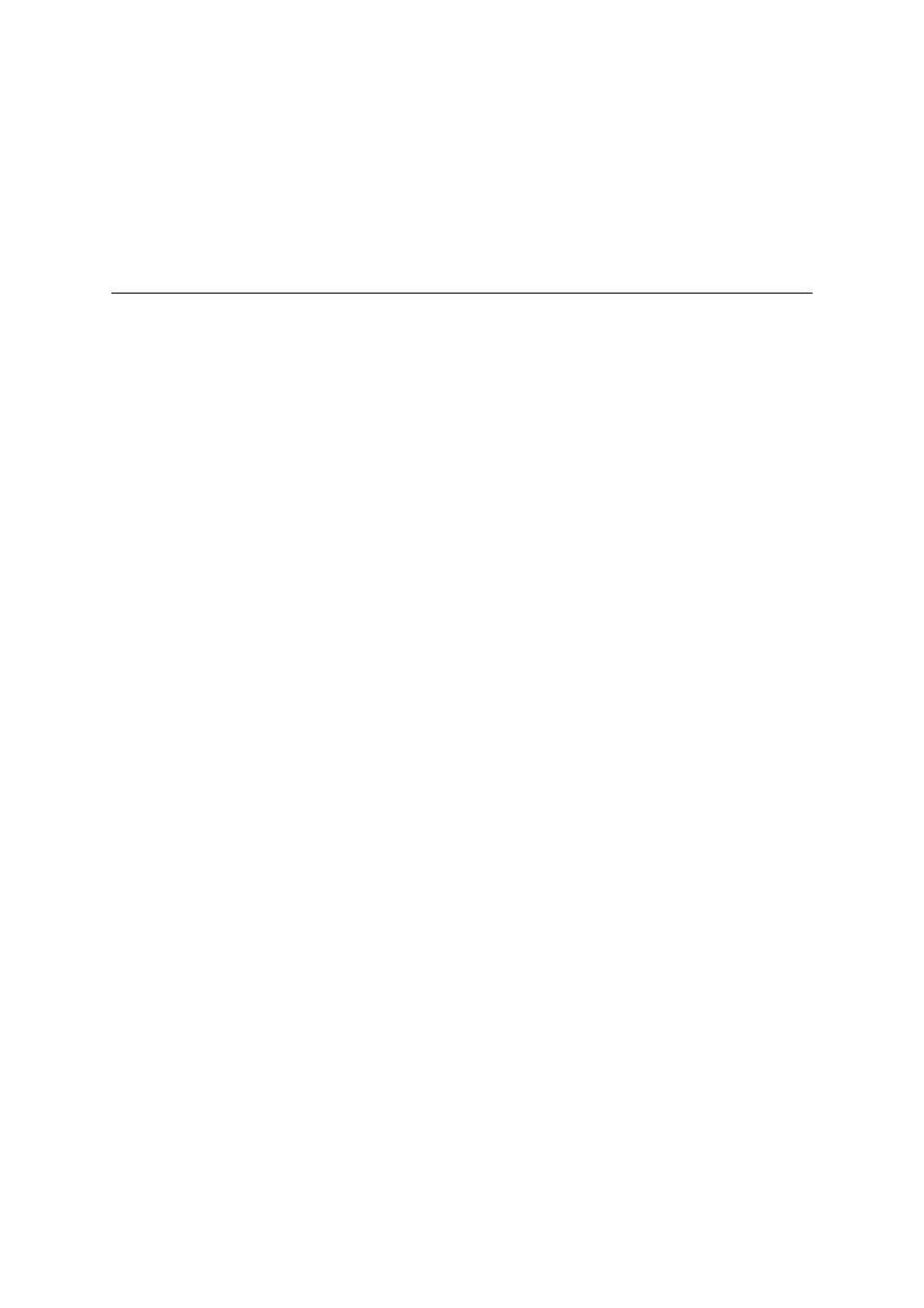
The table below shows the body format for each action of Instrument-specific system exclusive mes-
sages. An actual message consists of the items indicated by Y, from left to right.
<-
body (Depends on act )
->
SX
MAN
MOD
dev
act
cat
mem
pset
blk
prm
idx
len
data
img
crc
EOX
IPR
Y
Y
Y
Y
Y
Y
Y
Y
Y
Y
Y
Y
-
-
-
Y
IPS
Y
Y
Y
Y
Y
Y
Y
Y
Y
Y
Y
Y
Y
-
-
Y
OBR
Y
Y
Y
Y
Y
Y
Y
Y
-
-
-
-
-
-
-
Y
OBS
Y
Y
Y
Y
Y
Y
Y
Y
-
-
-
Y
-
Y
Y
Y
HBR
Y
Y
Y
Y
Y
Y
Y
Y
-
-
-
-
-
-
-
Y
HBS
Y
Y
Y
Y
Y
Y
Y
Y
-
-
-
Y
-
Y
Y
Y
EXI
Y
Y
Y
Y
Y
-
-
-
-
-
-
-
-
-
-
Y
SBS
Y
Y
Y
Y
Y
-
-
-
-
-
-
-
Y
-
-
Y
ACK
Y
Y
Y
Y
Y
Y
Y
Y
-
-
-
-
-
-
-
Y
RJC
Y
Y
Y
Y
Y
Y
Y
Y
-
-
-
-
-
-
-
Y
ESS
Y
Y
Y
Y
Y
Y
Y
Y
-
-
-
-
-
-
-
Y
EBS
Y
Y
Y
Y
Y
Y
Y
Y
-
-
-
-
-
-
-
Y
ERR
Y
Y
Y
Y
Y
-
-
-
-
-
-
-
Y
-
-
Y
20.3
Format of Each Field
20.3.1
SX : System Exclusive message Status
Format:
11110000B (F0H)
This is the System Exclusive Message status byte established by the MIDI standard.
20.3.2
MAN : Manufacturer’s ID
Format:
01000100B (CASIO = 44H)
Indicates this Instrument’s manufacturer ID.
20.3.3
MOD : Model ID
Format:
MSB
00010110B (16H)
LSB
00000010B (02H)
These two successive bytes (MSB, LSB) indicate the CTK-6000/WK-6500/CTK-7000/WK-7500/AT-
3/AT-5 model ID.
20.3.4
dev : MIDI Device ID 00H - 7FH
Format:
0dddddddB
The contents of this field in a received message are compared with the Model’s MIDI Device ID, and
receipt of the incoming message is allowed only when the two IDs match. When a message containing
7FH is received, receipt of the message is always allowed, regardless of the Instrument’s ID setting. Note,
however, that the Instrument does not have a specific Device ID, so use only 7FH for send and receive.
31
