OSRAM SYLVANIA ULTRA LED Recessed and Surface Mount Downlight Kit User Manual
Page 3
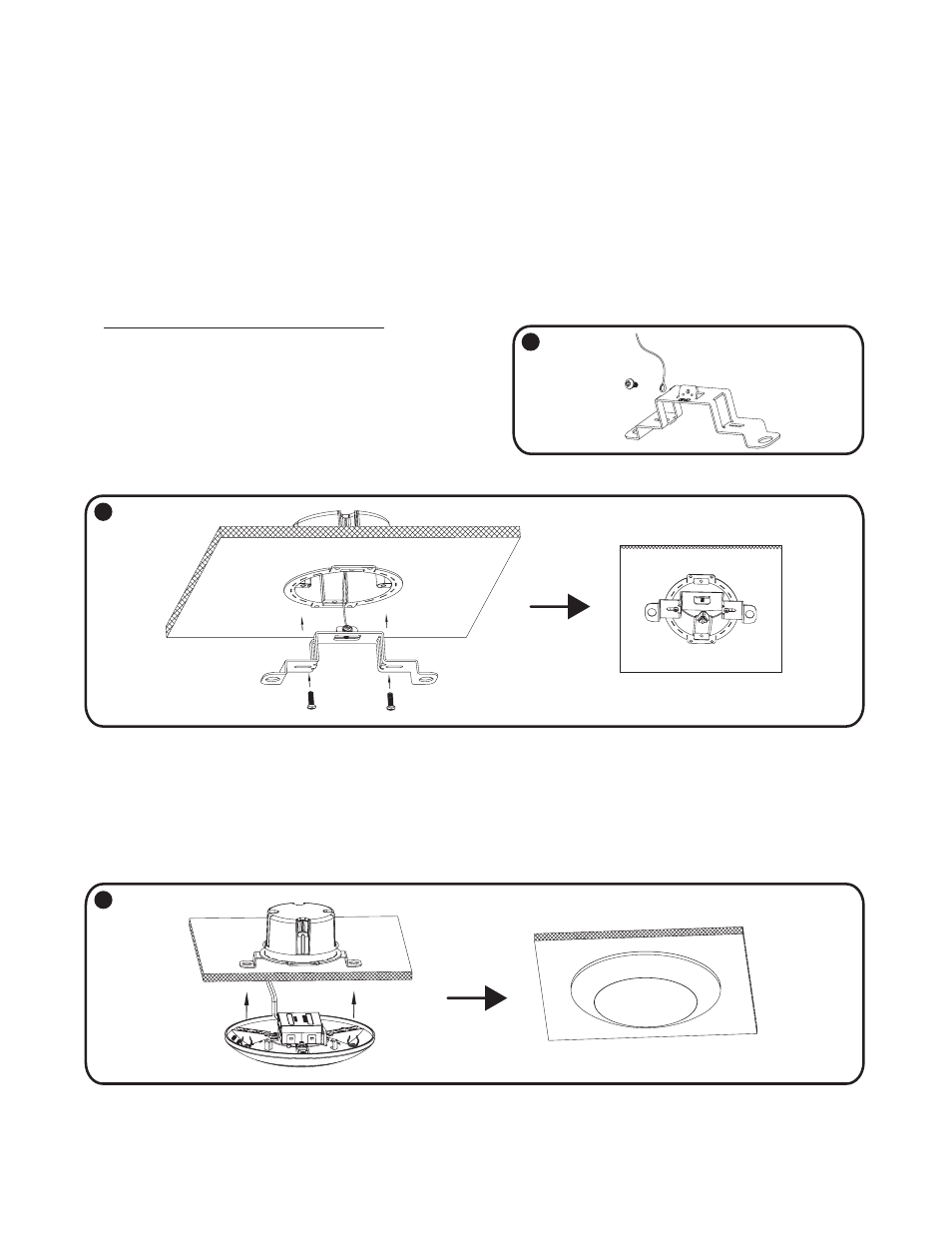
3
Title 24 installation
For proper installation of the Light Disk inside a Title 24 compliant housing with a GU10 or GU24 line-voltage
lamp base:
Cut off the medium Edison screw base from the Light Disk and splice both leads to our GU10 or GU24 adapter
(sold separately), and connect to the GU10 or GU24 socket inside your housing.
To assure that the finished housing is title 24 compliant:
Cut off the medium Edison screw base from the Light Disk and your housing socket and splice leads together
using push wire connectors (sold separately).
Step 2: Lock the bracket on existing J-Box with both screws.
2
2) Standard 4’’ J-Box retrofit installation
Step 1: Lock existing ground wire onto bracket green
screw & tighten.
1
Step 3: Cut off existing Edison screw shell from Light Disk adapter and strip both wire ends. Make sure both
live (black) and neutral (white) wires are accessible from J-Box. Wire nut live (black) wire with Light Disk
black wire and wire nut neutral (white) wire with Light Disk white wire.
Step 4: Make sure both tree clips shown below are screwed onto Light Disk.Carefully tuck wires inside J-Box.
Find circular key holes on bracket, align Light Disk tree clips to the bracket holes and push Light Disk inside
J-Box up flush to the ceiling surface.
4
