Troubleshooting, Figure 14. rfid troubleshooting screen – Unitec ReachFree ID for C-Start User Manual
Page 19
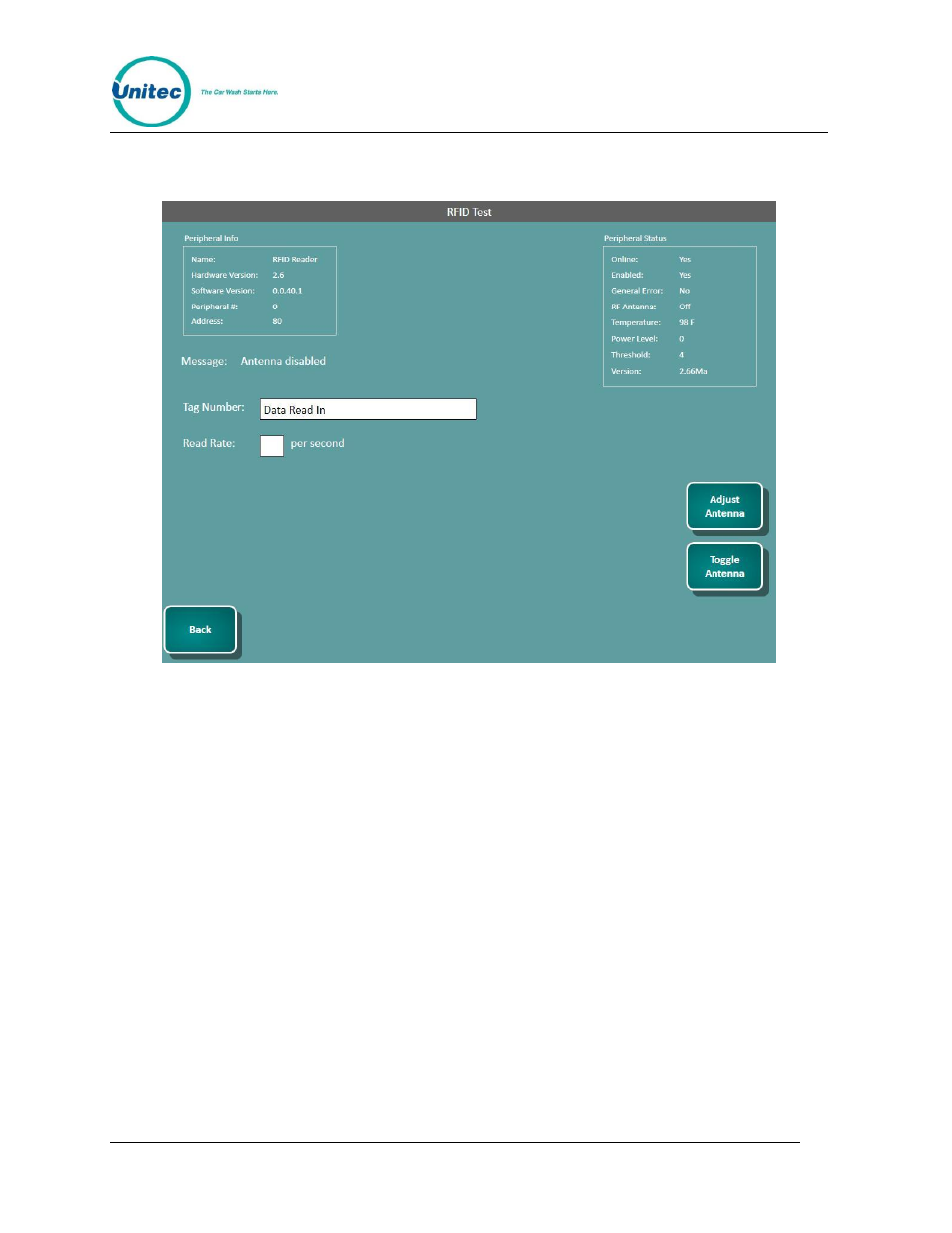
R E A C H F R E E I D
Document Number:
RFID1001
15
Document Name:
Unitec RFID Field Retrofit Installation Guide
Troubleshooting
Figure 14. RFID Troubleshooting Screen
Login to Maintenance Mode>Test Hardware>RFID Reader to make sure the ReachFree ID
system is reading the tags properly. Once the vehicle tag is detected by the reader, the 8-digit
code will be displayed in the text box on the screen. As long as the RF tag remains in range of
the reader, the entry unit will beep once per second. You can determine the area the RF
Reader can read tags by moving the tag around and listening for the beeps. As long as the unit
is beeping once per second, the RF tag is in-range.
This manual is related to the following products:
