Rfid tags, Program the unitec entry unit, Figure 13. sample rfid tag – Unitec ReachFree ID for C-Start User Manual
Page 18
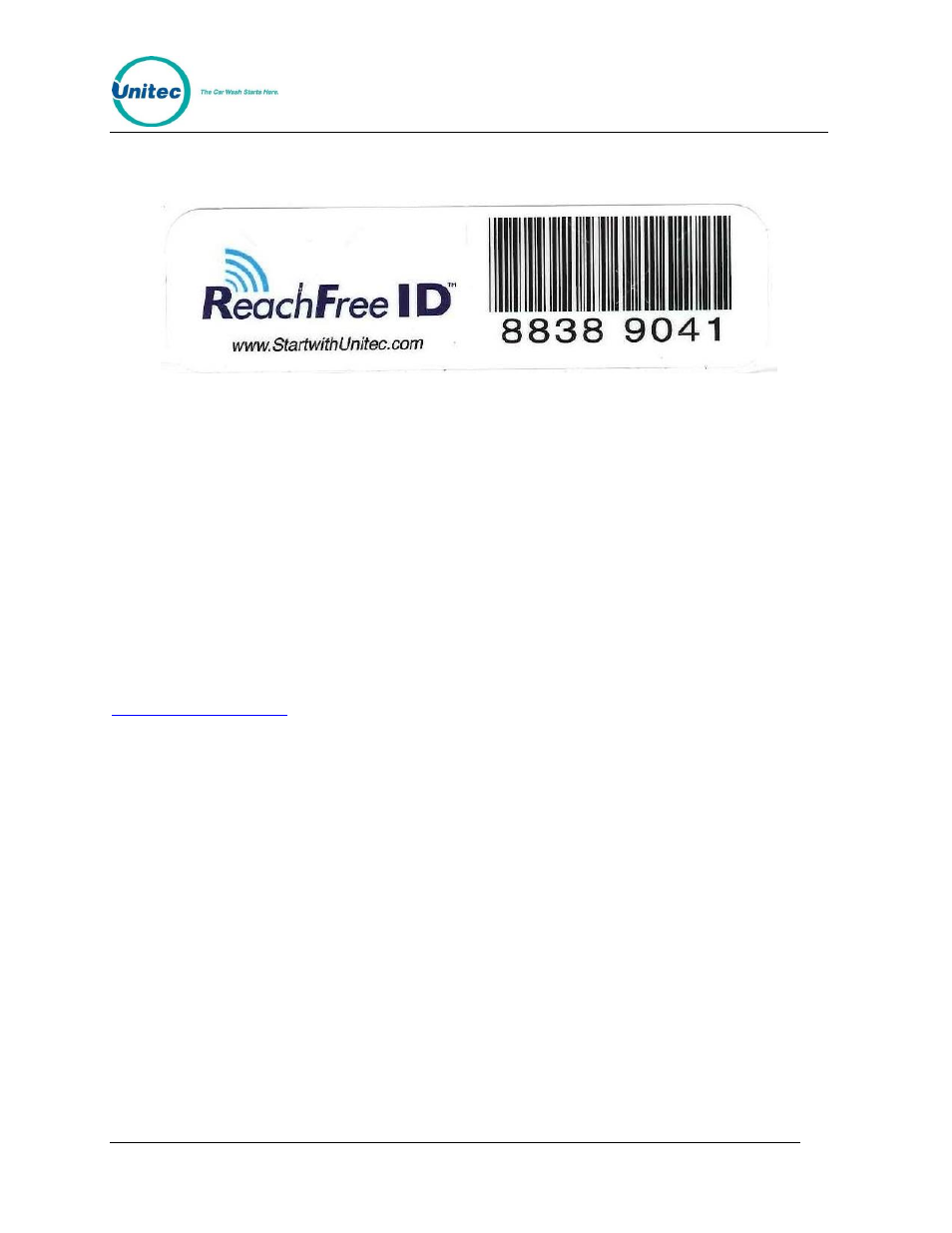
R E A C H F R E E I D
Document Number:
RFID1001
14
Document Name:
Unitec RFID Field Retrofit Installation Guide
RFID Tags
Figure 13. Sample RFID Tag
The ReachFree ID vehicle tag should be applied to the INSIDE bottom or top corner of the
windshield on the driver’s side, depending on the height of the vehicle, so that the tag is in
approximately the same place on every vehicle. For example, if the vehicle is a taller SVU,
apply the tag to the bottom of the windshield. If the vehicle is a smaller sports car, apply the tag
to the top corner of the windshield. Make sure the windshield is clean before adhering the tag
to the glass.
Program the Unitec Entry Unit
The ReachFree ID system is based off a subscription-based house account. You will need to
set up a house account program and account for each vehicle tag. For more information, see
the Sierra Management Application Programming Manual, which is available on our website at
The RFID reader’s default setting is set to “Always On.” If you wish to change it so that the
reader is triggered to turn on by the proximity sensor in the entry unit, you must configure the
RFID reader in the Device Profiles tab.
