Removing the hopper, Filling the hopper, Figure 69. block diagram of the hopper cage – Unitec Portal Owner’s Manual User Manual
Page 92
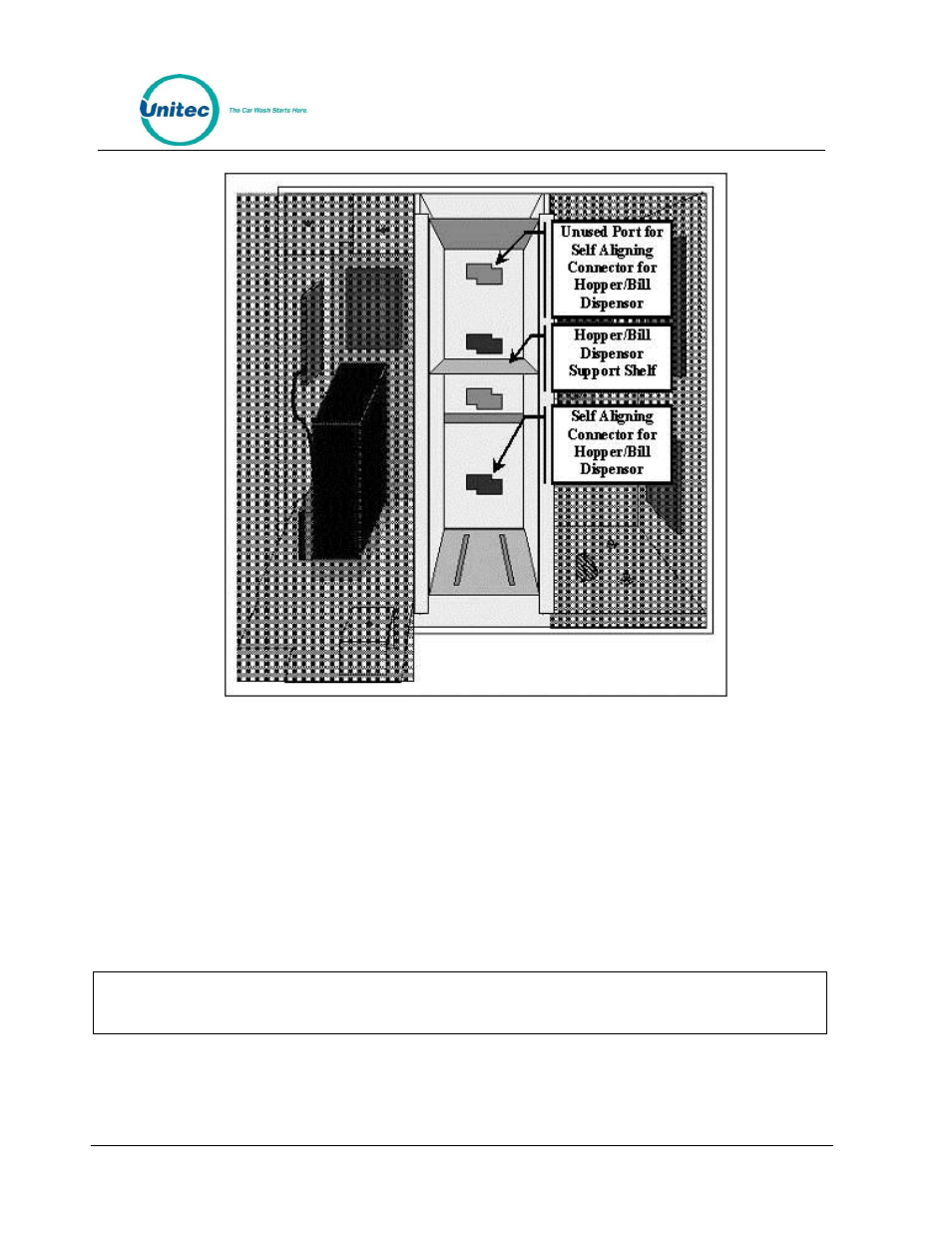
P O R T A L
Document Number:
PTL1028
Document Title:
Portal 3 Owners Manual
Figure 69. Block diagram of the Hopper Cage
The Portal TI is equipped with a Suzo Mark II coin dispenser, which is embedded in a proprietary Unitec
design. The dispenser is able to hold/dispense up to 2,400 quarter-sized coins. It is located inside the
Portal TI case in the hopper cage.
10.8.1 Removing the Hopper
To remove your hopper, pull the Hopper Drawer forward. As you pull it forward, lift on the rear to
disengage the guide pin from the hopper cage.
10.8.2 Filling the Hopper
Note:
When filling the hopper, be sure to enter a “Vault Event” in the Portal TI Software recording the
amount of cash entered.
The large opening at the top of the coin hopper has been added to increase the holding capacity of the
dispenser. The inclined plane that spans across the top half of the hopper assembly is used to distribute
