Bill dispenser operations components, Clearing bill dispenser jams, Figure 55. bill dispenser parts – Unitec Portal Owner’s Manual User Manual
Page 74: 3 bill dispenser operations components, 4 clearing bill dispenser jams
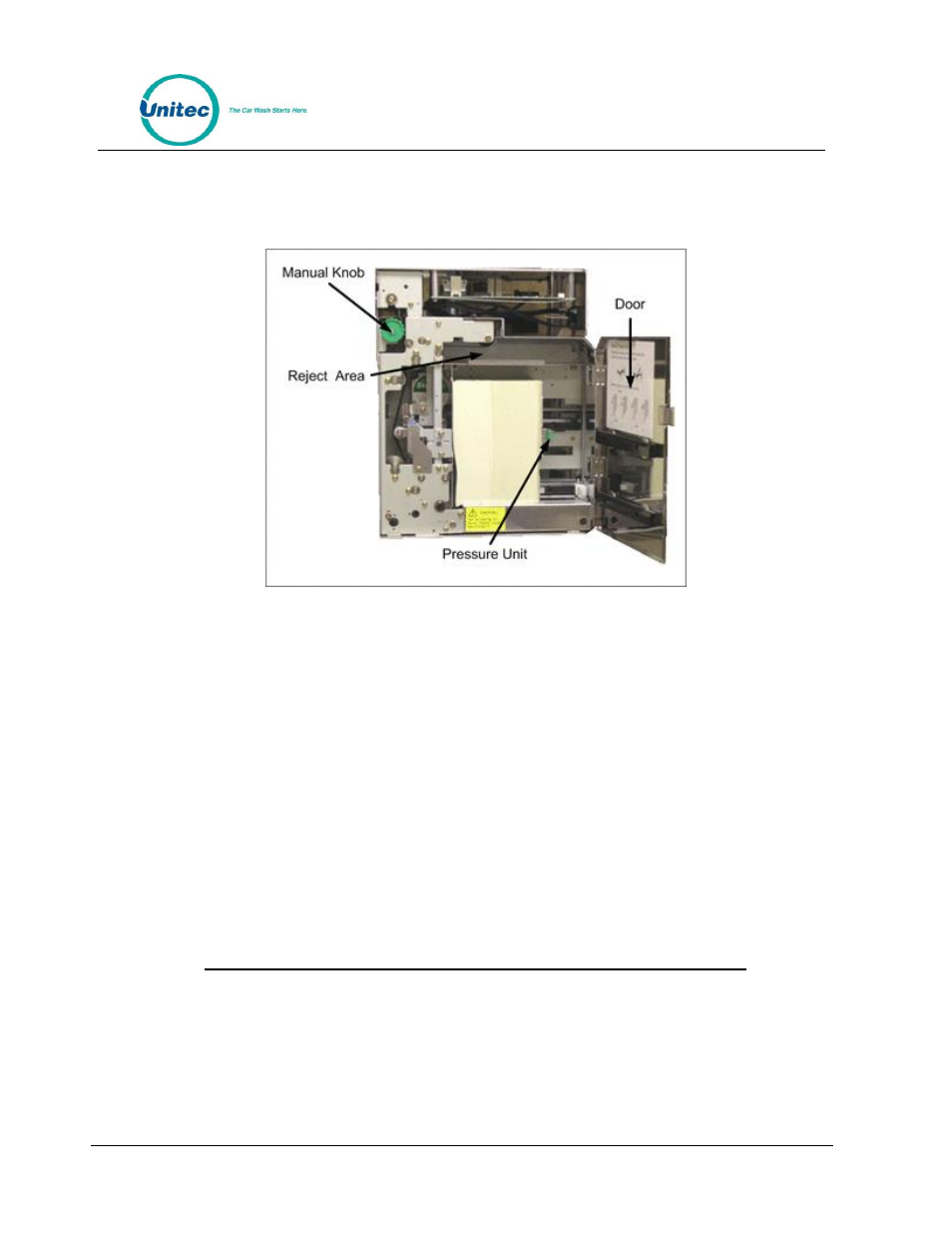
P O R T A L
Document Number:
PTL1028
Document Title:
Portal 3 Owners Manual
10.4.3 Bill Dispenser Operations Components
The following figure shows the bill dispenser with the primary components labeled.
Figure 55. Bill Dispenser Parts
Manual Knob - This knob is used to advance the bill transportation devices manually in
the event of a bill jam.
Reject Area - If the bill dispenser senses an error in the bills while dispensing (such as two
bills instead of one), it will reject the erroneous bills and send them to the reject area
instead of dispensing them.
Pressure Unit - This is the spring-loaded plate that holds the bills in place. There is a green
handle attached, and it can be locked in the fully open position by sliding it all the way
back when loading bills.
10.4.4 Clearing Bill Dispenser Jams
If there is a bill jam, you will need to remove the jammed bill and then reseat the bill dispenser. After
removing the jammed bill, verify the bill dispenser is functioning properly using the Test Devices function
of the Maintenance Mode at the Portal TI.
1 0 . 4 . 4 . 1
R e m o v i n g a J a m m e d B i l l f r o m t h e T r a n s p o r t a t i o n A r e a
1.
While turning the manual knob, move the jammed bill to the transportation area as shown
in the following figure.
2.
While turning the manual knob, take out the jammed bill slowly.
