Sound system, Troubleshooting, Testing door switches – Unitec Portal Owner’s Manual User Manual
Page 98: 11 sound system, 12 testing door switches, 1 troubleshooting
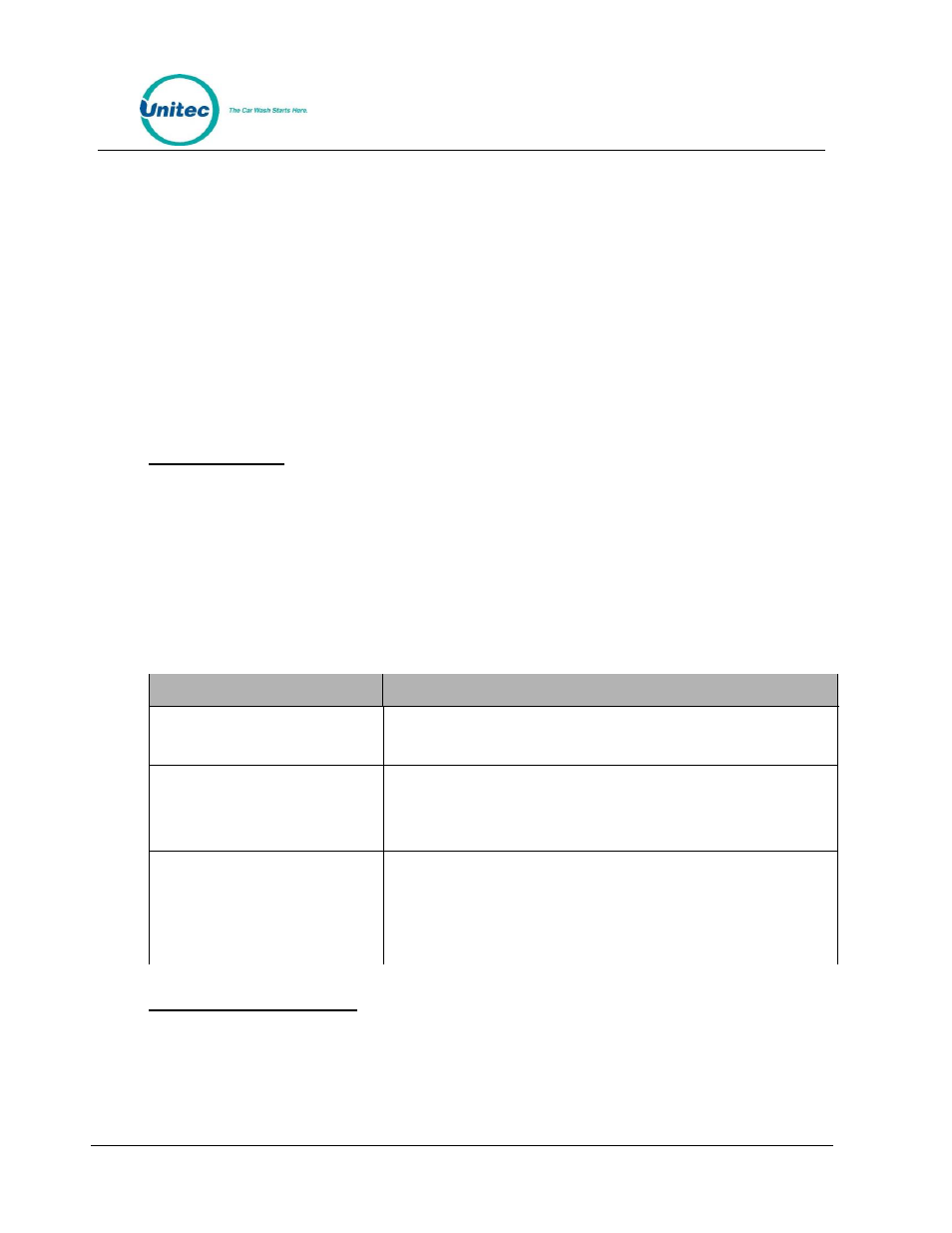
P O R T A L
Document Number:
PTL1028
Document Title:
Portal 3 Owners Manual
To adjust the proximity sensor:
1.
Place a flat surfaced object approximately 12” x 12” in front of the proximity sensor at the
MAXIMUM distance you wish the proximity sensor to detect approaching vehicles (at least
36”).
2.
Briefly press the TEACH button. The yellow LED will flash off then on again after 2
seconds.
3.
Place the flat object in front of the proximity sensor at the MINIMUM distance you wish the
proximity sensor to detect approaching
vehicles (at least 6”).
4.
Briefly press the TEACH button. The yellow LED will flash off then flash on 5 times.
5.
The settings are now saved in the proximity sensor.
10.11 Sound System
The audio amplifier has a volume knob on the top of the Display I/O board. Turning the knob
counterclockwise turns the volume down. Clockwise turns it up. Speaker output connectors are J4 (Left)
and J5 (Right).
Speaker wires are on pins 1 and 3 of each connector.
10.11.1
Troubleshooting:
Table 5. Sound System Troubleshooting
Symptom
Possible Causes
One side of audio is not working
If you suspect a failed speaker, you should try swapping speakers to see if
it is the speaker is at fault or if the display I/O board is at fault.
Distorted audio
This is typically due to a faulty speaker. If the audio is still playing in a
distorted fashion, first check the ribbon cable going from the carrier
board to the display board. If that is not the cause, replace the display I/O
board.
No Audio
Bios On main carrier board is faulty
CPU board not seated properly on main carrier board
CPU board on main carrier board faulty
Blown amplifier on display I/O board.
10.12 Testing Door Switches
The Main Door switch is the white switch next to the top lock. This switch closes the circuit when the door
is closed and opens the circuit when the door is open. The Door LED (LED11 on the Display I/O board,
located just under J31) will be lit when the circuit is closed.
