Figure 38. report date selection screen – Unitec Portal Owner’s Manual User Manual
Page 56
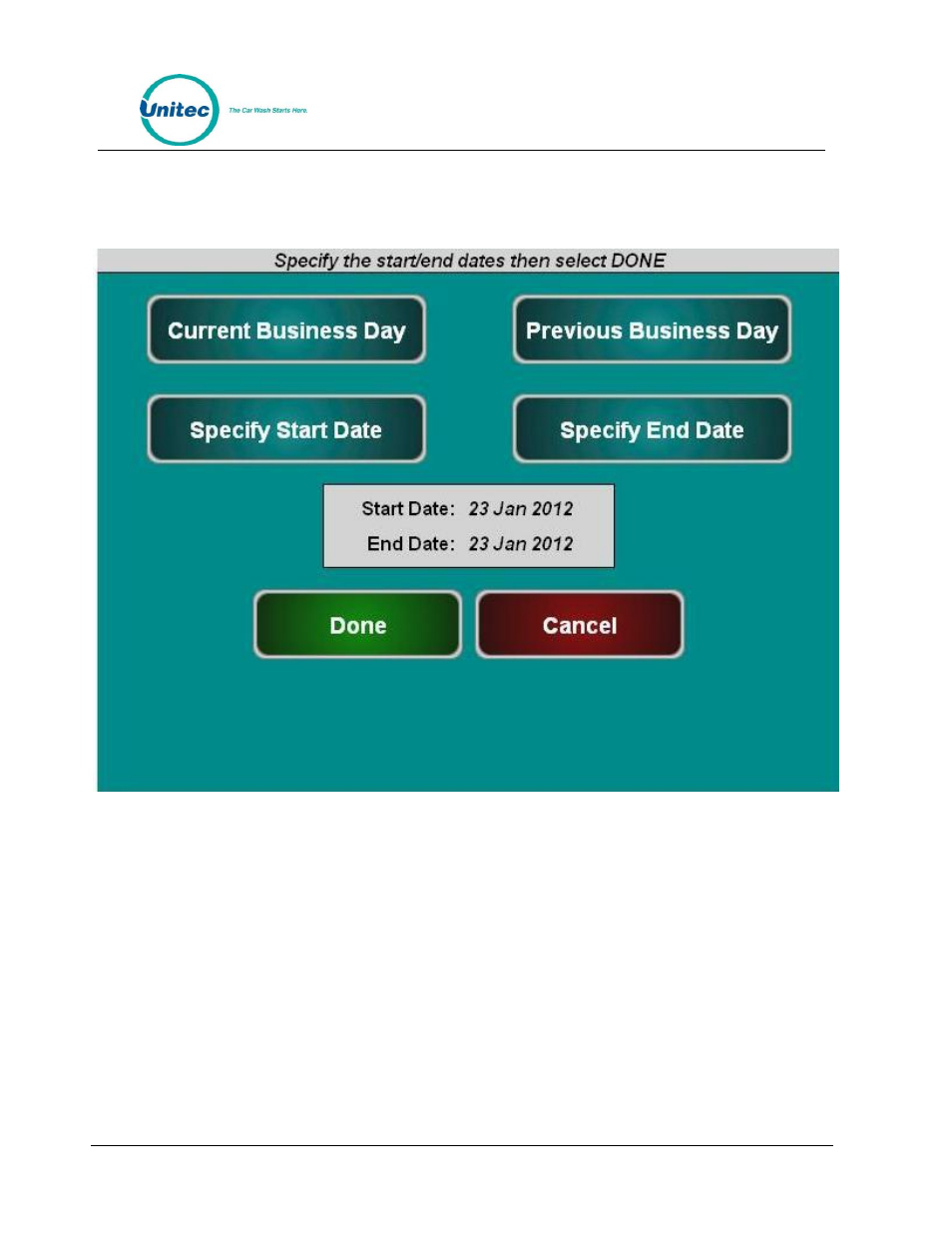
P O R T A L
Document Number:
PTL1028
Document Title:
Portal 3 Owners Manual
To print a report, select the report type. If you would like to select a date other than the current day,
select Change Dates. You may select the current day, select the previous day, or select a date range, then
click Done, then Print Report. NOTE: The Report functions on the Sales page are for console users ONLY.
Figure 38. Report Date Selection Screen
