Tweco 9-9515 User Manual
Page 3
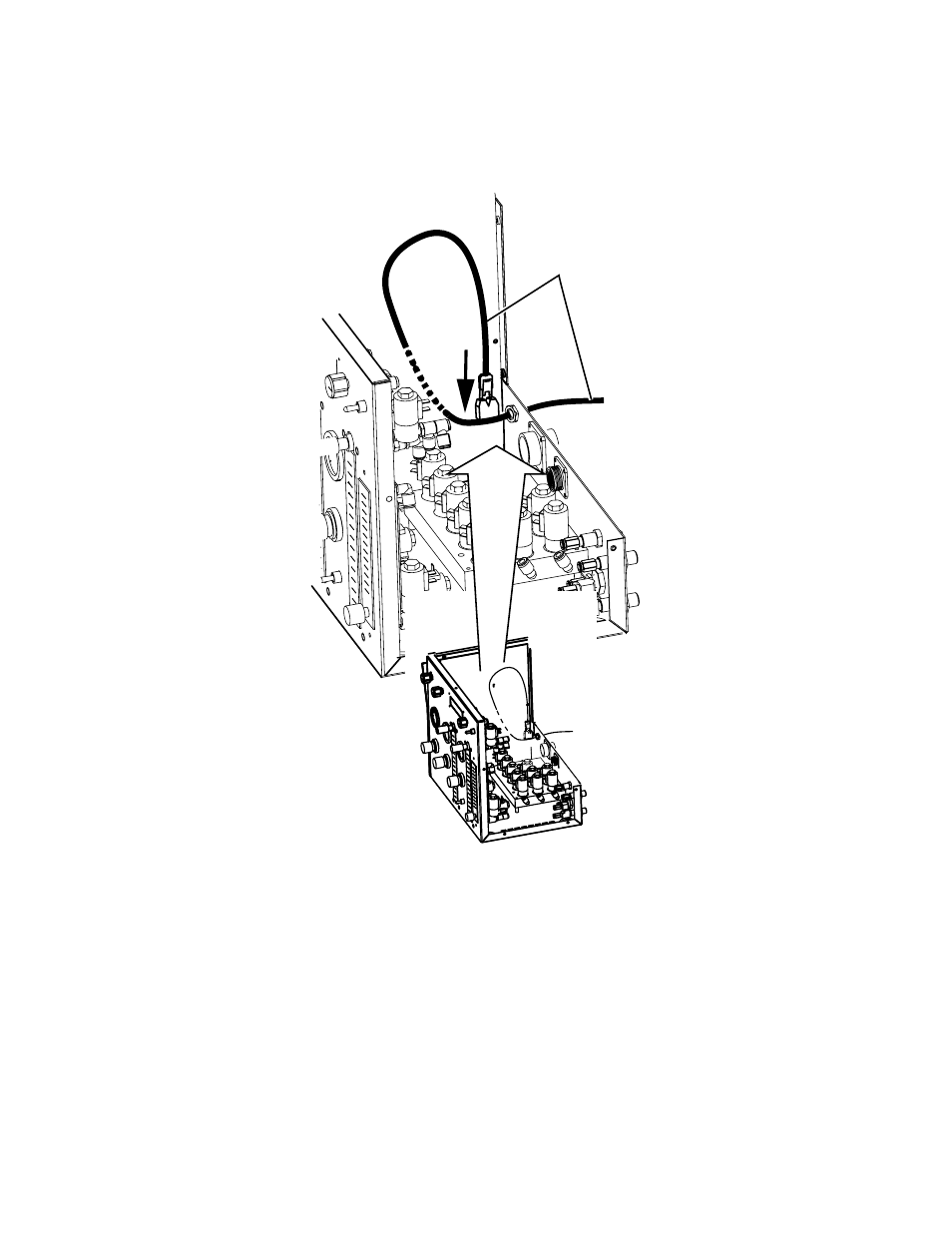
December 7, 2006
3
Manual 0-4952 Rev. AA.01
3. Disconnect the fiber-optic cable connector from the receptacle on the printed circuit board. Set the connector
aside carefully in a secure location.
Circuit Board
Fiber Optic Cable
Art # A-04773
4. Use the anti-static equipment as detailed on the instructions provided separately.
5. Wire harness connection points on the PCB are marked with a 'J' number such as "J5" or "J8". Label each wire
harness connector with this number to ensure reconnection to the correct point when installing the replace-
ment PCB. Connection points are illustrated on the last page of these instructions. The application may not use
all connection points shown in the illustration.
6. Unplug the harnesses from the Main PCB that are easy for you to access. Leave the ones along the bottom for a
little later.
- Mini MIG Guns 160 Amp (1 page)
- ArcMaster 401MST (84 pages)
- ArcMaster 401S (64 pages)
- Eliminator Spool Gun (36 pages)
- Fabricator 252i (100 pages)
- Lightweight Quick Robotic Torch (23 pages)
- QCT-1 (18 pages)
- QFA600 (18 pages)
- QRC-2000 (26 pages)
- QRM-100 (16 pages)
- QRM-3 Anti-Spatter Sprayer (18 pages)
- QRP-IN TCP Check Tool (14 pages)
- Quick Fixed (27 pages)
- Quick Robotic Torch (40 pages)
- QWT-120 (16 pages)
- QWT-3 Quick Wire Trim Unit (16 pages)
- RDM-2000 (22 pages)
- SprayMaster with Velocity Consumables MIG Gun (12 pages)
- 181i (96 pages)
- 211i (96 pages)
- Fabricator 141i Operating Manual (104 pages)
- Fabricator 141i Quick Start (2 pages)
- Victor Torch Handles,Cutting Attachments (94 pages)
- Single & Two Stage Regulators (68 pages)
- 7-3431 (2 pages)
- 7-3436 (2 pages)
- 7-3437 (2 pages)
- 7-3438 (2 pages)
- 7-3439 (2 pages)
- 7-3440 (2 pages)
- 7-3441 (2 pages)
- 7-3442 (2 pages)
- 7-3443 (3 pages)
- 7-3444 (1 page)
- 7-3445 (4 pages)
- 7-3446 (2 pages)
- 7-3448 (2 pages)
- 7-3449 (3 pages)
- 7-3450 (1 page)
- 7-3480 (2 pages)
- 7-3482 (2 pages)
- 9-1001 (1 page)
- 9-8311 (3 pages)
- 9-9385 (4 pages)
- 9-9417 (12 pages)
