Accessing the configuration interface, Video/audio streaming server for rtsp client – Teradek Beam User Manual
Page 10
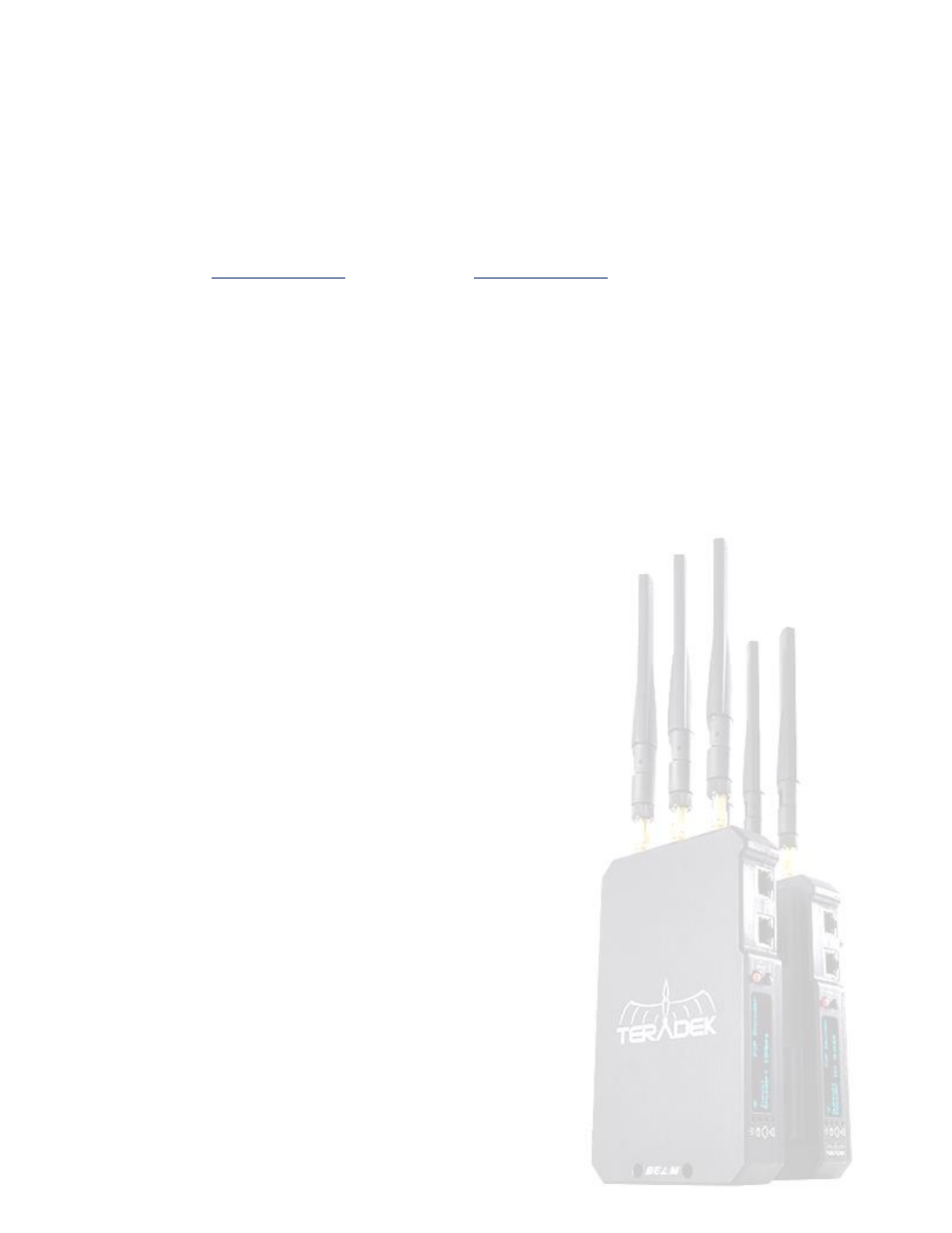
© 2 0 1 4 . T e r a d e k , L L C
P a g e | 8
3. After the network mode is switched, the TX will transmit to the RX.
Network settings can be changed using Beam’s web interface. See the next section for information on configuring the network
interfaces.
Accessing the Configuration Interface
To access Beam’s configuration interface via Ethernet, connect a computer to the same network as Beam TX or RX. Change the
computer’s IP address to 192.168.0.100 (or any other valid value not equal to 192.168.0.161 or 192.168.0.162). Next, open a web
browser and navigate to
to access the TX, o
to access the RX.
To access Beam’s configuration interface via WiFi, connect a computer to the Beam TX’s WiFi network. The TX is available at
http://192.168.2.1 and the RX can be accessed at http://192.168.2.2.
Video/audio streaming server for RTSP client
1. First, enable the RTSP Server on the Beam TX. To do this, enter the Streamer menu on Beam’s front panel, select RTSP Server and
set it to enabled. Verify that the Streamer -> Encapsulation value is set to RTP.
2. The RTSP URL is rtsp://192.168.0.161:8554/stream when streaming over Ethernet from a Beam TX, or
rtsp://192.168.2.1:8554/stream if streaming over WiFi. Note that the URL will change if the Ethernet address is changed.
Streaming video to VLC player/set-top box via MPEG-TS
Beam TX can stream to a software decoder or set-top box over IP by using the MPEG Transport Stream (MPEG-TS) stream type.
1. From the Beam TX front panel, Enter the WiFi menu and select Ethernet LAN.
2. Open the Beam TX web UI and Navigate to the Streaming Control page. Set the Encapsulation to TS2UDP, and enter the decoder
client’s IP address (P2P mode) or multicast group IP address (Multicast mode). Click Submit.
3. Next, navigate to Encoder Control and set the Coding Mode to Frame Encoding. Click Submit, and then Save.
4. If the Beam TX is set to P2P mode, the stream URL (for players like VLC), will be udp://@:1234/ and udp://@227.2.2.7:1234/ in
multicast mode (replace the default group IP or 227.2.2.7 with the group IP configured in step 2, if necessary).
