tekmar 421 Mixing Reset Module User Manual
Page 13
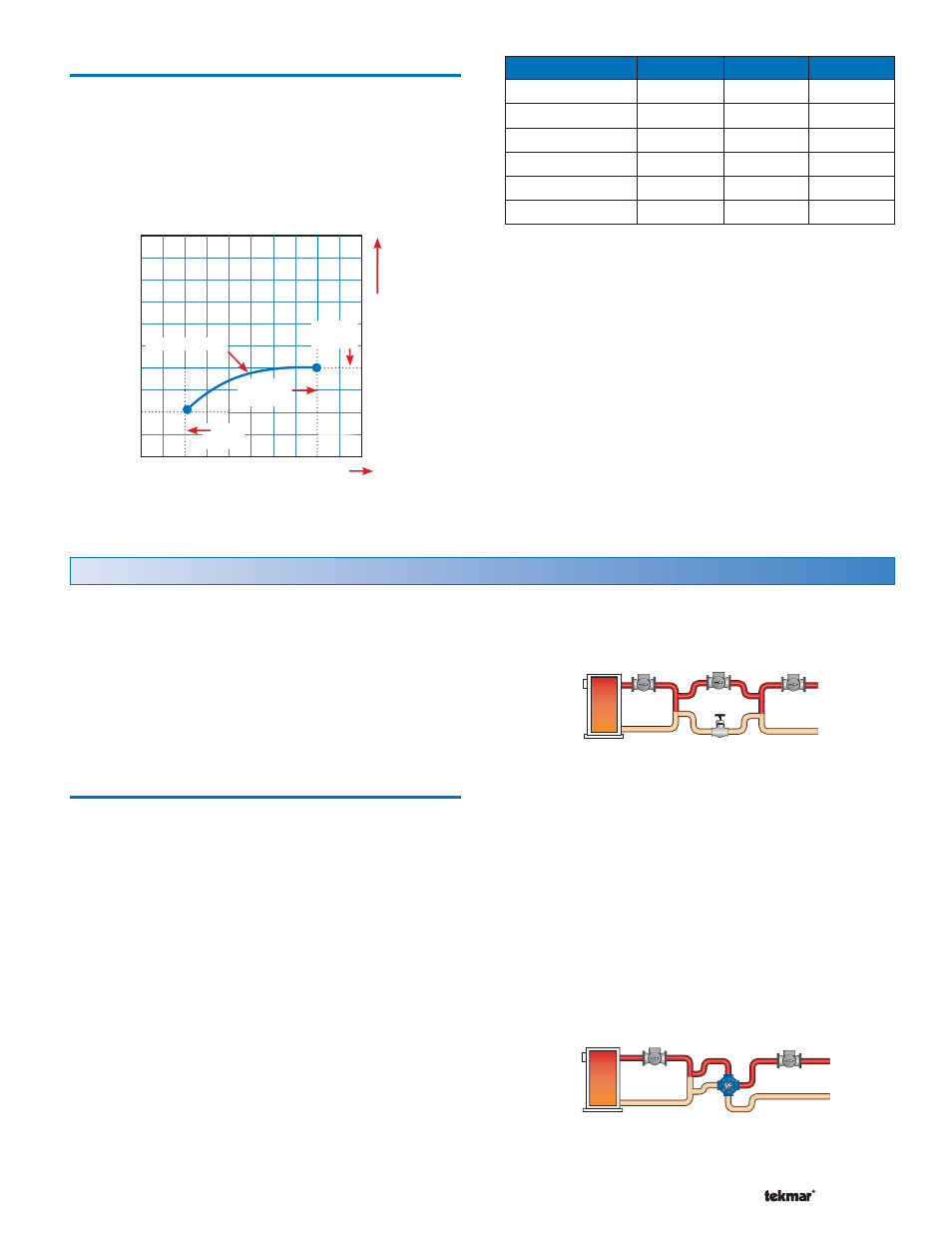
13 of 20
© 2007
D 421 - 08/07
Terminal Unit Defaults
When a terminal unit is selected, the control loads default
values for the mix design, mix maximum supply, and mix
minimum supply temperatures. The factory defaults can be
changed to better match the installed system.
•
• Locate the Mix terminal unit setting in the Adjust
menu.
Mix Characterized Heating Curve
Terminal Unit
Mix
Design
Outdoor
Design
Mix
Indoor
Decreasing Outdoor Temperatures
Increasing Mix T
e
mperature
Terminal Unit
MIX DSGN
MIX MAX
MIX MIN
High Mass Radiant (1)
120°F (49°C)
140°F (60°C)
OFF
Low Mass Radiant (2)
140°F (60°C)
160°F (71°C)
OFF
Fancoil (3)
190°F (88°C)
210°F (99°C)
100°F (38°C)
Fin-Tube Convector (4)
180°F (82°C)
200°F (93°C)
OFF
Radiator (5)
160°F (71°C)
180°F (82°C)
OFF
Baseboard (6)
150°F (76°C)
170°F (77°C)
OFF
Mix Indoor Design
The Mix indoor design temperature is the indoor temperature
the heating designer picked while calculating the heat
loss for the building for the Mix water heated zones.
This temperature is typically 70°F (21.0°C). This setting
establishes the beginning of the Mix characterized heating
curve.
•
• Locate the Mix Indoor Design setting in the Adjust
menu.
Mix Design Temperature
The Mix design supply temperature is the mix supply
water temperature required to heat the zones when the
outdoor temperature is as cold as the outdoor design
temperature.
Mixing Operation
Section C
When tN4 thermostats are connected to a communication
bus assigned to mixing, the tN4 thermostat determines the
necessary water temperature to heat the zone and then
requests this water temperature from the reset control.
The 421 responds by indicating a Mix Demand symbol in
the display, then determines the highest heat requirement
of all the zones, and then operates the mixing device to
maintain a mix target water temperature.
Mix Mode
A mixing device allows the control to reduce the boiler
water temperature down to a lower water temperature. A
mixing device when used with a boiler sensor also allows
the control to protect the boiler from sustained flue gas
condensation and thermal shock.
The Mix outputs are built-in to the 421. The type of mixing
device is selected using the Mix Mode setting. The mixing
devices that can be selected are variable speed injection
(VAr) and floating action (FLt).
•
• Locate the Mix Mode setting in the Adjust menu.
Variable Speed Injection
A standard wet rotor circulator can be connected to the
Variable Speed output on the control. The control increases
or decreases the power output to the circulator when there
is a requirement for mixing. The circulator speed varies to
maintain the correct mixed supply water temperature at
the mix supply sensor. For correct sizing and piping of the
variable speed injection circulator, refer to essay E 021.
A visual indication of the current variable speed output is
displayed in the LCD in the form of a bar graph.
Floating Action
A floating action actuator motor can be connected to the
control on the Opn and Cls terminals. The control pulses
the actuator motor open or close to maintain the correct
supply water temperature at the mix supply sensor when
there is a requirement for mixing. The mixing valve that the
actuator is connected to can be either a 2-way, 3-way or
4-way valve. A visual indication as to whether the control is
currently opening or closing the mixing valve is displayed
in the LCD with the words OPN and CLS while viewing
the Mix Supply or Mix Target temperatures. Also, a visual
indication of the current position of the valve is displayed
in the form of a bar graph.
