tekmar 654 Snow Melting Control User Manuals User Manual
Page 3
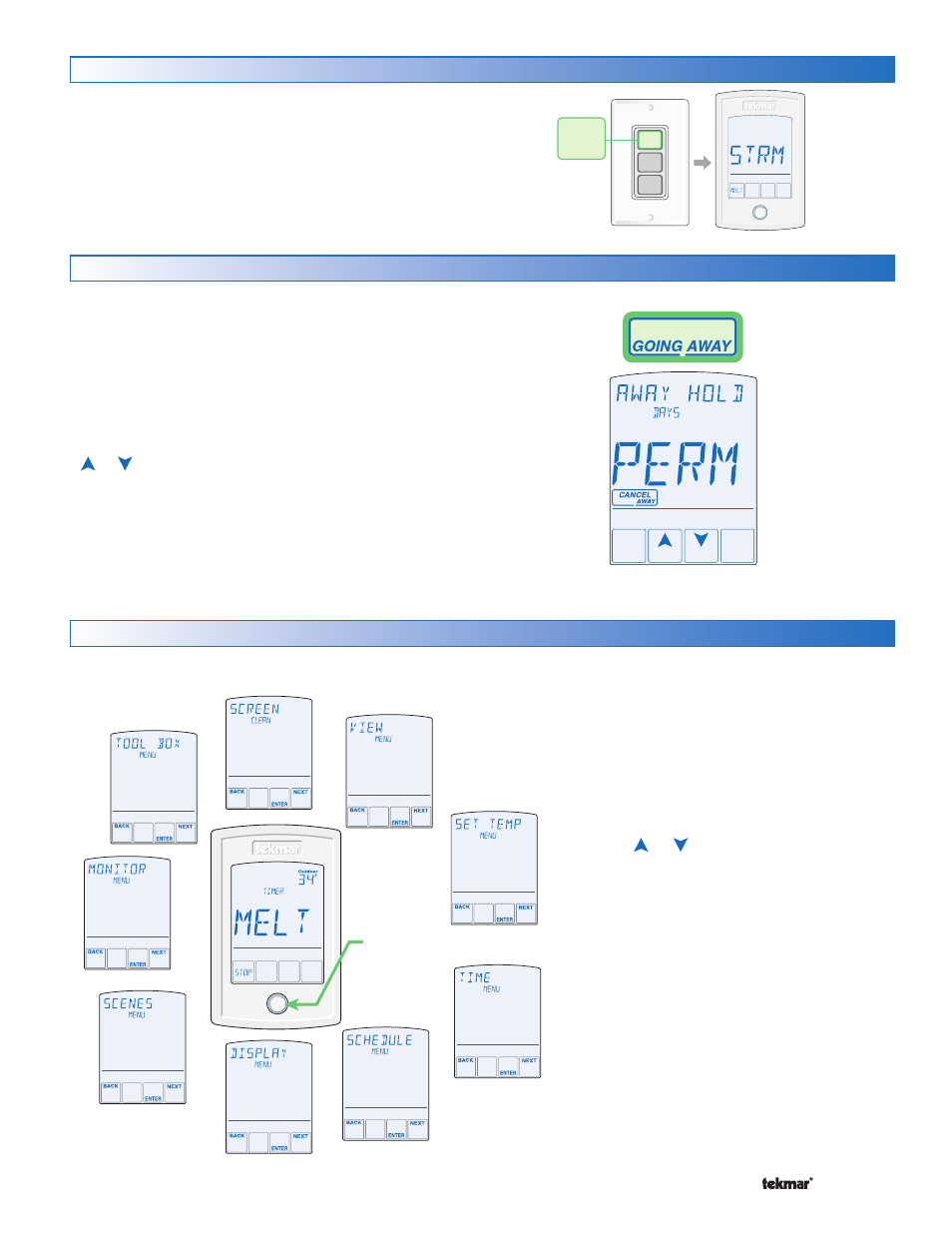
© 2013
654_U - 05/13
3 of 4
A Watts Water Technologies Company
This control includes an Away Key to quickly disable the
snow melting system, and when connected to a tekmarNet
®
system, can also turn down the heating temperature on all
thermostats and suspend heating the domestic hot water
tank to maximize energy savings. To turn on the Away Key,
go to the Scene menu.
To activate the Away scene, touch “Going Away” on the
screen.
Select PERM (permanent) or a number of days using the
or arrow. Range is 1 to 180 days.
Press the home button to accept the setting or leave the
screen untouched for several seconds.
“Scene Away” is displayed on the home screen until the
number of days expires.
Touch “Cancel Away” to cancel at any time.
•
•
•
•
Away Key
Storm Operation
If a User Switch has been installed, press the ‘Storm’ button
to pre-heat the slab in the event of a snow fall warning. If no
snow is detected or the system is not manually started during
the pre-set time, the system will shut off. If snow is detected,
the slab temperature will be increased to provide snow melting.
A Snow / Ice Sensor 090 or 094 or a Slab Sensor 072 or 073
is required for Storm operation.
Melt
Away
Storm
Press
Storm
Press and hold the Home button for 3 seconds to enter the programming menus. The control returns to the last programming
menu previously used.
Press and
hold for 3
seconds to
access the
programming
menus.
Programming Menus
Select a Programming Menu -----------
-----------
Touch “NEXT” to advance (clockwise in
illustration) to the next menu.
Touch “BACK” to go backwards (counterclock-
wise in illustration) through the menus.
Touch “ENTER” to enter a menu.
Setting Items ---------------------------
---------------------------
Touch
or
arrow to adjust the setting if
required.
Touch “NEXT ITEM” to advance to the next item
within the menu.
Touch “BACK ITEM” to go backwards to the pre-
vious item within the menu.
To return to the parent menu after changing a
setting, press and release the Home button.
To return to the Home screen, press and release
the Home button twice or wait 30 seconds to au-
tomatically return to the Home screen.
•
•
•
•
•
•
•
•
