tekmar 542 Thermostat User Manuals User Manual
Page 4
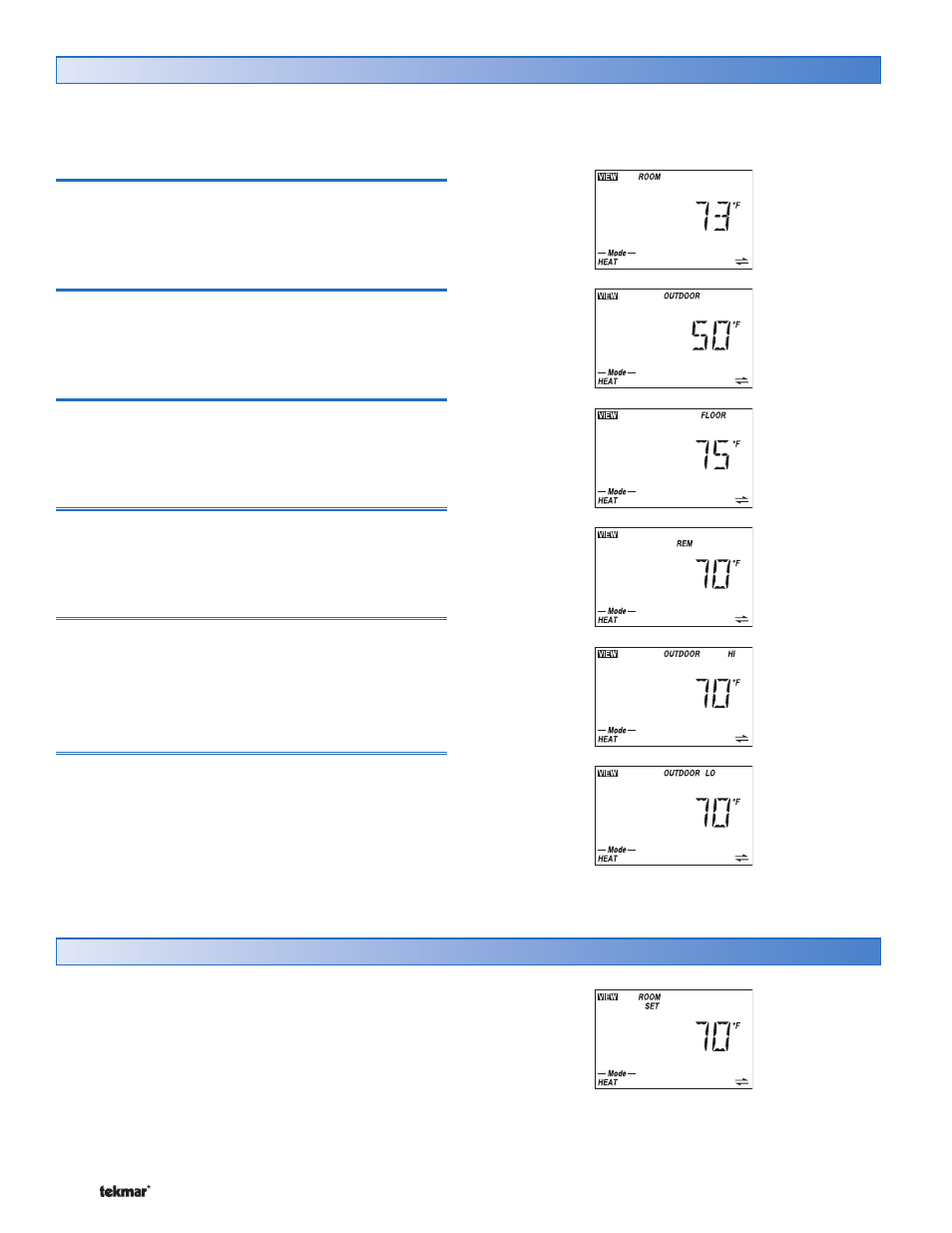
© 2007
U 542 - 08/07
4 of 12
Viewing Current Temperatures
Viewing the Room Set Temperature
Use the View menu to view the current temperatures being sensed by the thermostat. To view the available temperatures,
use the Menu button to go to the View menu. Use the Item button to view the temperatures.
The Room Set temperature is the temperature that the
thermostat is currently set to maintain.
To view the Room Set temperature:
1. Use the Menu button to select the View menu.
2. Use the Item button to select Room Set.
Room Temperature
This is the current air temperature of the room being
controlled.
Outdoor Temperature
If an outdoor sensor is connected, this is the current outdoor
air temperature.
Floor Temperature
If a floor sensor is connected to the thermostat, this is the
current floor temperature.
Remote Temperature
If a remote sensor is connected to the thermostat, this is
the current temperature at the remote sensor.
Outdoor High
Highest recorded outdoor temperature.
•
• Pressing the Up and Down buttons at the same time
while viewing the temperature resets the item.
Outdoor Low
Lowest recorded outdoor temperature.
•
• Pressing the Up and Down buttons at the same time
while viewing the temperature resets the item.
