User interface, Critical settings – tekmar 540 Thermostat Quick Start User Manual
Page 2
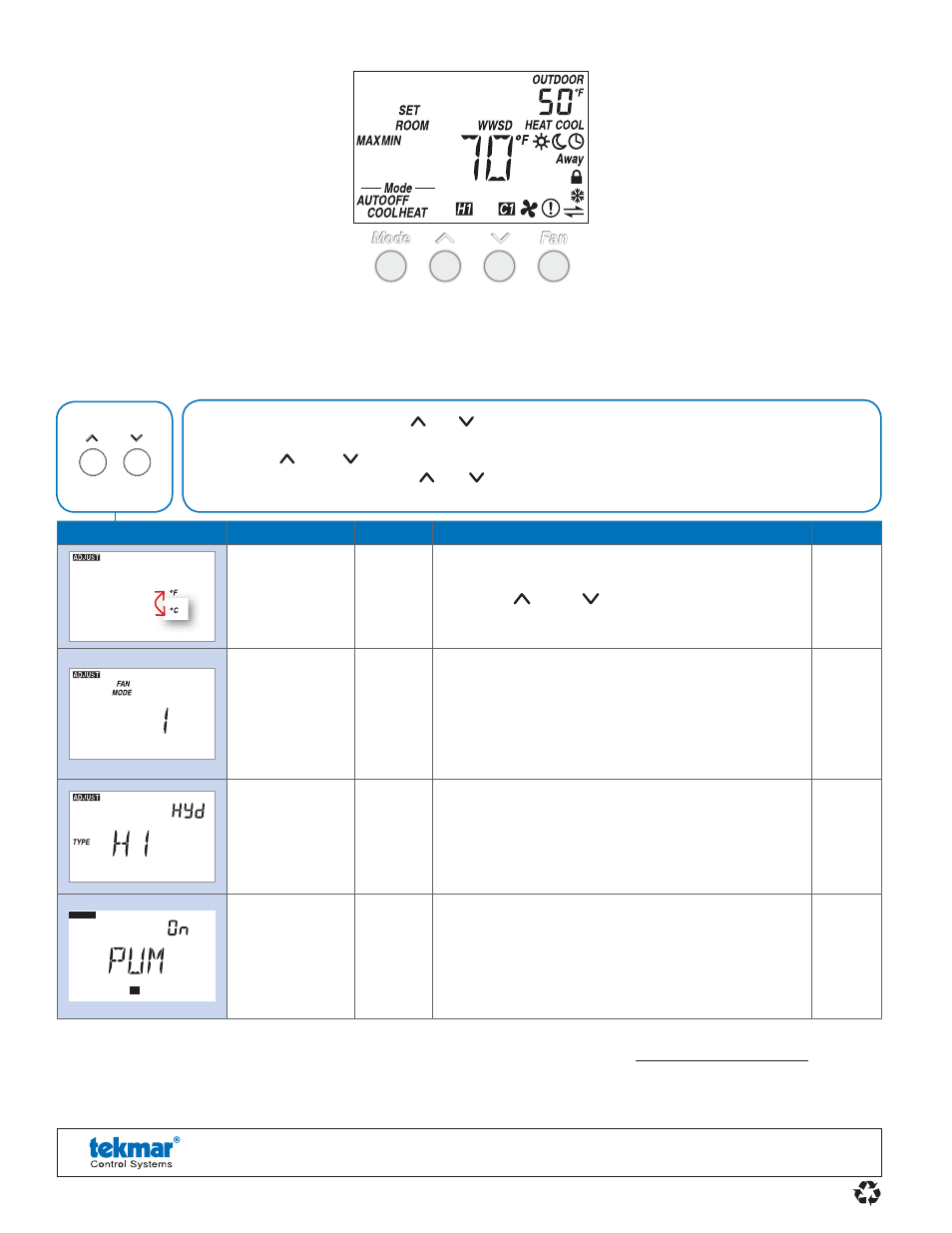
Product design, software and literature are Copyright © 2011 by:
tekmar Control Systems Ltd. and tekmar Control Systems, Inc.
2 of 2
All specifications are subject to change without notice.
Printed in Canada. Q 540 - 12/11.
tekmar Control Systems Ltd., Canada, tekmar Control Systems, Inc., U.S.A. Head Offi ce: 5100 Silver Star Road,
Vernon, B.C. Canada V1B 3K4, 250-545-7749, Fax. 250-545-0650 Web Site: www.tekmarcontrols.com
Mode button
Auto, Heat, Cool, Off
Fan button
Switch between Auto or On
User Interface
7.
For a full list of settings and operational details, please refer to the thermostat Installation and Operation Manual
(D540) included with compatible tekmarNet
®
controls or download the brochure from www.tekmarcontrols.com
• Press and hold down both the and buttons for 2 seconds to change from one step to the next.
• Release both buttons once the step has been reached.
• Press the or the button to change the setting, if available.
• Press and hold down both the and buttons for 2 seconds to go to the next step, OR
• After 10 seconds of no button activity, the display goes back to normal operation.
Press
+
Together
The following settings are essential to the successful operation of the system.
Important Note: Set switch setting #3 and tekmarNet
®
system control to Unlock to change Access level to Installer. Return to Lock
setting once installation has been completed.
Display
Range
Access
Description
Set to
°F or °C
Default = °F
Installer
User
TEMPERATURE UNITS
Press the
or the
button to change from °F to
°C and vice versa.
0, 1, 2, 3
Default = 1
Installer
FAN MODE
Select how the fan should operate together with heating
and cooling.
0 = Manual operation only
1 = Operate fan with cooling only
2 = Operate fan with heating and cooling
3 = Operate fan with heating only
Hyd
(Hydronic)
or Oth
(Other)
Default =
Hydronic
Installer
HEATING TERMINAL TYPE
Select if the heating for this zone is hydronic or non-
hydronic (other).
Available when:
A reset control is present on the tekmarNet
®
system.
•
H1
H1
ADJUST
ADJUST
SUPPLY
OFF or On
Default = On
Installer
HEAT SUPPLY PUMP
During heating, select whether or not the system supply
pump should turn on or be off to allow a zone group
pump per manifold.
Available when:
A reset control is present on the tekmarNet
®
system
AND Heating terminal type is set to Hydronic.
•
Critical Settings
8.
