tekmar 528 Thermostat User Manuals User Manual
Page 9
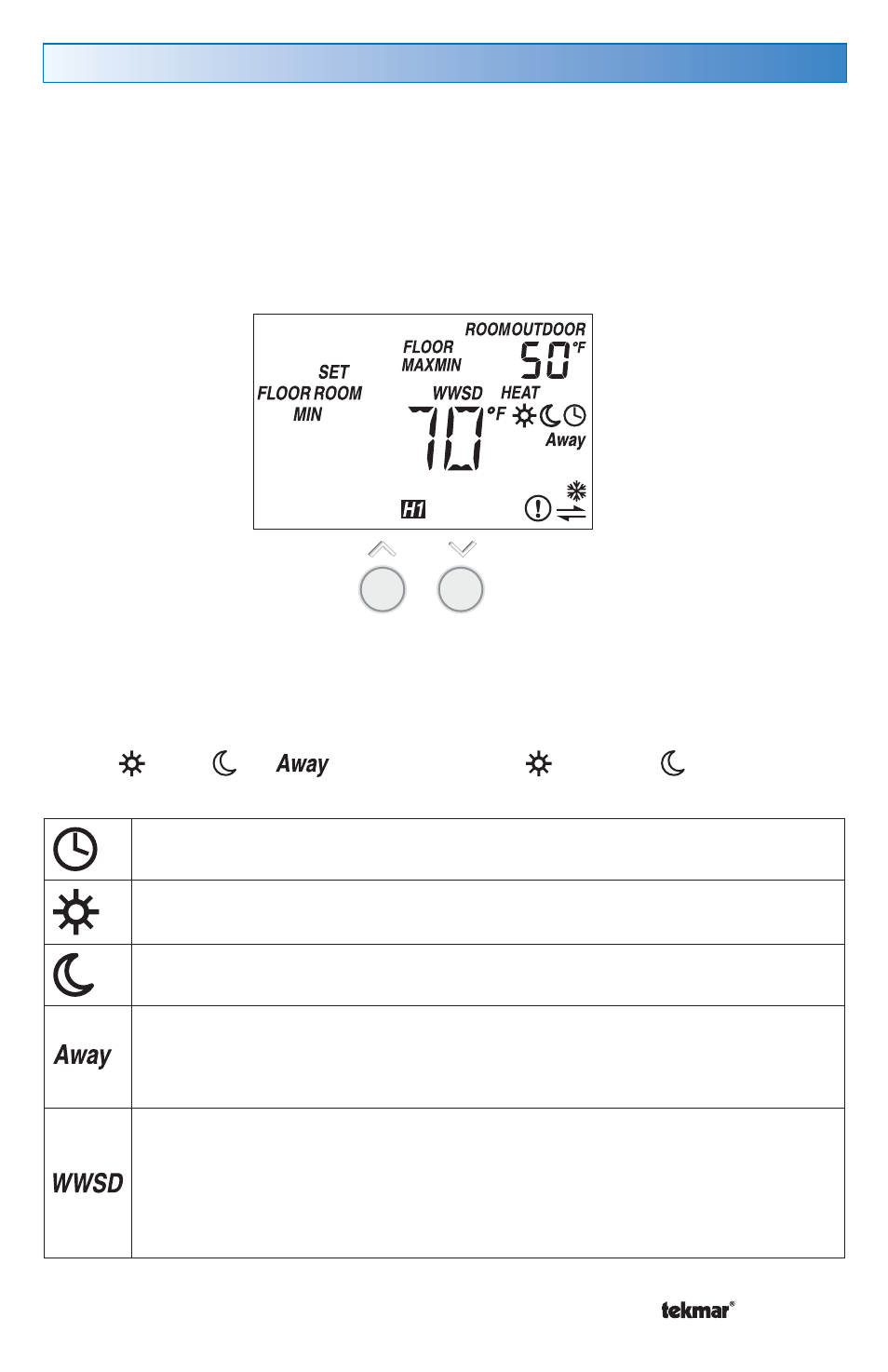
9 of 12
© 2011
U 528 - 12/11
Schedule Symbols
These symbols appear when a Schedule Master or User Switch is connected to the
system. Those devices will tell this thermostat what temperature setting to operate
at (day
, night
, or
). Refer to the “Day
and Night
Temperatures”
section for more information.
A Schedule Master is present in the system and this thermostat is
following that Master’s programmable schedule.
Operating at the Day temperature. If there is no Schedule Master or User
Switch in the system, the thermostat will always be in this mode.
Operating at the Night temperature. A setback enabling accessory or
Schedule Master thermostat has enabled setback.
Operating at the Away temperature. If flashing, the temperature
cannot be adjusted by pressing the up or down arrows. Consult the
Installation and Operation Manual for this product for more information
on this feature.
If flashing, the system is in Warm Weather Shut Down. The outdoor
temperature is above the WWSD setting. No heating will take place
while in WWSD. However, if a floor sensor is attached and a minimum
floor temperature is set, it will be maintained.
Display Symbols
In addition to the features described in this manual, there may be others operating
in the background. Among others, this thermostat will display symbols on its screen
in order to indicate what mode it is in, what temperature it is operating at, or what
equipment it is trying to turn on. This section describes each of those symbols.
