More information, Setup menu schedule menu (continued) – tekmar 521 Programmable Thermostat User Manuals User Manual
Page 8
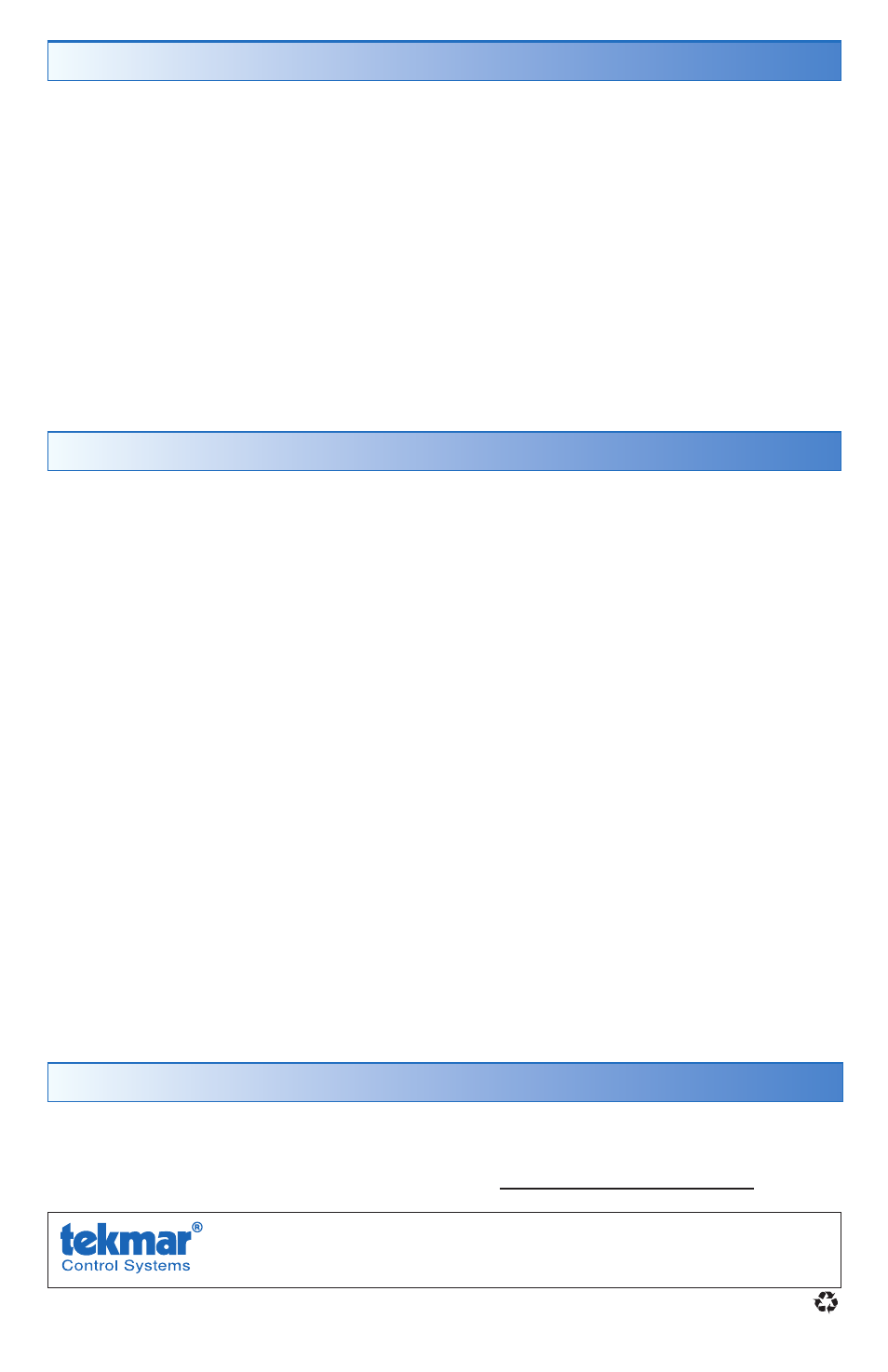
All specifications are subject
to change without notice
8 of 8
521_U - 01/14.
Product design, software and literature are Copyright ©2014 by tekmar Control Systems Ltd.,
A Watts Water Technologies Company. Head Offi ce: 5100 Silver Star Road, Vernon, B.C.
Canada V1B 3K4, 250-545-7749, Fax. 250-545-0650 Web Site: www.tekmarControls.com
More Information
This User Brochure contains standard information on how to make adjustments
to an installed product. More detailed information can be found in this product’s
Installation and Operation Manual (521_D) at www.tekmarControls.com
Setup Menu
Schedule Menu (continued)
SCHEDULE
Select if the thermostat should change the temperature automatically using a programmable
schedule.
EVENT PER DAY
Select either two or four scheduled events per day.
24 HOUR / 7 DAY
Select either a 24 hour or a 7 day repeating schedule.
OPTIMUM START
Select whether or not to use optimum start. The thermostat learns the heat up rate of the
room and starts heating in advance of Event 1 or Event 3.
UNITS
Select the temperature units to be either Fahrenheit or Celsius.
LIGHT
Select when the display back light should operate. Options are Off, Auto or On. Auto
operates the back light for 30 seconds after a keystroke.
TYPE
The device type number is 521.
