User interface 9. access level, Saving, Zones 1 2 3 4 – tekmar 401 House Control Quick Start User Manual
Page 3: Calls, Pumps, Wwsd, Max min
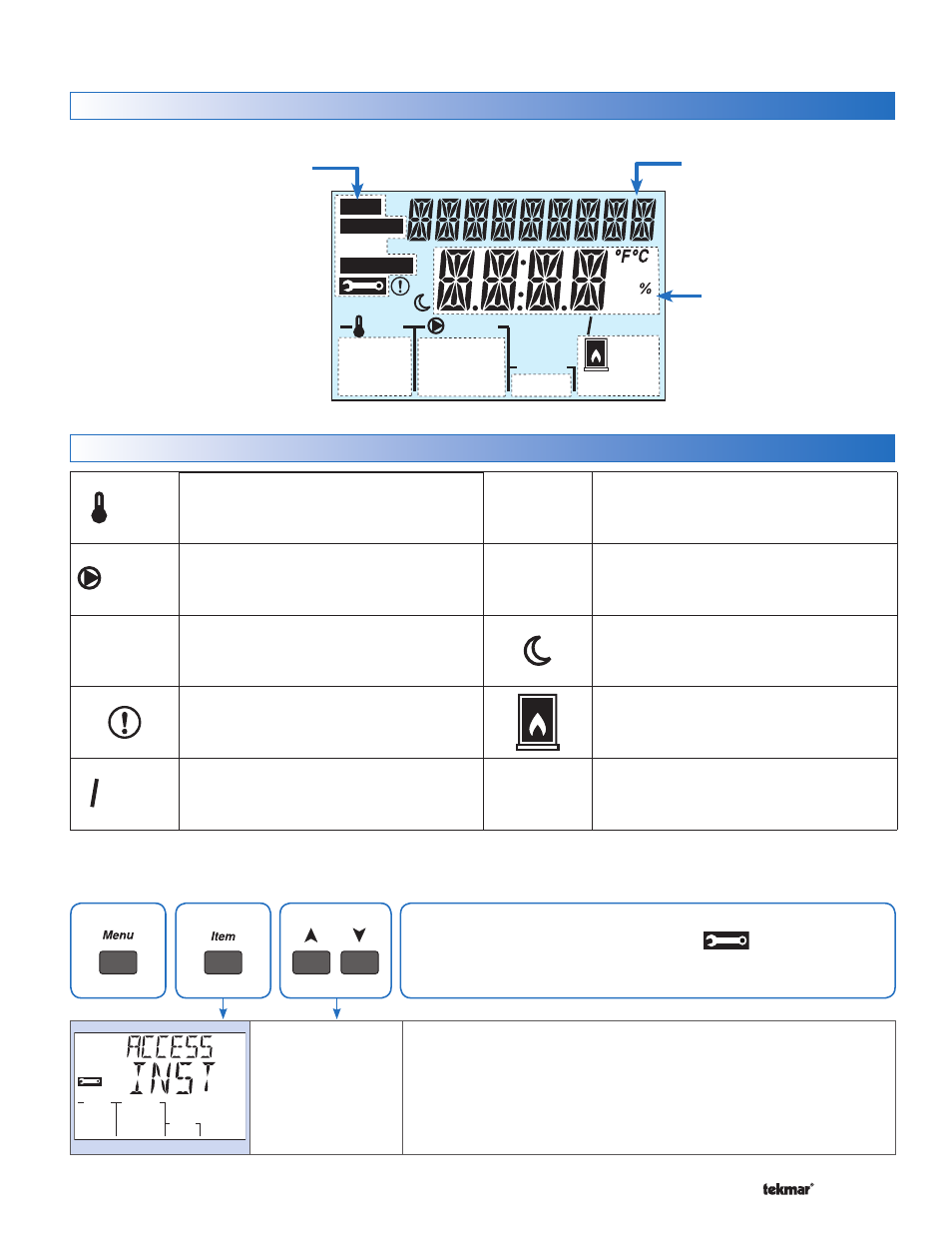
© 2014
401_Q - 02/14
3
A Watts Water Technologies Company
8. User Interface
9. Access Level
MONITOR
VIEW
ADJUST
MAX
MIN
Boil Exp
DHW Setp
Zones
DHW
1 2 3 4
1 2
AM
min
sec
hr
PM
Calls
Pumps
WWSD Saving
Item Field
Displays the name
of the selected item
Number Field
Displays the
current value of
the selected item
Status Fields
Displays the current
status of the control’s
inputs, outputs and
operation. Most symbols
in the status field are
only visible when the
VIEW Menu is selected
Menu Field
Displays the
current menu
Calls
CALLS
Displays any call for heat the control is
receiving.
Pumps
PUMPS
Displays any pump currently operating.
Zones
1 2 3 4
ZONES
Displays if an on-board zone is operating.
WARNING
Displays if an error exists on the system.
Saving
ENERGY SAVING INDICATOR
Displays when the system is saving
energy. See the Saving Indicator section.
WWSD
WWSD
Displays when the system is in Warm
Weather Shut Down.
°F°C
minhr
sec%
°F, °C, %, HOURS, MINUTES, SECOND
Units of measurement for current number.
UNOCCUPIED
Indicates that a User Switch or Timer has
put the system into UnOccupied.
BOILER
Indicates that the boiler should be
heating.
MAX
MIN
MIN / MAX
Displays when an operating temperature
reaches a minimum or maximum value.
Symbols
Display
INST (Installer)
or USER
Default = INST
ACCESS LEVEL
Selects the Access Level of the control, which determines the Menu items
available. USER provides the most limited level of access and shows
the fewest possible items.
When set to USER, all thermostats are locked and the number of thermostat
settings available are reduced.
Press menu button until the Toolbox Menu
is displayed. Press
item button to locate the access level setting.
