Operation of directional arrow switch, Instruction for connection with ultralite – SoundOff Signal Directional Arrow Switch User Manual
Page 8
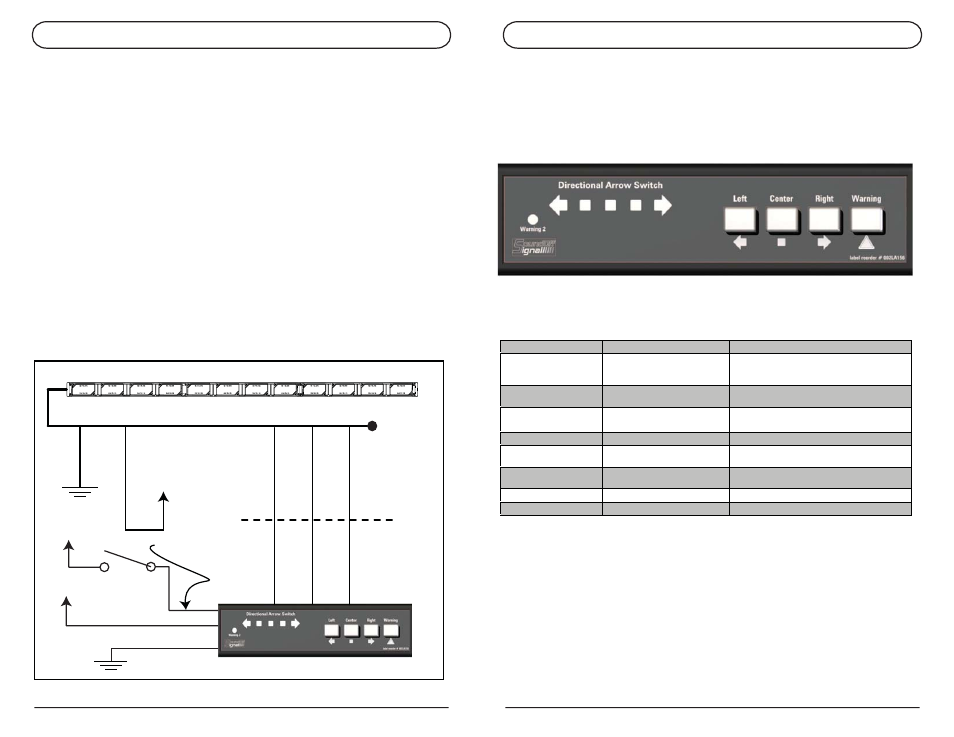
GREEN
OPERATION OF DIRECTIONAL ARROW SWITCH
User Input
Arrow Controller Function
Wire Output
Left Button
Turn on Left Arrow indicator
Left_Out & Pwr_Cntrl
Center Button
Turn on Center Arrow
Indicator
(Mode 1) Center_Out & Pwr_Cntrl or
(Mode 2) Left_Out & Right_Out &
Pwr_Cntrl
Right Button
Turn on Right Arrow
Indicator
Right_Out & Pwr_Cntrl
Warning Button
Directional Warning &
End Warning
Warn1_out & Pwr_Cntrl &
Warn2 *
Left Wire
Turn on Left Arrow Indicator
NA
Right Wire
Turn on Right Arrow
Indicator
NA
Center Wire
Turn on Center Arrow
Indicator
NA
Warning One Wire
Turn on Warning 1 Indicator
NA
Warning Two Wire
Turn on Warning 2 LED
NA
*Default Warning Button operation mode is Mode #6 (See other modes on page 10)
DIRECTIONAL ARROW SWITCH
PAGE 8
DIRECTIONAL ARROW SWITCH
PAGE 7
INSTRUCTION FOR CONNECTION WITH ULTRALITE
8 Module Bar (EL3H08A10(x) or UltraLITE 12 Module Bar E3H12A10(x), or E3H12A20(x)
* Note: Flash patterns on the UltraLITE must be selected prior to connection to Directional
Arrow Switch.
Blue Wire Wire (Left Arrow Direction)
Connect to the blue wire on the UltraLITE
Green Wire (Right Arrow Direction)
Connect to the green wire on the UltraLITE
Pink Wire (Warning Two)
Connect to the brown wire on the UltraLITE
Configure the Directional Arrow Switch to use Center Output mode 2 (see page 10)
Configure the Directional Arrow Switch to use Warning Mode Option 5 (see page 11)
Note: End Warning can be used with the other arrow functions at the same time. With the
Warning two RED LED illuminated, pressing any of the arrow functions to have the end
warning on as well as the center lights of the traffic Master On. To turn off the end warning,
press the warning button. To turn off the arrow functions press the arrow button.
BLUE
BROWN
PINK
BLUE
GREEN
BLACK
GROUND
+10-16Vdc
RED
+10-16Vdc
+10-16Vdc
RED
WHITE/RED
BLACK
