Control reference guide – SONIQ PB100 User Manual
Page 8
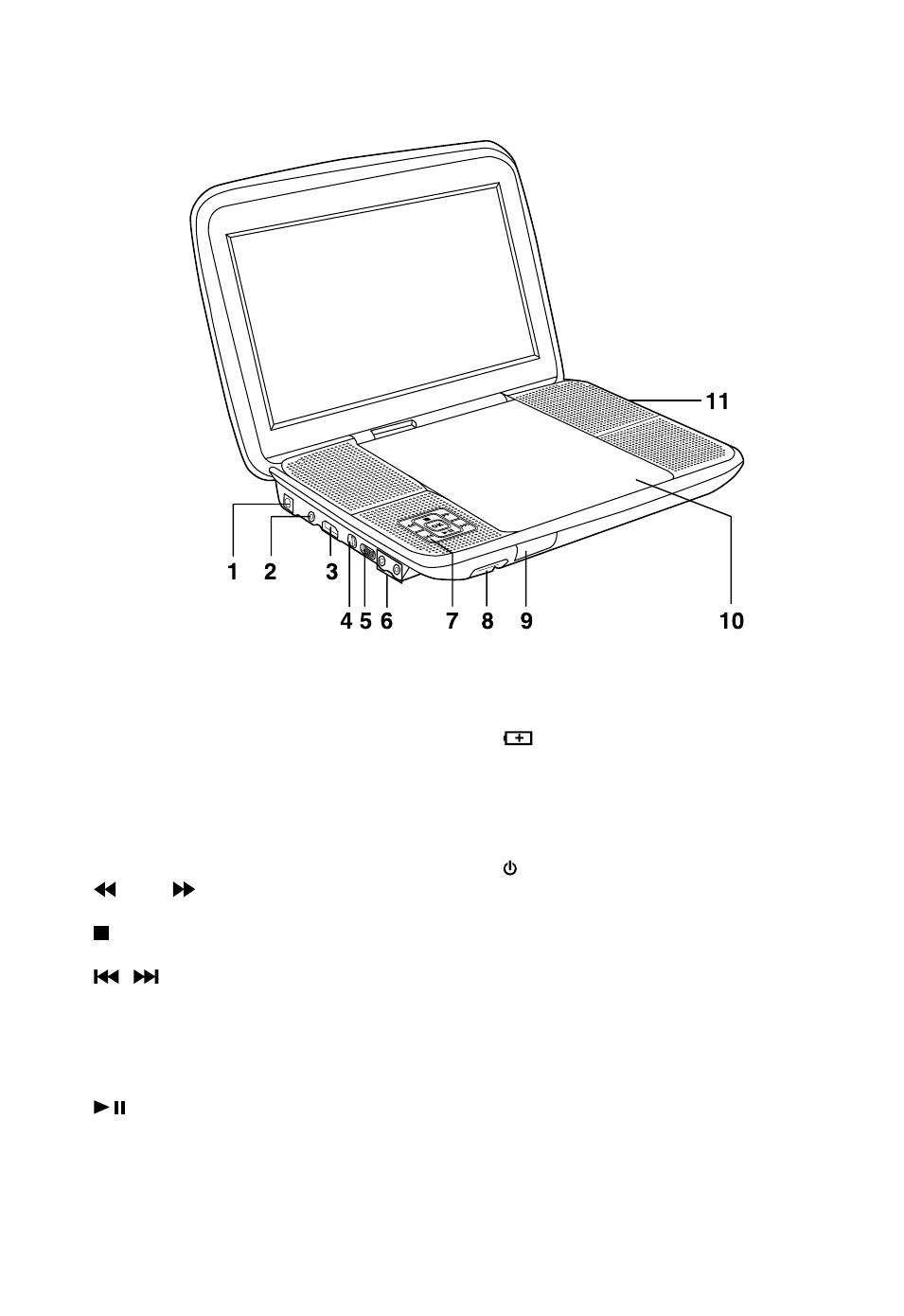
8
1. DC IN 9V-12V Jack
2. AV OUT Jack
3. HDMI OUT Jack
4. CHARGE / OFF / ON Switch
5. VOLUME Control
Adjusts the volume.
6. Headphone Jacks
7.
REV / FWD Buttons
Performs fast reverse / forward playback.
Stop Button
Stops playing a disc.
/
Skip Buttons
Goes backwards to previous chapters/
titles/tracks or advances chapters/titles/
tracks.
OK Button
Press to confirm your selections.
Play / Pause Button
Starts or resumes playback of a disc.
8. USB Port
9.
Indicator
When charging with the AC power adapter,
switch the CHARGE / OFF / ON switch
to CHARGE position, the green light will
illuminate. Charging is completed when the
charging light goes out.
Indicator
When the CHARGE / OFF / ON switch is in
ON position you can use the remote control
to put the product in STANDBY mode.
This light will illuminate when product is in
STANDBY mode.
Remote Sensor
Receives the remote control signal.
10. Push to open and close Disc Door
11. LAN Jack (currently unused - may be
operative on future Product Software
Upgrades)
CONTROL REFERENCE GUIDE
