Control reference guide – SONIQ PB100 User Manual
Page 7
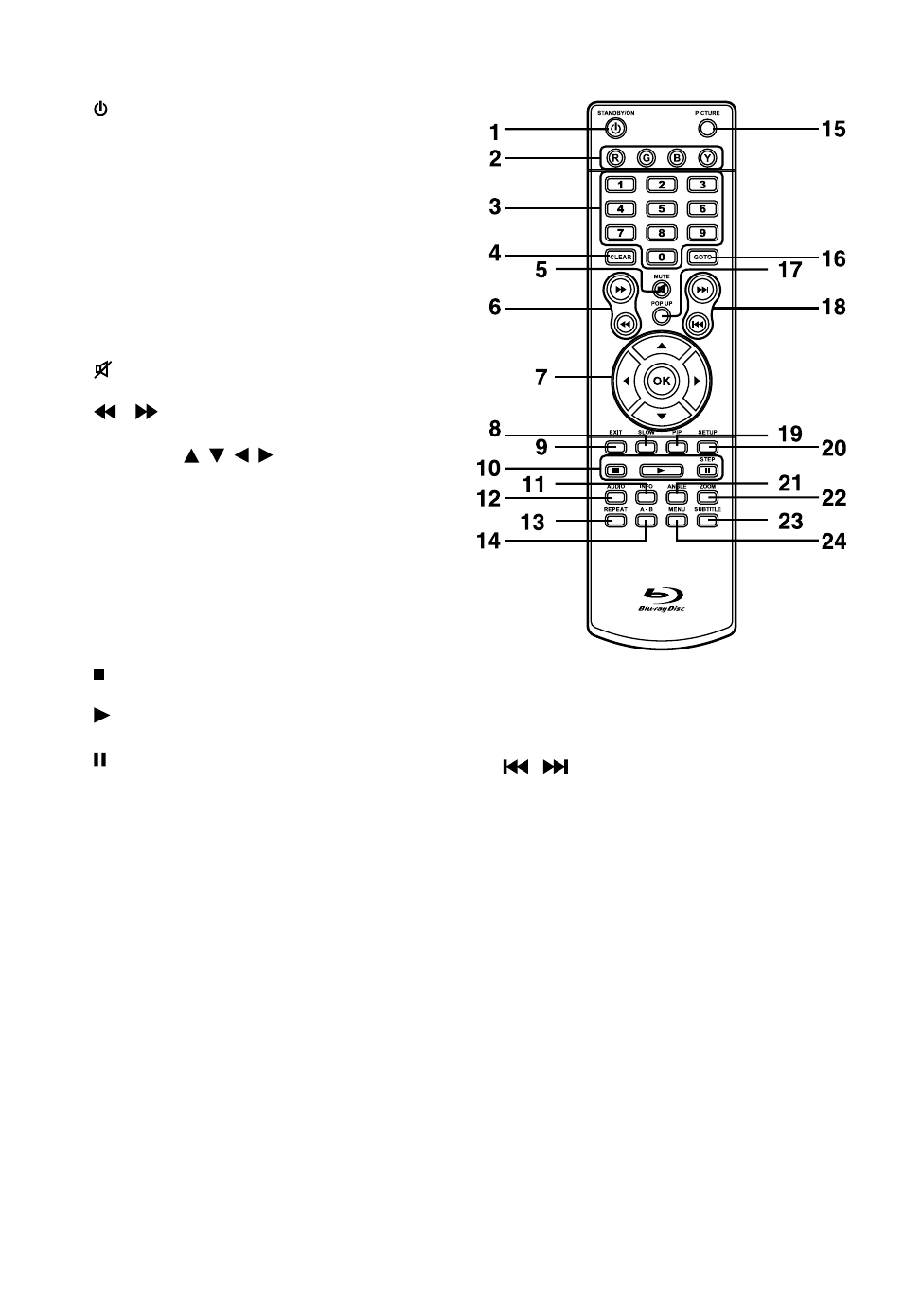
7
1.
STANDBY/ON Button
Press to turn on the unit or put it in standby
mode.
2. Color buttons
When playing a Blu-ray Disc that has a Java
application, press to control playback. For
more information, see the documentation
that comes with the Blu-ray Disc.
3. Number (0-9) Buttons
4. CLEAR Button
Clear input selections and cancel certain
playback functions.
5.
MUTE Button
Press to turn off the sound.
6.
/ Buttons
Fast reverse or fast forward playback.
7. CURSOR ( , , , ) Button
Press to highlight selections on a menu
screen and adjust certain settings.
OK Button
Press to confirm selections on a menu
screen.
8. SLOW Button
Press to perform slow forward playback of
Blu-ray Discs or DVDs.
9. EXIT Button
10. STOP Button
Press to stop playback.
PLAY Button
Press to start playback.
PAUSE/ STEP Button
Press to pause playback, frame advance.
11. INFO Button
Accesses the info menu.
12. AUDIO Button
Press to select one of the audio sound
tracks programmed on a Blu-ray Disc or
DVD.
13. REPEAT Button
Press to repeat chapter or title of a Blu-ray
Disc or DVD. Press to repeat single track
or whole CD.
14. A-B Button
Press to perform point-to-point repeat
playback on a DVD or CD.
15. PICTURE Button
Press to adjust brightness, contrast,
backlight & Screen.
16. GOTO Button
Press to skip directly to a specific location
on a Blu-ray Disc or DVD.
17. POP UP Button
During Blu-ray Disc playback, press to
open a menu that lets you control Blu-ray
Disc playback.
18.
/
Skip Buttons
Press to move backwards or forward
through titles, chapters or tracks on a Blu-
ray Disc, DVD or CD.
19. PiP Button
Press to turn PiP (picture in picture) mode
on or off. This function is only available on
certain Blu-ray Discs.
20. SETUP Button
At stop mode, press to open or close the
SETUP menu screen.
21. ANGLE Button
Press to switch the camera angle of the
video presentation when scenes with
multiple camera angles are recorded on a
Blu-ray Disc or DVD.
22. ZOOM Button
Zoom in an image.
23. SUBTITLE Button
Press to select one of the subtitle languages
programmed on a Blu-ray Disc or DVD.
24. MENU Button
Press to open or close the Disc’s menu.
CONTROL REFERENCE GUIDE
