Recording signal from tv tuner, Manual setting, Editing channels searched in your favorite order – SONIQ DVR200 User Manual
Page 21
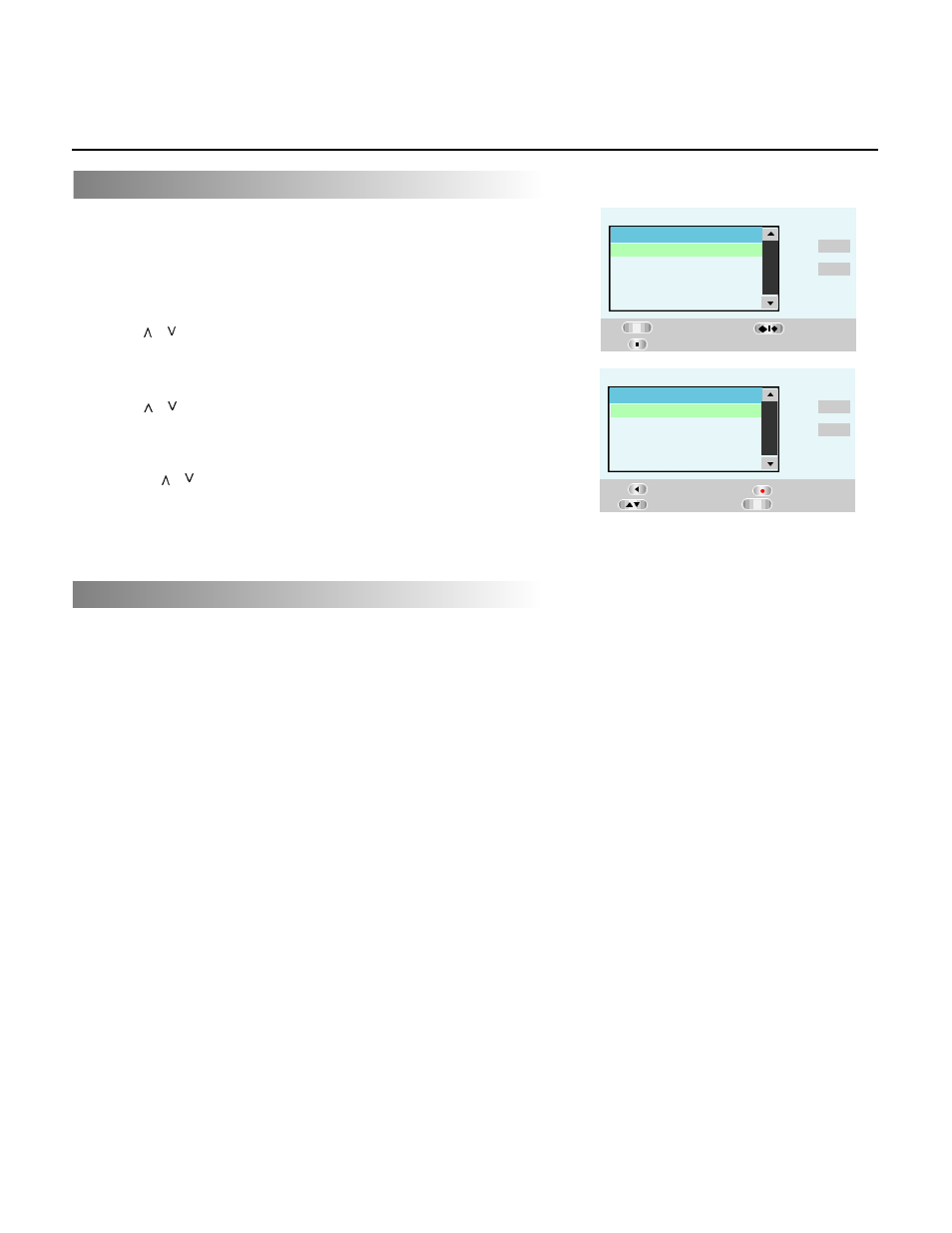
20
Recording Signal from TV Tuner
MANUAL SETTING
>
<
Press SETUP, cursor to “Init Setup” and press SELECT to
enter sub menu, with the first logo highlighted, cursor to “CH
List”, press SELECT. A menu named “ CH List” appears on
the screen as opposite:
• To skip/unskip a channel:
Press / to highlight a channel you want to skip, press
STOP, it will be skipped. And press STOP again to unskip it.
• To delete/rename/sort a channel:
Press / to highlight a channel you want to edit, press
SELECT to access the sub-menu as opposite:
a. Press < to delete it.
b. Press REC/OTR to edit the channel name.
c. Press / to move the one to your desired place.
Press SELECT to confirm above setting.
• Save your setting with OK, or cancel it with Cancel.
EDITING CHANNELS SEARCHED IN YOUR FAVORITE ORDER
SELECT
CH List
Exit with save
OK
Cancel
Highlight
Skip
NO. NAME SKIP
CH 1 -- Off
CH 2 -- Off
CH 3 -- Off
CH 4 -- Off
SELECT
CH List
Confirm
OK
Cancel
Edit
NO. NAME SKIP
CH 1 -- Off
CH 2 -- Off
CH 3 -- Off
CH 4 -- Off
Delete
Sort Channel
• Channel Fine Tune
1. Press CH+/- or the numeric keys to select the channel which you want to tune fine.
2. Press SETUP, cursor to “Init Setup” and press select to enter sub menu, with the first logo highlighted, cursor
to “Manual Setting”, then to “CH Fine Tune”, and press SELECT to start.
3. Press or to adjust the channel to the best performance.
4. Cursor to “Confirm”, and press SELECT to save your setting.
5. Cursor to “Exit”, and press SELECT to exit the menu.
• To change the tune standard of the channel:
1. Press CH+/- or the numeric keys to select the channel which you want to change.
2. Press SETUP, cursor to “Init Setup” and press select to enter sub menu, with the first logo highlighted, cursor
to “Manual Setting”, then to “Standard”, there are three options to select: L, L’, Others.
L stands for Secam L;
L’ stands for Secam L’;
Other than the above tune mode, select Others.
Note: you should select your appropriate one suitable to your local TV signal.
• Manual Scan
1. Press CH+/- or the numeric keys to select the channel which you want to scan.
2. Press SETUP, cursor to “Init Setup” and press select to enter sub menu, with the first logo highlighted, cursor
to “Manual Setting”, then to “Manual Scan”, press SELECT to start. Press > to scan forward, or press < to
scan reverse.
When the unit find a channel, it will appear a dialog box asking you if want to save it or not. Save with OK, and
cancel with CANCEL.
If you want to stop , press STOP, it will return to the previous menu.
Note: Make sure the correct tune mode is selected before manual scan.
