Recording signal from tv tuner – SONIQ DVR200 User Manual
Page 20
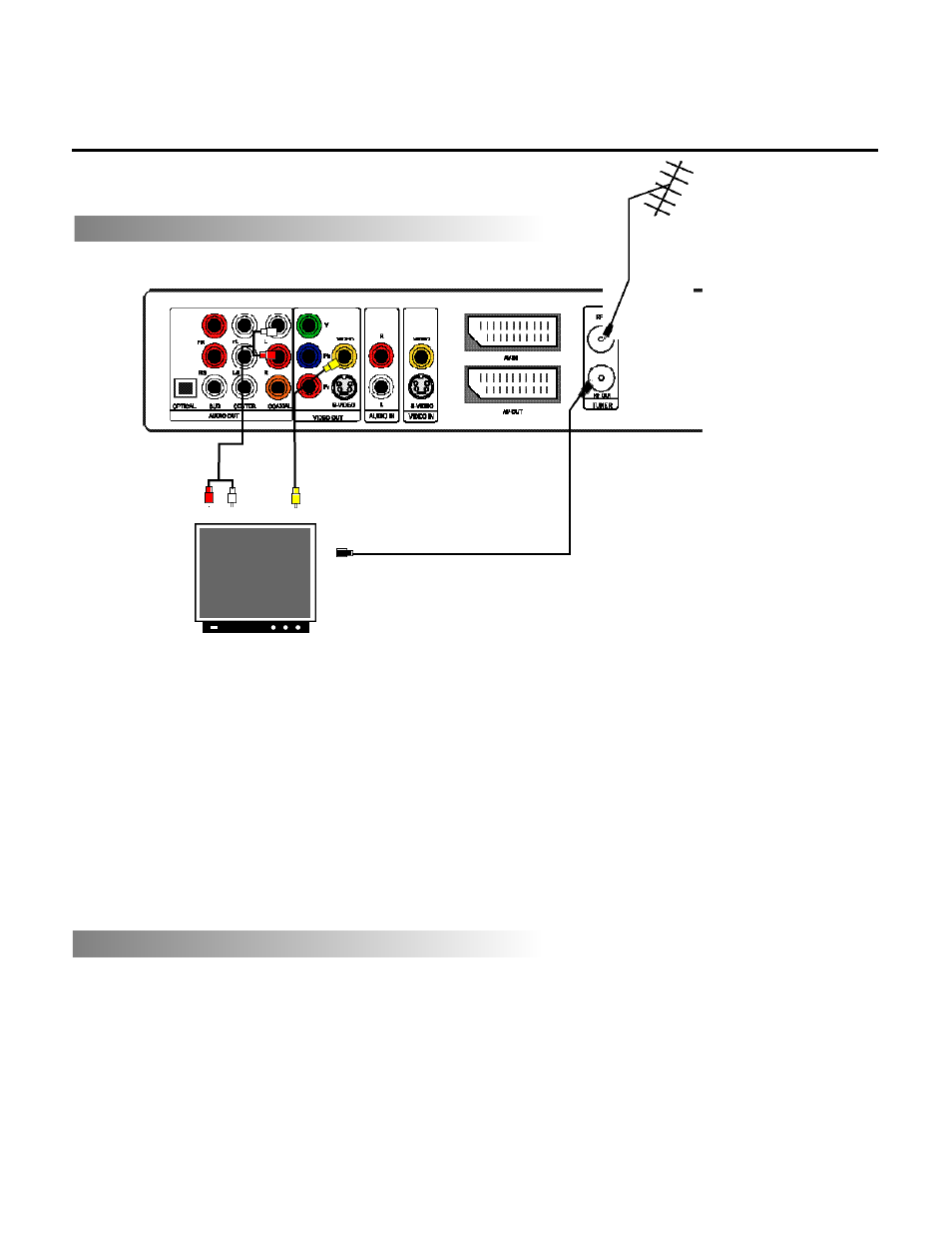
19
Recording Signal from TV Tuner
CONNECTION
Video output from your
recorder to RCAphono video
input (yellow) on TV.
Audio output from your
recorder to RCAphono
left/right audio inputs
(white/red) on TV.
TVsignal input from the
antenna or CATV to the jack
RF IN on your recorder.
TV signal in
TV signal out
To transfer TV signal through your recorder:
1. Remove the aerial cable plug from your TV set. Insert it into the RF IN socket on the rear panel of your
recorder.
2. Insert one end of an aerial cable into the RF OUT socket on the rear panel of your recorder and the other end
into the aerial input socket on the TV set.
There are several connection options for audio/video output (details see chapter “Connection for
Playback”) to a TV set or audio system, the connection mode illustrated above is for analogue AV.
For your first use, the On Screen Message will guide you to make the inital setup. Follow every step
described as “ Quick Start Guide”.
Besides the initial setup for the first use, You can also command each function by the setup menu.
AUTO SCAN
Press SETUP, cursor to “Init Setup” and press SELECT to enter sub menu, with the first logo highlighted,
cursor to “ Auto Scan” then press SELECT to start the auto scan.
The unit will start to scan, and store each channel searched orderly.
Note:
This unit supports Mono/FM 2-carrier audio system, and allows you to switch them by the Audio button while
you watch TV.
