English – Reloop DIGITAL JOCKEY 2 IE User Manual
Page 21
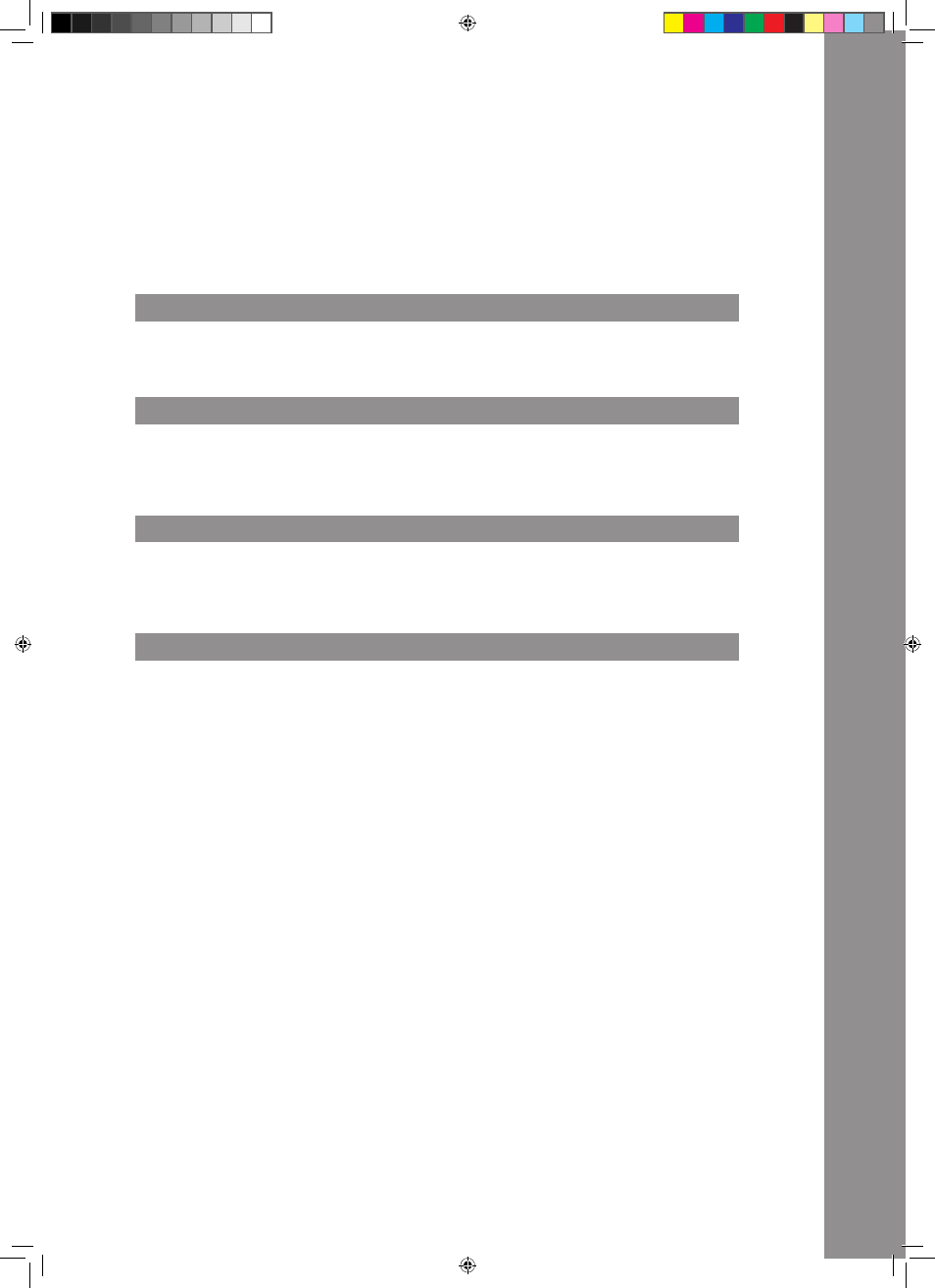
ENGLISH
21
B48. phono/Line routing Switch
Via this switch you determine whether the Phono/Line Input -B46- should be directly routed to the
master output or to the software.
Master = Input signal is routed to the master output; the volume can be adjusted via the Phono/Line
Volume Knob -B36-
Software = Input signal is routed through the software via USB; a recording of the connected source
becomes possible this way
B49. GND Grounding Screw
Connect your turntable‘s grounding cable to this screw.
MINIMuM SYStEM rEquIrEMENtS pC:
- Windows XP (Service Pack 2), Vista (32 bit)
- Pentium III, 1 GHz or Athlon XP 1.4 GHz
- 512 MB RAM
MINIMuM SYStEM rEquIrEMENtS MaC:
- Mac OS 10.4
- G4 1.5 GHz or Intel Core Duo Family
- 512 MB RAM
tECHNICaL SpECIFICatIONS
Power Supply: 100-240V, 50/60Hz; USB 5v 500mA (mains adapter optionally available)
Dimensions: 370 x 61 x 307 mm
Weight: 2.8 kg
SuppOrt & DOWNLOaD
Please go regularly to www.digital-jockey.dj and www.reloopdj.com/forum in order to download new
fi rmaware updates or new mappings. Video tutorials and support are also at your disposal.
IM_Digital_Jockey_2_Interface_Edition_US_GB.indd 21
10.12.2010 11:09:21
