Gossen Mavo-Spot 2 USB User Manual
Page 9
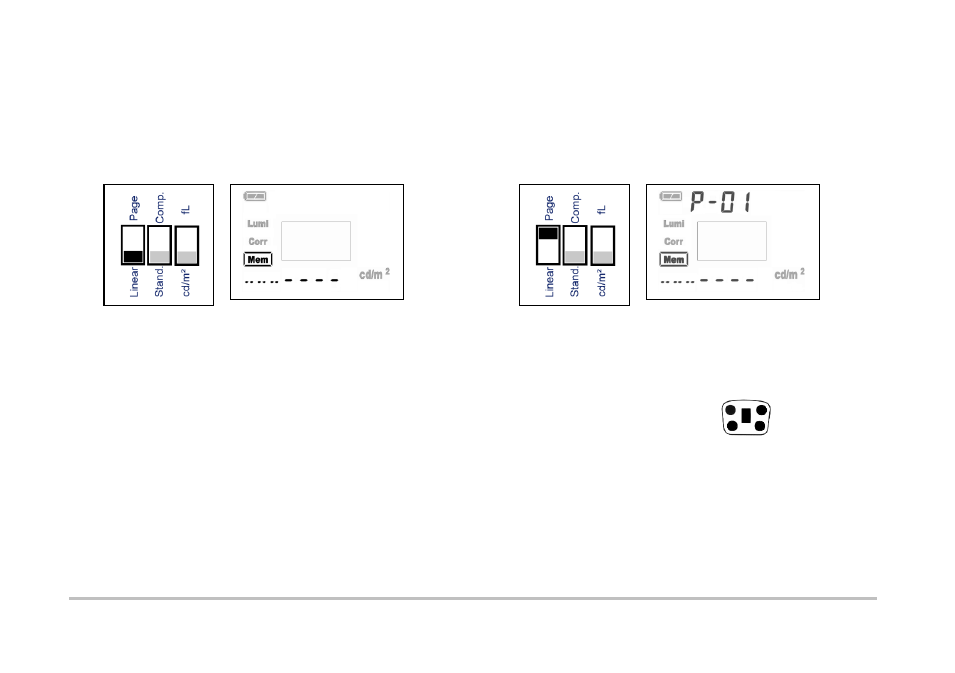
GOSSEN Foto- und Lichtmesstechnik GMBH
9
Linear - Page DIP switch
– selection of 1000 individual memory locations or subdivision into groups (see
also section 3.5.2 on page 19)
You can select either consecutive storage of 1000 measured values or subdivision into 10 groups with 100
measured values each with the Linear - Page DIP switch. The pages are identified as P-01 through P-10.
Memory content is deleted automatically when the memory location display mode is switched.
4
Operation
4.1
Switching the Instrument On
The MAVO-SPOT 2 can be switched on by pressing any key.
The measuring instrument is activated and the display panel is illuminated.
The last measured values appear at the display
(display memory).
4.1.1
Display On-Time
If none of the keys at the MAVO-SPOT 2 are activated for a period of 30 seconds, the instrument is switched off
automatically, i.e. the display goes blank but measured values and individual settings are stored to memory.
