Gossen Mavo-Spot 2 USB User Manual
Page 11
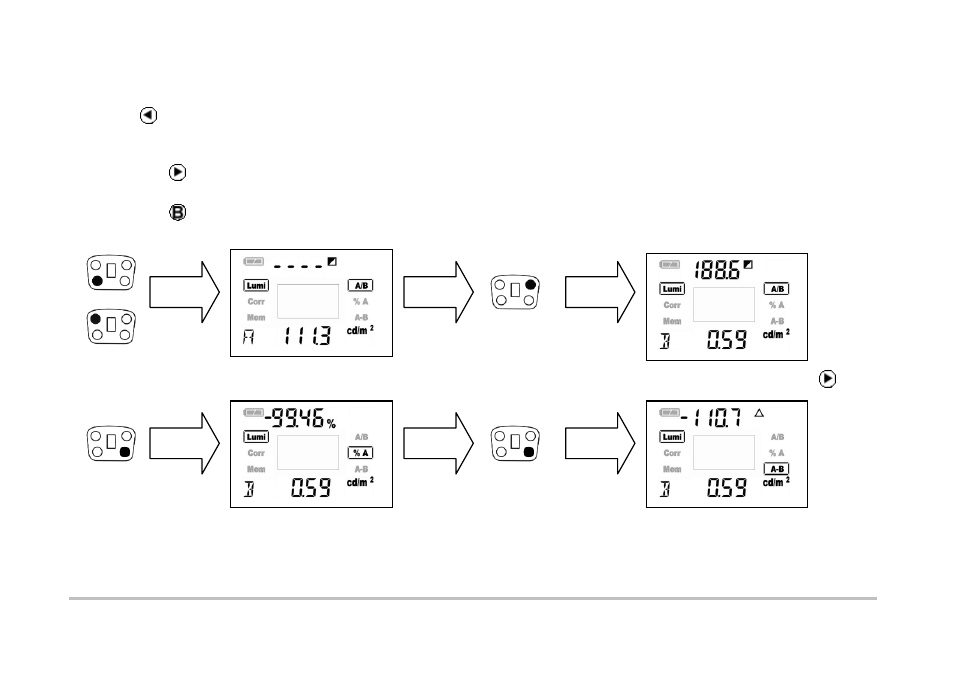
GOSSEN Foto- und Lichtmesstechnik GMBH
11
4.3
Reference Quantity Measurement
You can compare two measured values with your MAVO-SPOT 2.
Press the
key in order to select the Lumi function to this end.
Acquire measured value A as described in section 4.2; measured value A is used as a reference value for the
following functions.
Press the
key in order to select the A/B, %A or A-B function.
Now align the measuring circle to the second point.
Press the
key; the calculated value for the respective function appears at the upper part of the display.
.
After acquiring measured value B, calculated value A/B, %A or A-B can be displayed by pressing the
key.
