Gossen Mavo-Spot 2 USB User Manual
Page 23
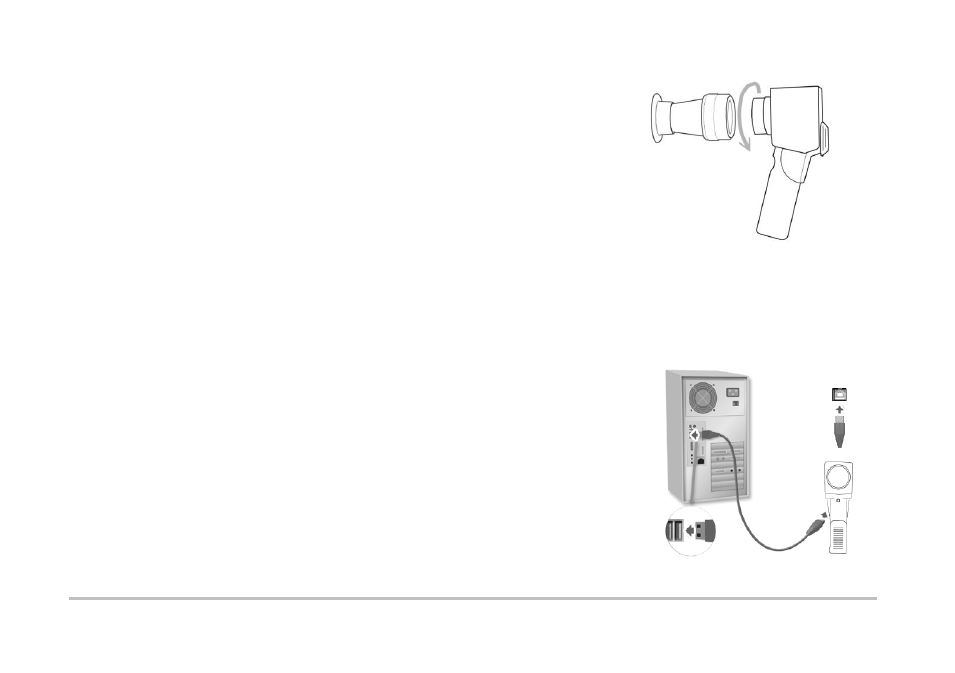
GOSSEN Foto- und Lichtmesstechnik GMBH
23
5
Additional Applications
5.1
Contact Measurement with attachment (optional accessory)
The MAVO-SPOT 2 can be placed directly onto a monitor screen or display
surface with the attachment for contact measurements. For measurements on
flat screens we recommend using the contact measurement adapter as well.
Pressure applied to sensitive surfaces is significantly reduced thanks to the
large surface area provided by the disc. The danger of damage during
measurement is thus considerable reduced.
5.2
Stationary Use
Your MAVO-SPOT 2 is equipped with a ¼" thread at the bottom for a tripod,
and thus fits all commercially available tripod mounts. The protective cap must
be attached to the eyepiece as well.
Light which enters the MAVO-SPOT 2 via the eyepiece influences measurement results!
6
PC Software
– USB Port
The MAVO-SPOT 2 is equipped with an USB connector. Use the included USB
ca
ble to connect the instrument to a computer’s USB port. The CD ROM
provided with the MAVO-SPOT 2 contains standard software (Glux2) by means
of which you can get started with PC operation right away. Detailed information
regarding PC operation is also provided on the CD ROM.
MAVO-SPOT 2 USB with
attachment and adapter for
contact measurements
