Gossen Mavo-Spot 2 USB User Manual
Page 8
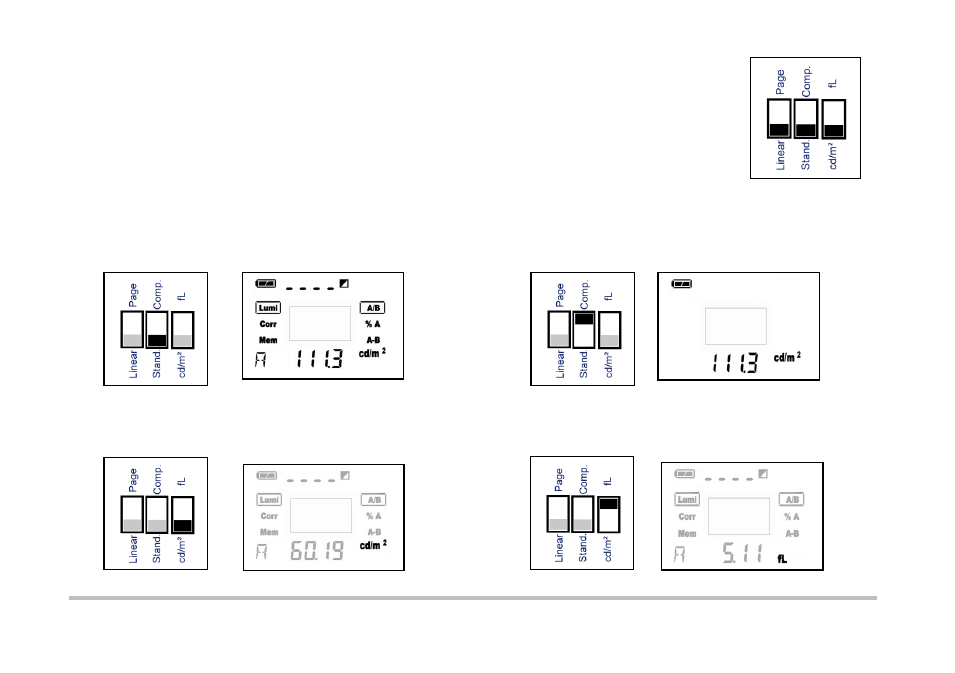
8
GOSSEN Foto- und Lichtmesstechnik GmbH
3.2
Changing the Default Settings
You can change the default settings for your MAVO-SPOT 2. The settings are selected with the
help of the DIP switches inside the battery compartment underneath the battery holder. The
default settings can be changed as desired in any combination.
Stand. - Comp. DIP switch
– selection of standard or compact operating mode
The operating mode can be changed from standard to compact with the Stand. - Comp. DIP
switch. You can perform measurements and save measured values in the compact mode
– the
calculation and correction values functions (Corr) are disabled; programmed correction values
are nevertheless taken into account (see also section 4.4 on page 16).
cd/m² - fL DIP switch
– selection of a of a unit of measure: cd/m² or fL
The desired unit of measure, namely candelas per square meter or foot-lamberts, can be selected with the
cd/m² - fL DIP switch.
