Brother Printer MFC-J5910DW User Manual
Page 9
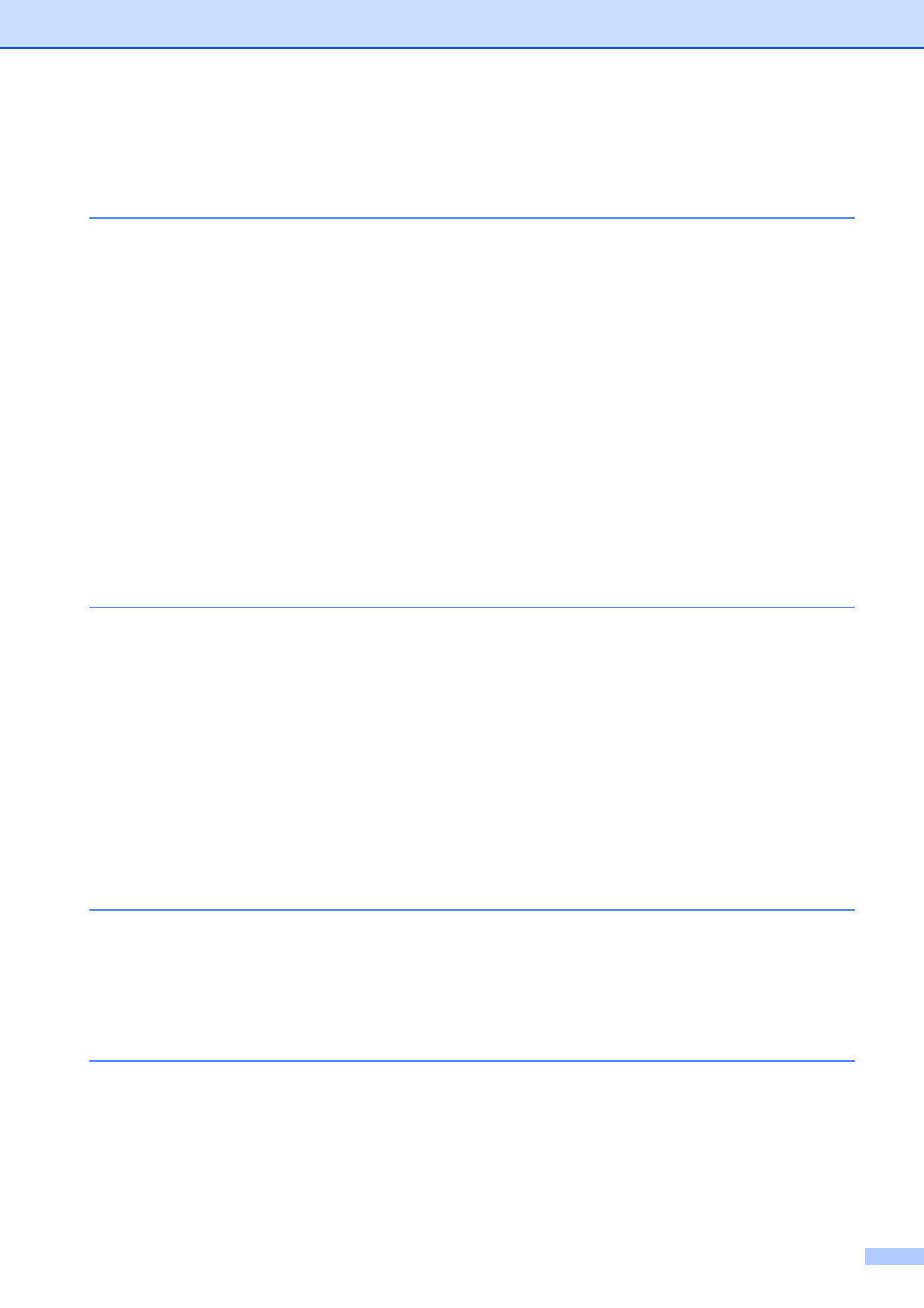
vii
Table of Contents
(BASIC USER’S GUIDE)
Symbols and conventions used in the documentation ....................................1
Accessing the Advanced User’s Guide, Software User’s Guide,
Network User’s Guide, and Network Glossary ...................................................2
Accessing Brother Support (Windows
)................................................................4
Accessing Brother Support (Macintosh) ................................................................5
Control panel overview ..........................................................................................6
1.9" Touchscreen plus Touchpanel controls....................................................8
Basic Operations .............................................................................................9
Registering Favorite Settings ........................................................................10
Changing Favorite Settings ........................................................................... 11
Deleting Favorite Settings ............................................................................. 11
Recalling Favorite Settings............................................................................11
Loading envelopes and postcards.................................................................15
Printable area ................................................................................................ 18
Paper Type ....................................................................................................19
Paper Size ..................................................................................................... 19
Secure Paper Feed mode for Ledger size Short Grain Paper.......................20
Recommended print media ........................................................................... 21
Handling and using print media ..................................................................... 21
Choosing the right print media....................................................................... 22
Using the ADF ...............................................................................................24
Using the scanner glass ................................................................................ 25
Unscannable area ......................................................................................... 26
