Brother Printer MFC-J5910DW User Manual
Page 127
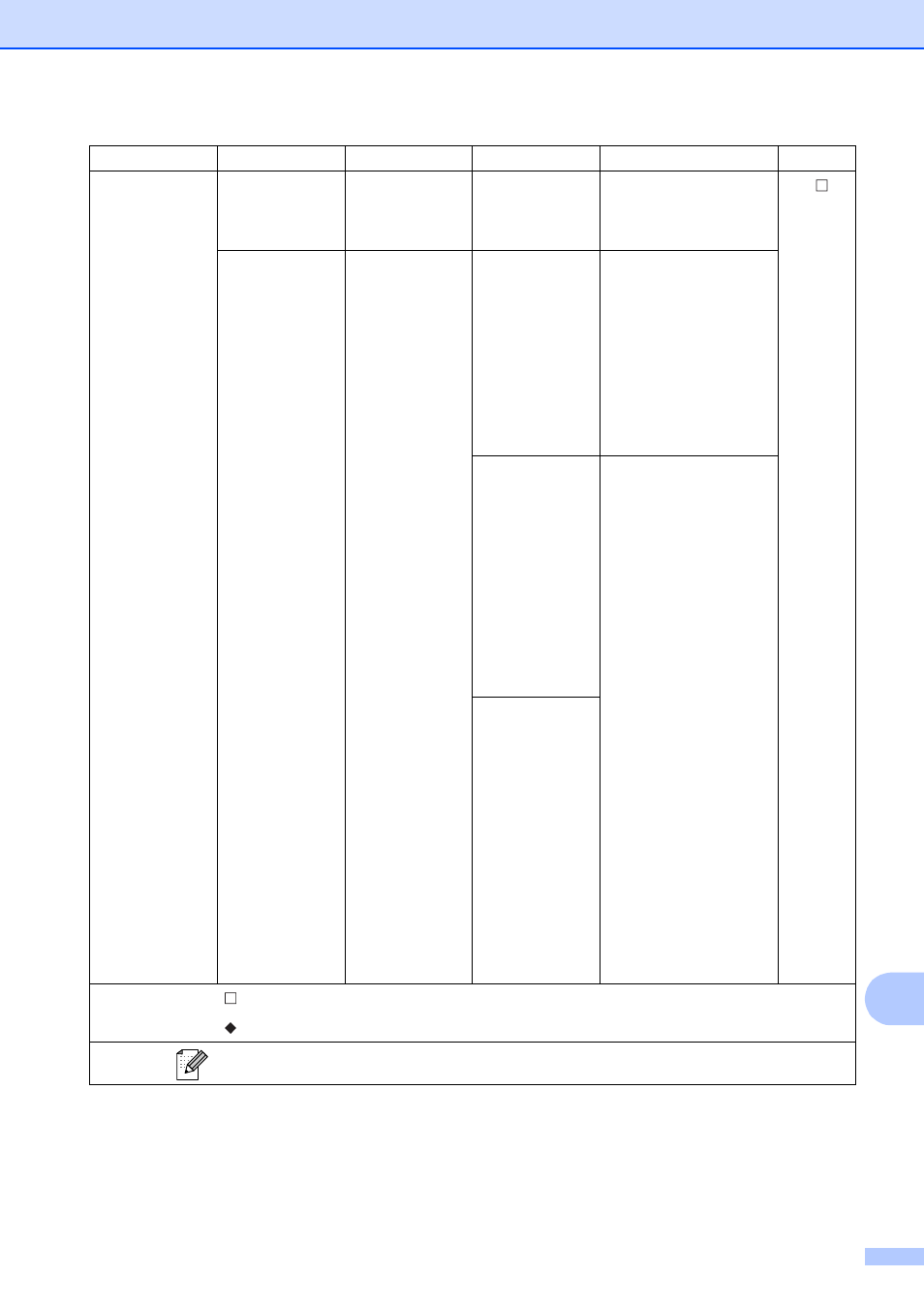
Menu and features
113
C
Scan to email PC
—
—
You can scan a black &
white or a color document
into your E-mail
application.
See
.
E-mail Server
(Available after
IFAX is
downloaded)
Manual
Speed Dial
—
You can scan a black &
white or a color document
into your E-mail Server.
Manual: You can enter
an E-mail address using
the buttons on the LCD.
Speed Dial: You can
search for an E-mail
address that you have
stored in the machine.
Quality
(Options)
Color 100 dpi
Color 200 dpi*
Color 300 dpi
Color 600 dpi
B/W 100 dpi
B/W 200 dpi
B/W 300 dpi
Chooses the file format to
send the scanned data via
E-mail server.
File Type
(Options)
(If you choose
Color option in
Quality setting)
PDF*
JPEG
(If you choose
B&W option in
Quality setting)
TIFF
PDF*
Level1
Option1
Option2
Option3
Descriptions
Page
See Software User’s Guide.
See Advanced User’s Guide.
The factory settings are shown in Bold with an asterisk.
