Changing a fuser, Warning, Equipment setup & usage instructions – Watts TRCU-M1 User Manual
Page 18: Step 1 step 2 step 3
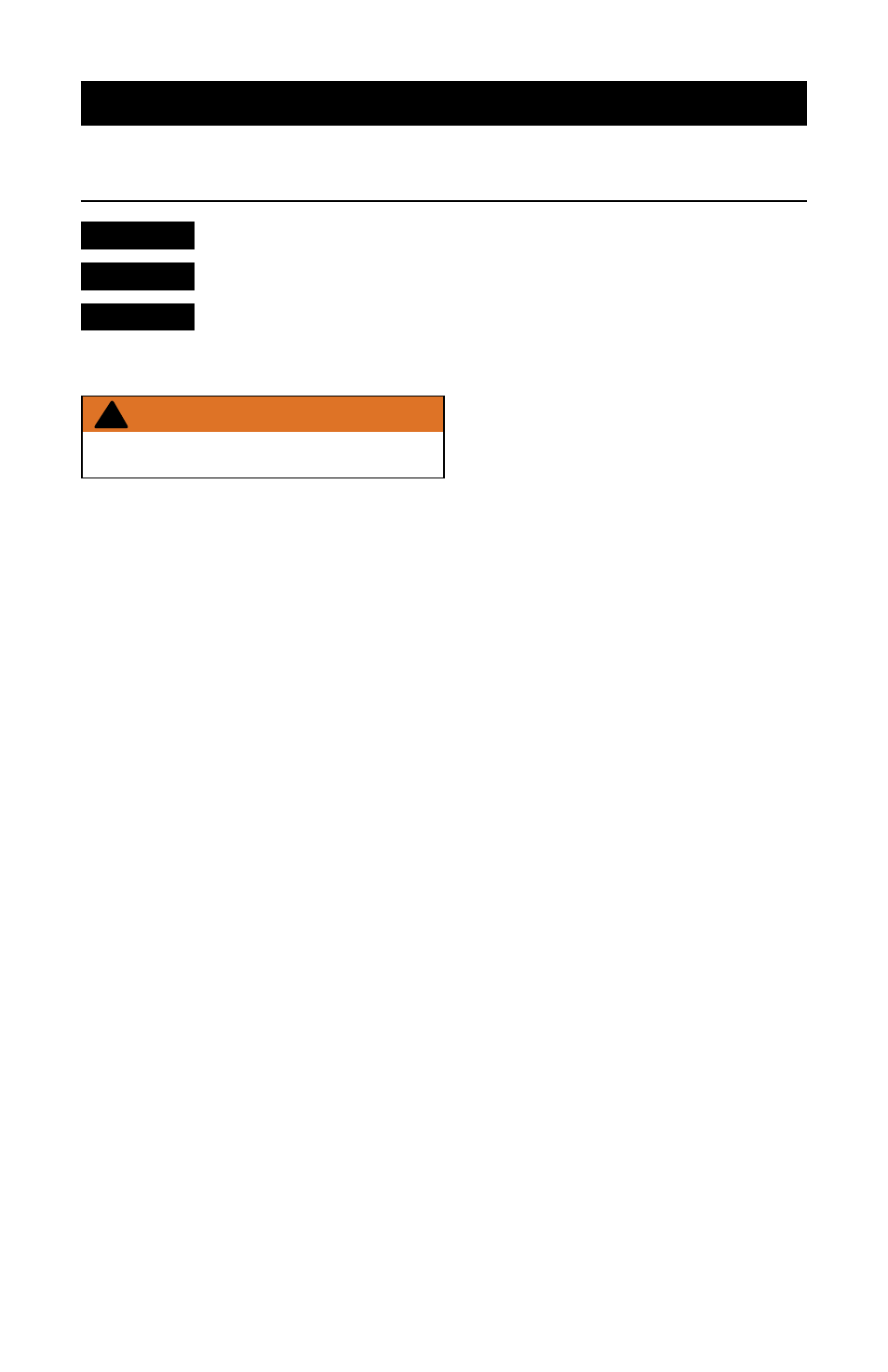
16
Changing a Fuser
• Depress Fuser Button for approximately
2 seconds and release . This allows the
Control Unit to recognize the Fuser’s size
and profile .
• When ready the Control Unit display ready
button will turn green . When ready the
Control Unit display will read “Fuser Ready
to Start” alternating with “Assemble Fitting
& Attach Fuser .”
Always follow all operating instructions
WARNING
!
Disconnect Fuser cord from Fuser.
Connect new Fuser to Fuser Cord.
Calibrate Fuser.
Equipment Setup & Usage Instructions
STEP 1
STEP 2
STEP 3
See also other documents in the category Watts Accessories for water:
- PWMBVIH (4 pages)
- PWHSMULTI (2 pages)
- M113-41 (2 pages)
- M113-41 (1 page)
- M100 / M1100 (2 pages)
- 210-5 (2 pages)
- LF210-5 (2 pages)
- 88-CSI (2 pages)
- 1023B (2 pages)
- FD-200-RS (1 page)
- PWRO440 (8 pages)
- PWRO440 (2 pages)
- FD-200-VS (1 page)
- M6115-74 (7 pages)
- R44-16-1111000 (2 pages)
- R44-16-1111000 (40 pages)
- EMVII-6400-SS (2 pages)
- EMVII-6400-SS (4 pages)
- DBF-03 (2 pages)
- F110-14 (6 pages)
- F110-10 (2 pages)
- F113-6RFP (16 pages)
- 709DCDA (4 pages)
- 007DCDA (54 pages)
- LF709 (4 pages)
- LFWP19B (2 pages)
- WP12P-0812PB (2 pages)
- A-158A (2 pages)
- A-158A (1 page)
- RD-900 (1 page)
- M127-32 (1 page)
- M127-32 (2 pages)
- 919 (8 pages)
- LF919 (3 pages)
- M115-11 (1 page)
- M115-11 (2 pages)
- FS-720 (1 page)
- F116-5 (2 pages)
- F116-5 (1 page)
- 656 (1 page)
- LFN170 (2 pages)
- LFN170 (2 pages)
- LFN170 (1 page)
- LFN170 (12 pages)
- 288 1003 (1 page)
