Setting the time – Bosch LOGIXX 9 User Manual
Page 23
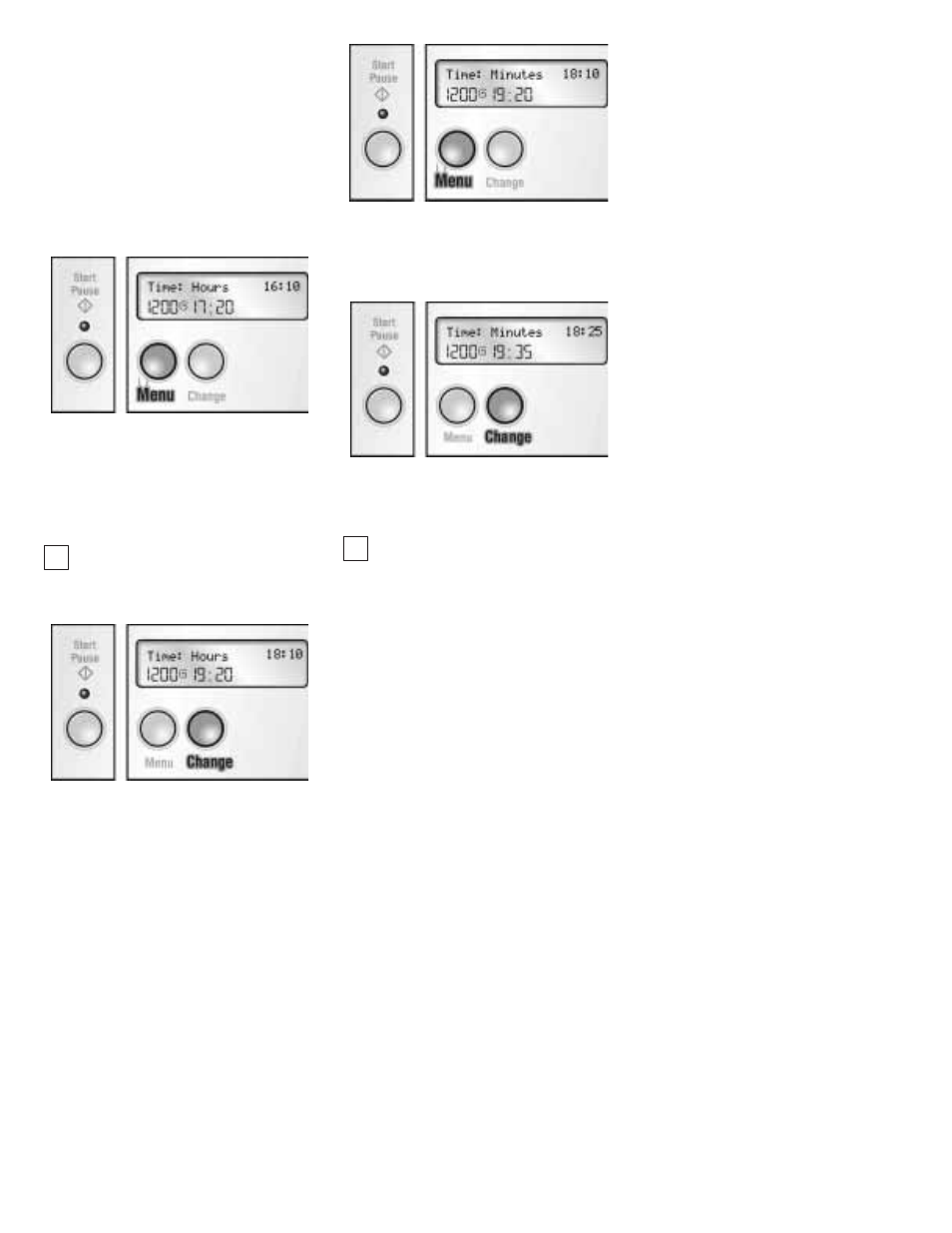
23
Setting the time
You can set the current time.
TheĂsettings are retained even if
your washing machine is not used
for up to 6 weeks.
q Turn the programme selector to
the desired programme.
Example:
q Press the Menu button until
SetĂclock:" is displayed.
TheĂhour display flashes.
The Start/Pause indicator light
flashes (red).
i
The menu is left if a button is
not pressed within 10 seconds.
Changed settings are lost.
q Press the Change button until
the hour display is correct.
q Press the Menu button until the
minute display flashes.
The Start/Pause indicator light
flashes (red).
q Press the Change button until
the minute display is correct.
The time is now set.
i
Press the Menu button, the
menu function ends.
Other settings can be selected by
pressing the Menu button; the
same settings can be changed by
pressing the Change button.
- WFB 1602 (73 pages)
- RA1181 (96 pages)
- WVT 52458 (49 pages)
- PS50 (44 pages)
- WFMC5301UC (88 pages)
- Nexxt 800 WFMC8401UC (112 pages)
- Axxis+ WFR 2460 (48 pages)
- WFMC8400UC (96 pages)
- WTZ 1295 (24 pages)
- WFMC1001UC (80 pages)
- WFR 2450 (48 pages)
- WFMC2201UC (80 pages)
- WFMC6401UC (104 pages)
- Nexxt DLX (93 pages)
- maxx 800 Series (96 pages)
- Nexxt 500 Plus Series (88 pages)
- WFL 2090 (36 pages)
- WFK 2401 (16 pages)
- WAS24460UC (10 pages)
- WFMC4301UC (80 pages)
- WFD 50810 (40 pages)
- WAS20160UC (10 pages)
- WFMC3301UC (80 pages)
- AXXUS WFL 2050 (36 pages)
- WFR 3230 (76 pages)
- WTA 4410 US (76 pages)
- WAP24202UC (36 pages)
- WAP24202UC (3 pages)
- WAP24200UC (16 pages)
- WAP24200UC (1 page)
- WAP24201UC (3 pages)
- WAP24201UC (36 pages)
- WAP24200UC (3 pages)
- WAP24200UC (36 pages)
- SHE68T52UC (88 pages)
- SHE68T52UC (3 pages)
- SHE3AR75UC (22 pages)
- SHX3AR72UC (64 pages)
- SHX3AR72UC (3 pages)
- SHX3AR72UC (64 pages)
- SHE3AR75UC (65 pages)
- SHE3AR75UC (3 pages)
- SHX9PT55UC (3 pages)
- SHX9PT55UC (38 pages)
