Troubleshooting – motor, Problem possible cause solution – Watts T55-85MHP40 User Manual
Page 27
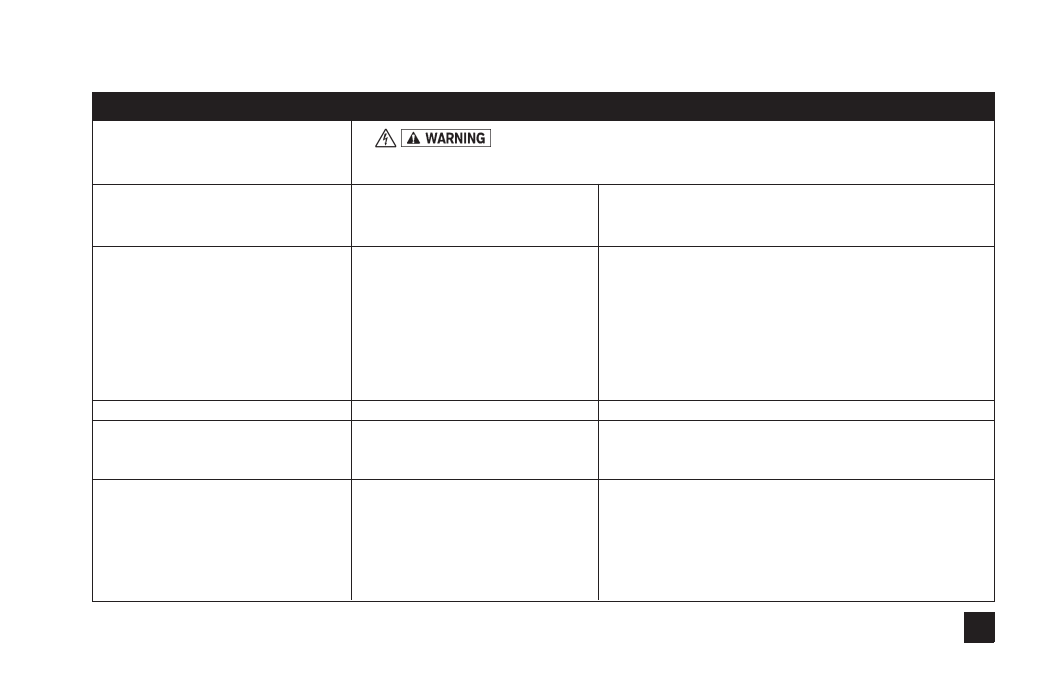
US and Canada call 1.800.683.2378, other countries call 1.904.641.1666
27
Motor
HAZARDOUS VOLTAGE:
DISCONNECT
power cord before removing motor cover for service. Electrical service should be
by trained personnel only.
Noise is excessively loud.
Ball bearings are worn.
Replace rotor assembly.
Lubrication is insufficient.
Grease gears and gear posts.
Gears or gear posts are worn.
Inspect/replace gears and gear posts.
Motor does not work; fan is not turning.
Electrical supply is faulty.
Check supply voltage circuit.
Rotor bound to coil.
Check bearing brackets for cracks and replace if necessary.
Motor coil is damaged.
Replace motor coil.
Motor bearings are worn or damaged.
Replace rotor assembly.
Power cord is damaged.
Inspect/replace power cord.
Rotor rusted to coil.
Clean off coil and rotor or replace as needed.
Wire connections are faulty.
Inspect/repair electrical connections.
Fan is obstructed.
Remove obstruction.
Motor runs; fan turns; output shaft does not.
Check all gears.
Replace gears as needed.
Motor overheats and shuts off and on.
Voltage is incorrect.
Check that voltage and frequency match data label.
Ambient temperature is high.
Install pump in an area not to exceed a maximum of 125˚ F.
Coil is damaged/malfunctioning.
Replace motor coil.
Phenolic gear is stripping.
Water intrusion.
Use rain roof.
Cracked bearing bracket.
Replace bearing bracket.
Gear posts worn.
Replace gear posts.
Rusted helical gear at end of rotor.
Buff off rotor or replace rotor.
Worn gear case cover.
Replace gear case cover.
Insufficient lubrication.
Lubricate with AquaShield
®
.
PROBLEM POSSIBLE CAUSE SOLUTION
Troubleshooting – motor
