Is56000back.ai, Mounting instructions – Hinkley Lighting MUSHROOM PATH LIGHT 56000 User Manual
Page 2
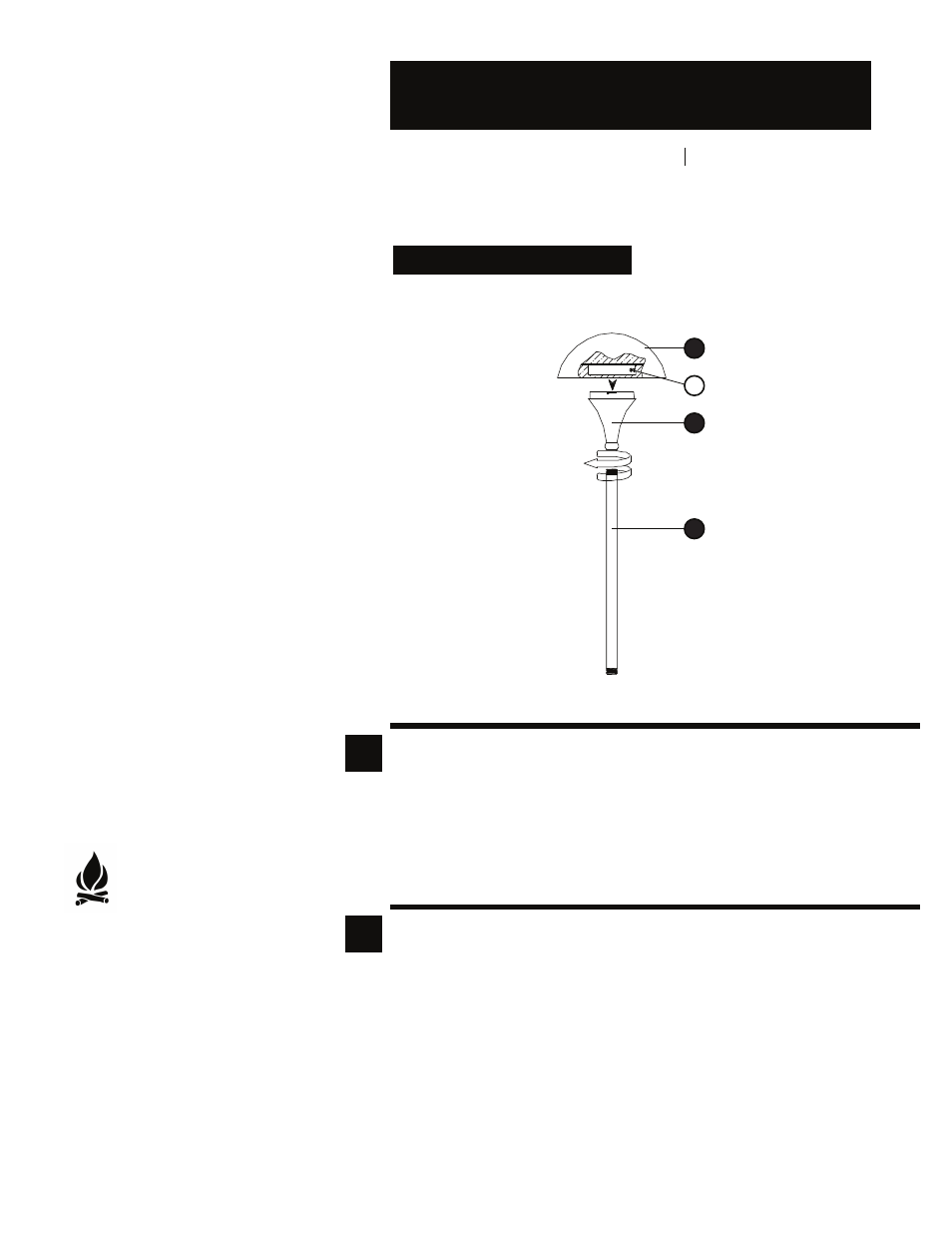
mounting instructions
Family: 120V Series Spot Light Item No. 56000 BZ
1. Attach shade assembly (1) by pushing down and turning it clockwise unto the
socket holder (2).
2. Locate the securement screw (A) attached to the shade assembly (1). When
Step 1 is complete proceed to tighten screw (A) with the correct size hex driver.
3. Now proceed to assemble mounting tube (3) with 12 NPT threaded ends. Push
the white, black and green luminaire electrical wires through the mounting tube (3)
sliding the tube in a upward direction, when that is complete proceed to thread into
the bottom of the socket holder (2) being careful not to cut any of the wires.
1. Make sure electrical supply is off at the circuit breaker before starting luminaire
installation or servicing.
2. Thread luminaire onto junction box or other mounting device until it is at
desired direction using thread sealant.
3. Attach luminaire leads to line in leads observing polarity, black to black, white to
white and green to ground using silicone filled safety connectors provided.
4. Attach junction box cover with luminaire to junction box (by others).
Note: Make sure not to pinch wires that may be sandwiched between cover and box.
5. Coat exposed luminaire threads with thread sealant to keep moisture from
entering junction box or other mounting device.
6. Please refer to front of this sheet to install lamp.
Drawing 1 - Fixture Mounting
WARNING: TO REDUCE THE
RISK OF FIRE, OR INJURY
TO PERSONS:
1. Turn off/unplug and allow
to cool before replacing lamp.
2. Lamps get hot quickly!
Contact only switch/plug
when turning on.
3. Do not touch hot lens,
guard or enclosure.
4. Keep lamp away from
material that may burn.
5. Do not operate luminaire
fitting with a missing
or damaged cover.
1
A
2
3
2
1
