Simultaneous auto-window/background suppression – Banner U-GAGE QT50U Ultrasonic Sensors User Manual
Page 8
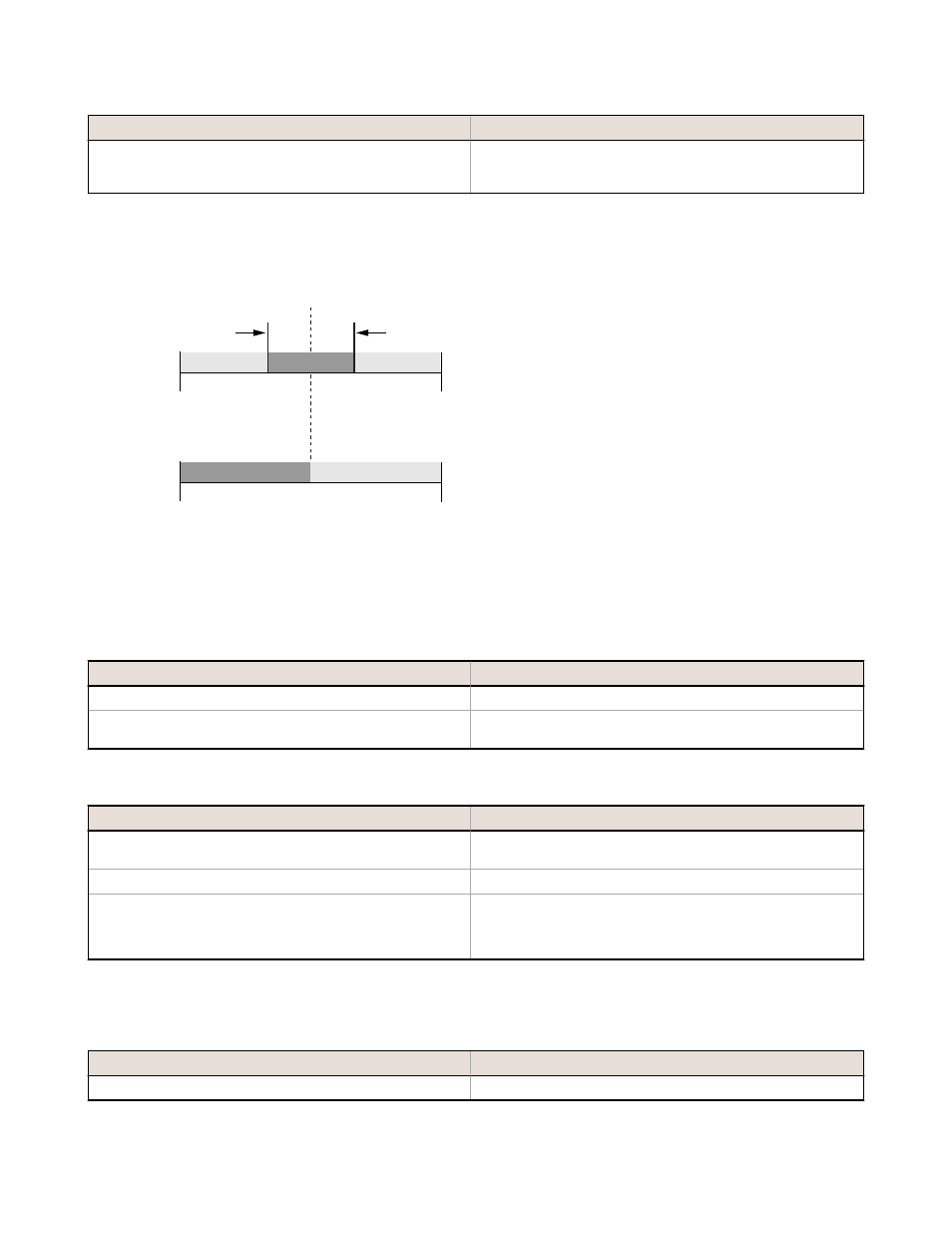
3. Re-teaching the Limit
Action
Result
Without moving the target, single-pulse the remote line again
The LED for the selected output turns solid amber and the sensor
stores the sensing window for the selected output. The sensor
returns to RUN mode.
Simultaneous Auto-Window/Background Suppression
Output 1
Output OFF
Output ON
Output OFF
Output ON
Output OFF
Output 2
Position
+100 mm
Position
- 100 mm
Taught Position
Figure 7. Using simultaneous auto-window/background suppression
(normally open illustrated)
Output 1: Auto-Window (automatically centers a 200 mm
window on taught position)
Output 2: Background Suppression (sensor ignores objects
beyond the taught position)
Taught position is identical for both outputs.
To adjust the Background Suppression limit (different from
the limit for Output 1), teach a new limit to Output 2 using
the Auto-Window procedure (see
on page 6. Output 2 remains in
Background Suppression mode until it is taught new
min/max limits.
Push Button Method
1. Enter Programming Mode
Action
Result
Push and hold the Output 1 button
Output 1 LED turns solid Red
Click the Output 2 button
Output 2 LED turns solid Red (both Output LEDs should be solid
Red)
2. Teaching Limits to Both Outputs Simultaneously
Action
Result
Position the target at the sensing window midpoint/suppression
limit
Click either button
Both output LEDs flash red
Click either button again
Both output LEDs turn solid amber and the sensor stores sensing
window on Output 1 and suppression limit on Output 2.
The sensor returns to RUN mode.
Remote Line Method (0.04 s < T < 0.8 s)
1. Enter Programming Mode
Action
Result
No action required
Both output LEDs turn solid red
2. Teaching Limits to Both Outputs Simultaneously
U-GAGE QT50UDB Series Sensors with Dual-Discrete Outputs
8
www.bannerengineering.com - tel: 763-544-3164
P/N 110112 Rev. B
