Metrohm 872 Extension Module Suppression – MCS User Manual
Page 37
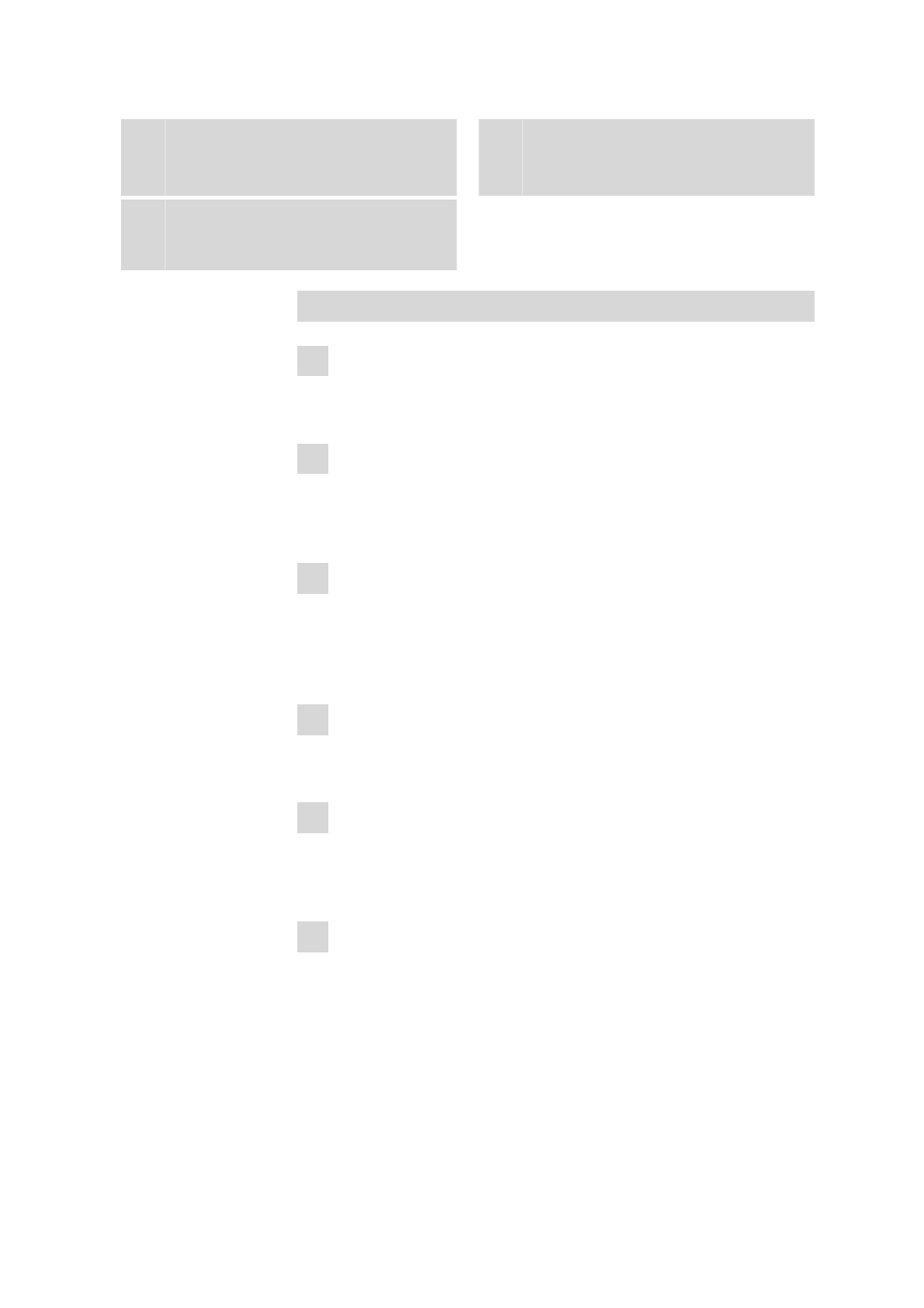
■■■■■■■■■■■■■■■■■■■■■■
3 Installation
872 Extension Module Suppression – MCS
■■■■■■■■
29
7
H
2
O adsorption cartridge (6.2837.010)
For removing the H
2
O from the aspirated air.
Filled with bead desiccant.
8
Adsorption cartridge holder
(6.2057.080)
9
MCS aspirating capillary
Connection to the MCS. Corresponds to
(10-
Installing the adsorption cartridges
1 Preparing the adsorption cartridge holder
Push the 4 clips (11-3) into the slot of the adsorption cartridge
holder (11-8).
2 Removing the caps
■
Remove the two sealing caps at the tip of the two cartridges.
■
In the case of the H
2
O adsorption cartridge, replace the round
sealing cap on the larger end with the star-shaped sealing cap.
3 Connecting the CO
2
adsorption cartridge
■
Insert the CO
2
adsorption cartridge into the coupling (11-2) on
the end of the MCS aspirating capillary .
■
Click the CO
2
adsorption cartridge into the two lower clips (11-3)
of the adsorption cartridge holder (11-8).
4 Connecting the PVC tubing
■
Insert the adapter (11-5) into the CO
2
adsorption cartridge.
■
Fasten the PVC tubing (11-6) on the adapter (11-5).
5 Connecting the H
2
O adsorption cartridge
■
Place the H
2
O adsorption cartridge into the PVC tubing (11-6).
■
Click the H
2
O adsorption cartridge into the two upper clips (11-3)
of the adsorption cartridge holder (11-8).
6 Placing the adsorption cartridge holder in the instrument
■
Place the adsorption cartridge holder with cartridges into the
detector chamber of the instrument
