3 mounting base tray and bottle holder (optional), 1 removing / mounting the base tray, Mounting base tray and bottle holder (optional) – Metrohm 886 Prof.Thermostat/Reactor User Manual
Page 20: Removing / mounting the base tray, Figure 6, Proposed setup – professional thermostat
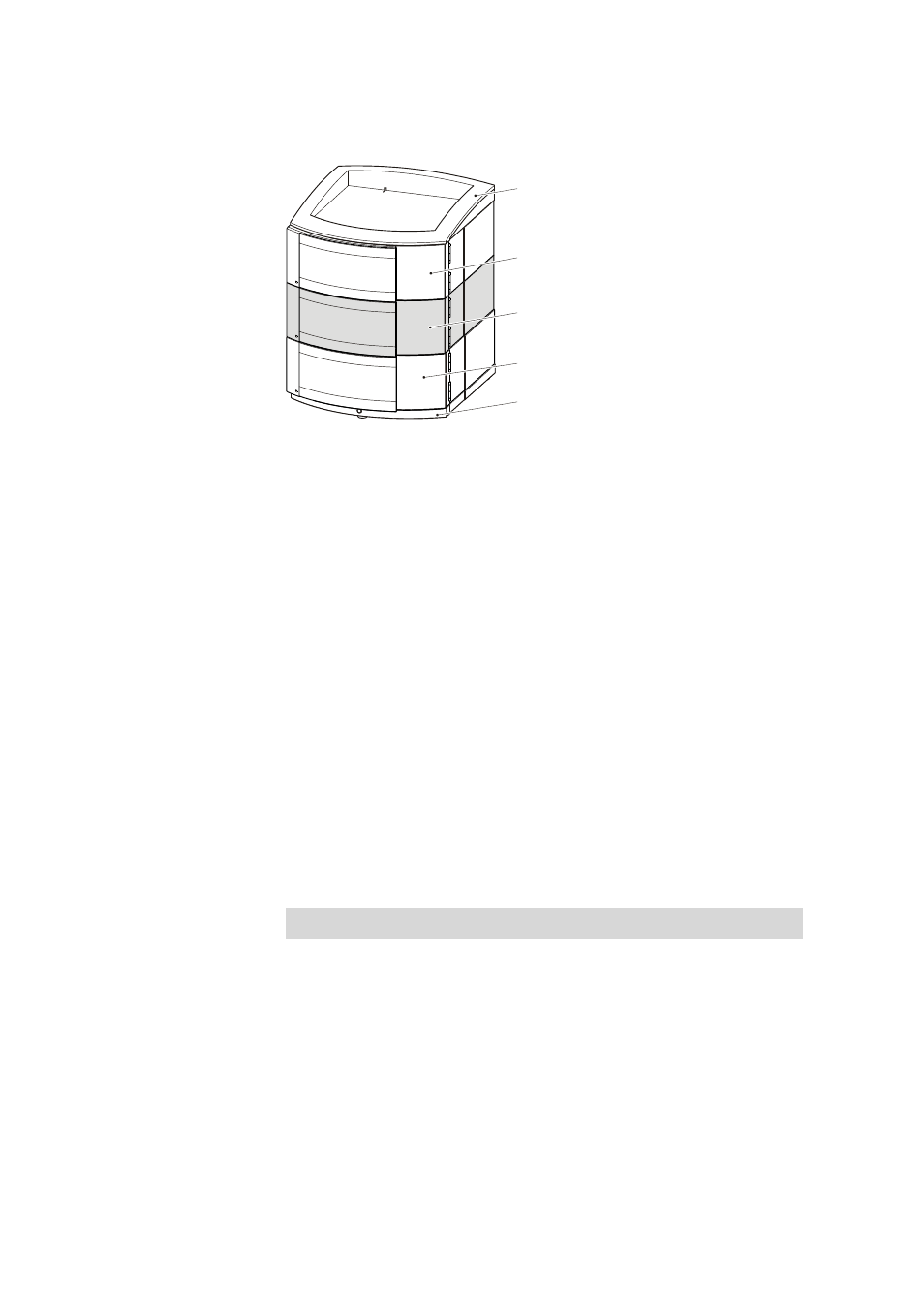
3.3 Mounting base tray and bottle holder (optional)
■■■■■■■■■■■■■■■■■■■■■■
12
■■■■■■■■
886 Professional Thermostat (2.886.0110) / 886 Professional Reactor (2.896.0210)
For an isocratic IC analysis system with photometric detection (without
dedicated IC instrument) we recommend the following set up:
6.2061.110
2.872.0030
2.886.0210
2.887.0010
6.2061.100
Figure 6
Proposed setup – Professional Thermostat
3.3
Mounting base tray and bottle holder (optional)
The 6.2061.110 base tray and 6.2061.100 bottle holder protect IC instru-
ments from dust, dirt and leaking fluids. If more than one instrument of
the Professional IC family is used, these can be set up in one or more
stacks. We recommend that a bottle holder and a base tray be mounted
on/below each stack of instruments.
Bottle holder and base tray must be removed or mounted every time one
of the following instruments is mounted on or under an 850 Professional
IC instrument:
■
One or more 872 Extension Module.
■
An 886 Professional Thermostat / Reactor.
■
An 887 Professional UV/VIS Detector.
■
or another instrument of the same support surface.
3.3.1
Removing / mounting the base tray
The base tray must be removed, in case you want to place another instru-
ment under the IC instrument. Proceed as follows:
Removing the base tray
Before you can remove the base tray, the following preconditions must be
met:
■
The instrument is switched off.
■
The bottle holder is cleared.
■
All connections at the rear of the instrument are disconnected.
■
There are no loose parts in the instrument.
