3 direct light sampling, Direct light sampling – Metrohm NIRS Analyzer PRO User Manual
Page 62
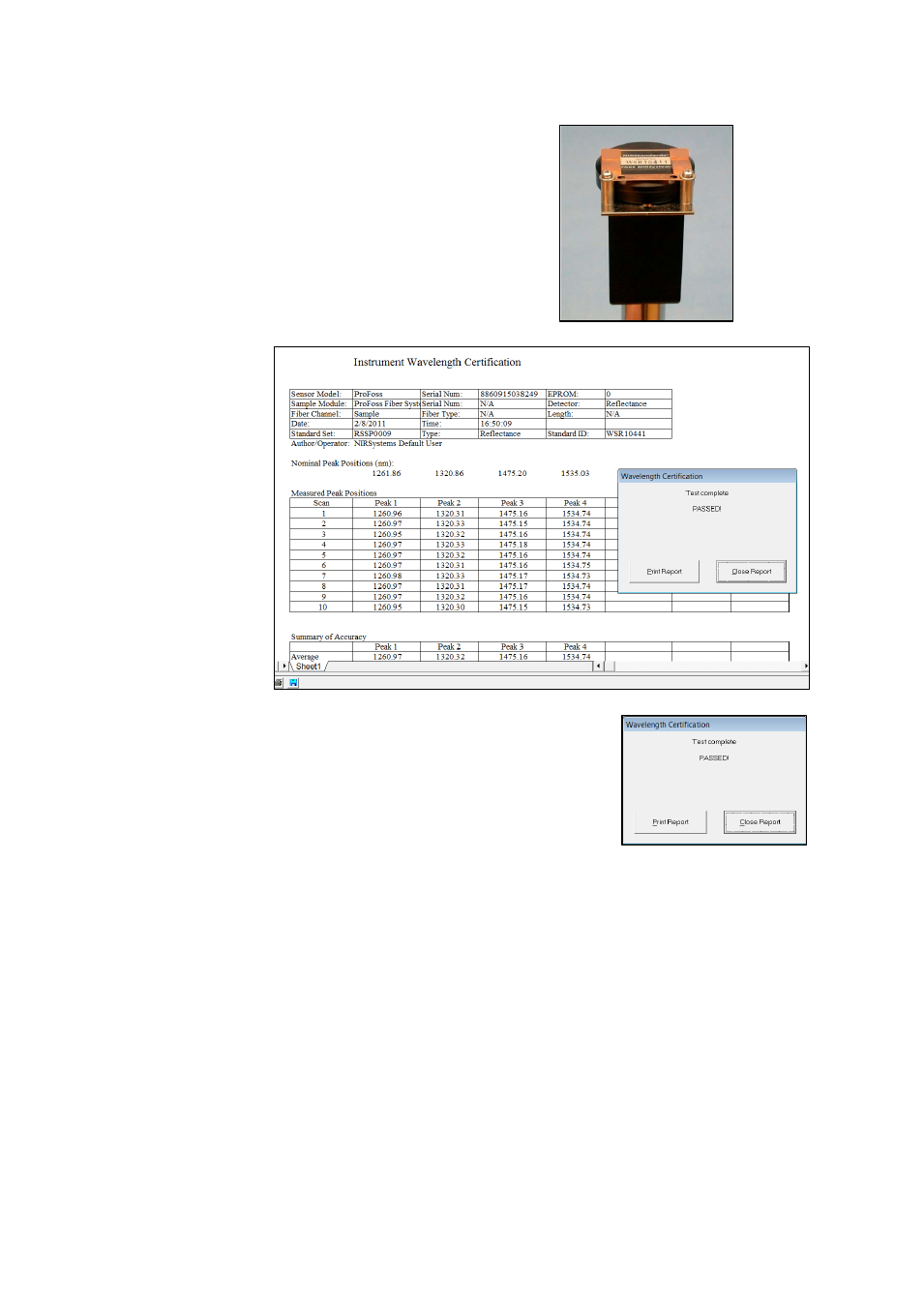
60
▪▪▪▪▪▪▪
5.
Verify that the serial number of the standard is the
same as that shown in the Vision prompt box. (A tie
wrap may be present to hold the cup in place.)
Click “OK” when ready. Vision will start the test.
6.
This test runs in
about two
minutes.
Tabular results
appear as
shown.
There are four
wavelength
peaks used,
which serve to
characterize the
full wavelength
scale of the
instrument.
7.
If a printed copy is needed, click on “Print Report”.
A copy is automatically saved to the Vision Diagnostic Database.
Click on “Close Report” when finished.
NOTE: We advise removing the standards from the sample window when not in use. The intense
light beam can warm the standards considerably, which will change their wavelength response.
Please place the standards on the window only for current testing, and remove them promptly when
finished.
13.3
Direct Light Sampling
The Analyzer PRO Direct Light instrument setup is somewhat simpler than the others, as the sampling
method does not lend itself to fine adjustments of “absolute” photometric scale or wavelength. The
instrument is quite stable in both respects.
First, verify that the Data Collection Method is correctly set up. Please verify that the Sampling System
appears as shown below, in the area marked by the box.
