4 injection valve unit, 5 cooling unit, 6 electronics – Metrohm 889 IC Sample Center User Manual
Page 50: Injection valve unit, Cooling unit, Electronics
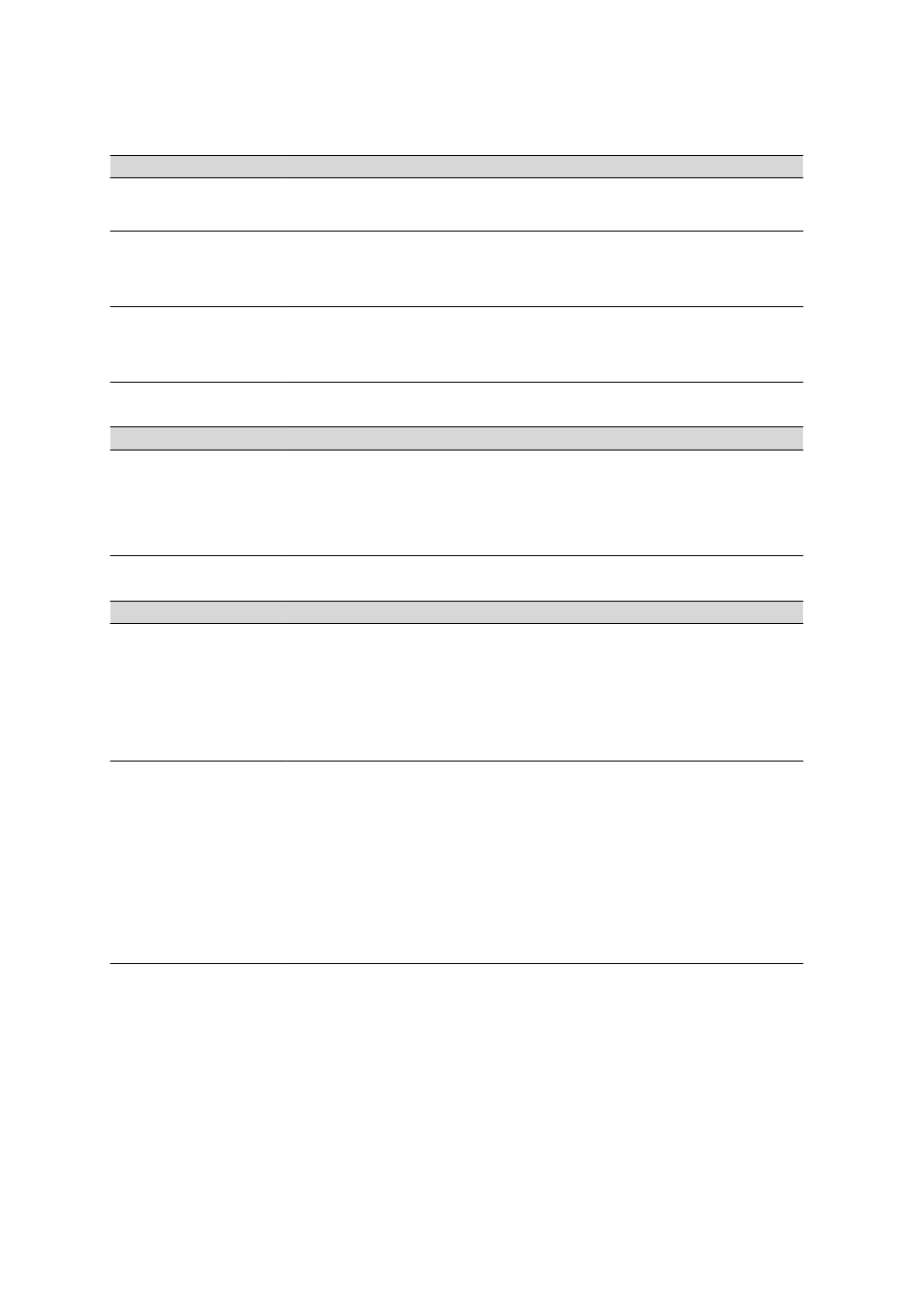
6.1 Error list
■■■■■■■■■■■■■■■■■■■■■■
42
■■■■■■■■
889 IC Sample Center
6.1.4
Injection valve unit
Problem
Cause
Remedy
Error 340
The injection valve has not
reached the required port.
Call the Metrohm Service.
Error 341
The consumption warning
limit of the injection valve
has been reached.
Call the Metrohm Service.
Error 342
The sensor of the injection
valve has provided an
unexpected value.
Call the Metrohm Service.
6.1.5
Cooling unit
Problem
Cause
Remedy
Error 347
When switching on the
cooling a temperature of
over 48 °C has been meas-
ured.
Have a look at the technical specifications in
the device manual of the sample changer and
ensure that the range of the operating temper-
ature has not been exceeded.
6.1.6
Electronics
Problem
Cause
Remedy
Error 280, 282, 283,
284
An electronic error has
occurred in the EEPROM.
1. Switch off sample changer.
2. Wait a few seconds.
3. Switch on sample changer.
If the error occurs again, please call the
Metrohm Service.
Error 290
When initializing the sam-
ple changer at least one
critical malfunction has
been found. No injections
can be carried out.
1. Exit MagIC Net.
2. Switch off sample changer.
3. Ensure that the cable between the sample
changer and the PC is connected correctly.
4. Switch on sample changer.
5. Start MagIC Net.
If the error occurs again, please call the
Metrohm Service.
